As a Business or Plus plan subscriber, you have access to the Import extension that hosts a Settings tab. Within this tab, you’ll find General options that let you customize certain settings for the Testimonial Importer. These settings give you control over the process of importing reviews from external platforms that include Google, Facebook, Booking, Airbnb, Yelp, TrustPilot, Capterra, and G2.
There are five fields under the General options: FULL NAME FIELD, RATING FIELD, EMAIL FIELD, MINIMUM RATING, and AUTO IMPORT.
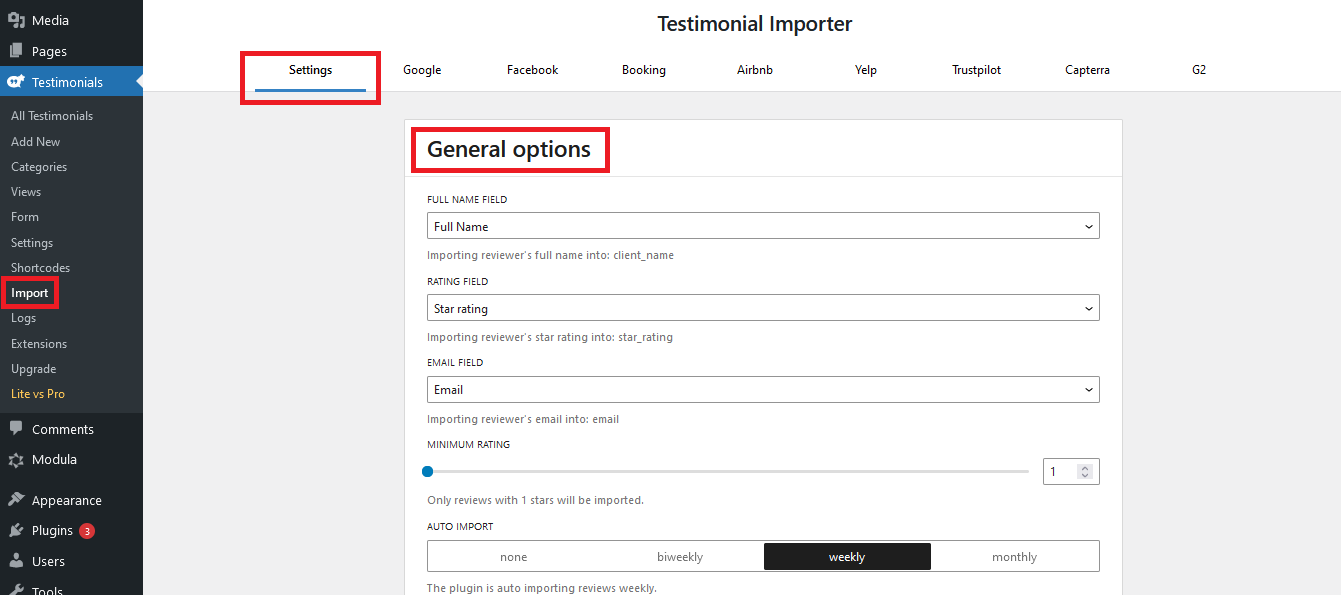
- FULL NAME FIELD – The option lets the users choose between displaying the Full Name or Company Name of the reviewer. The selection can depend on the platform from which the reviews are imported and the nature of the website. In the B2B segment, where businesses endorse other businesses, displaying the Company Name of the reviewer may be suitable. However, in the B2C segment, where websites want to show opinions from direct consumers, stating the reviewer’s full name may work better.
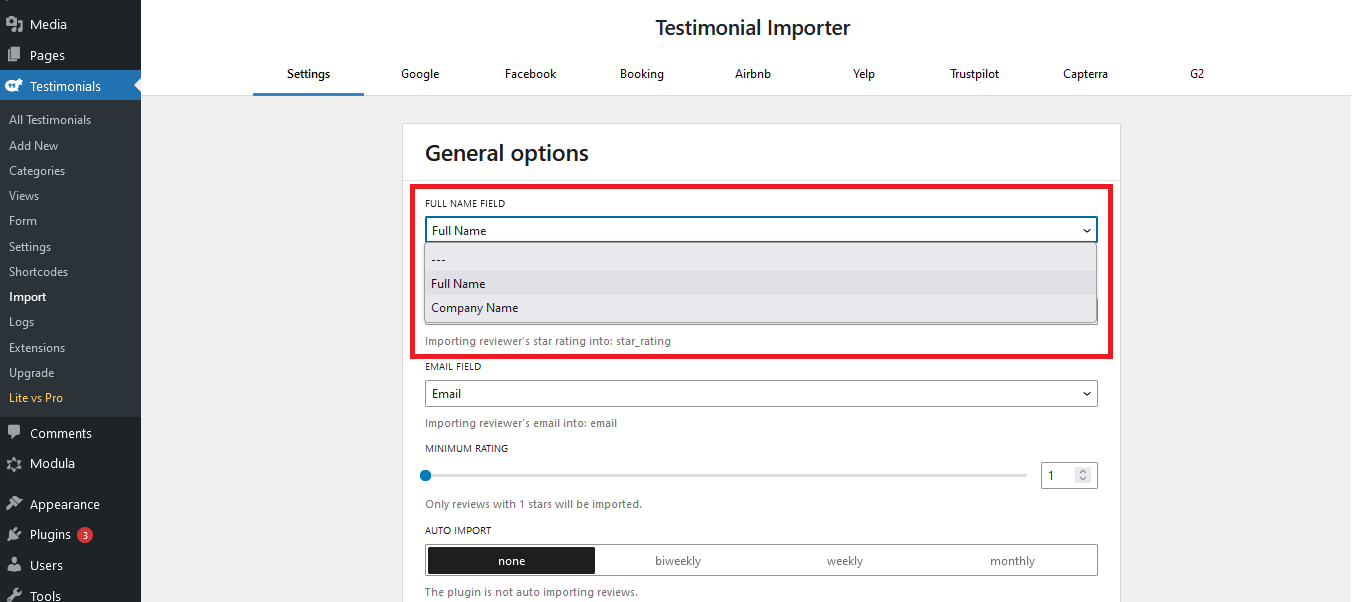
- RATING FIELD – The field enables the users to showcase or hide star ratings that are imported alongside reviews. The user can select to display the score out of five stars or choose the Nil (—) option to eliminate the possibility of adding them next to reviews on the website. Exhibiting star ratings may benefit website visitors by allowing them to perceive the overall satisfaction level of your customers swiftly.
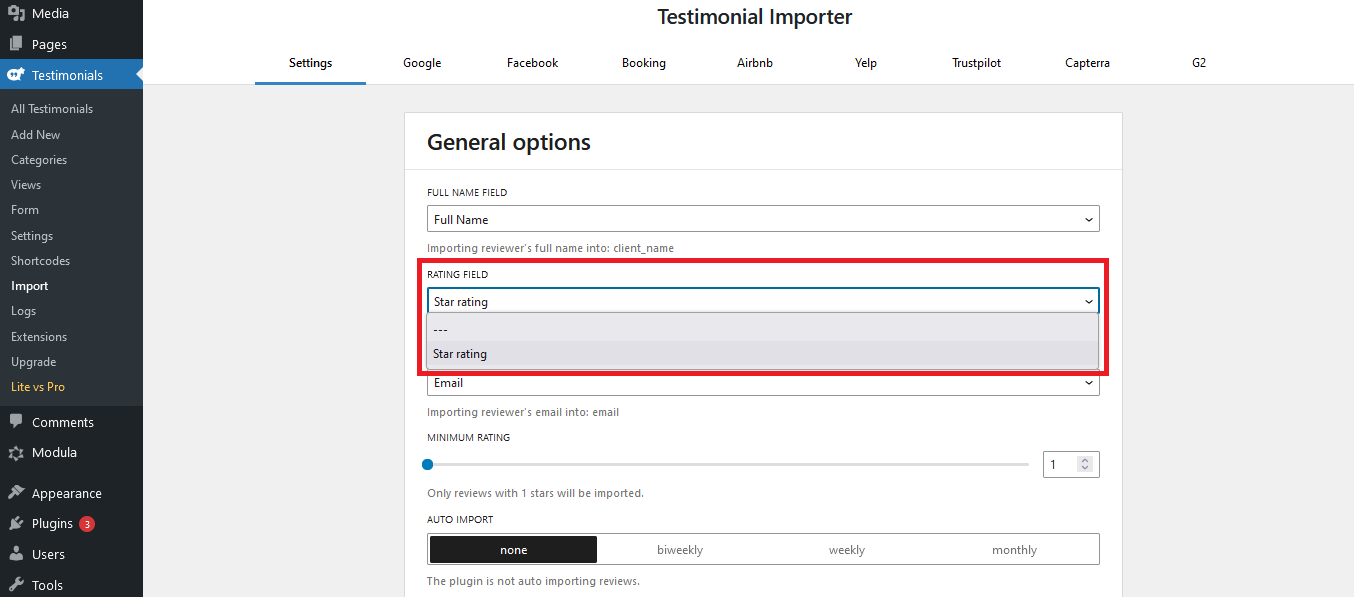
- EMAIL FIELD – The field allows the users to determine whether or not the reviewer’s email address should be revealed. The user can select to display the email address or choose the Nil (—) option to abstain from it. It is critical that the user carefully weigh the reviewer’s privacy concerns and obtain any necessary permissions before electing to make personal information publicly available.

- MINIMUM RATING – The option permits establishing a rating benchmark for the imported reviews. The user can import reviews with a rating equal to or above a predetermined rating set through the rating scale (1-5). Users looking to publish only positive reviews on the website may take advantage of this field.
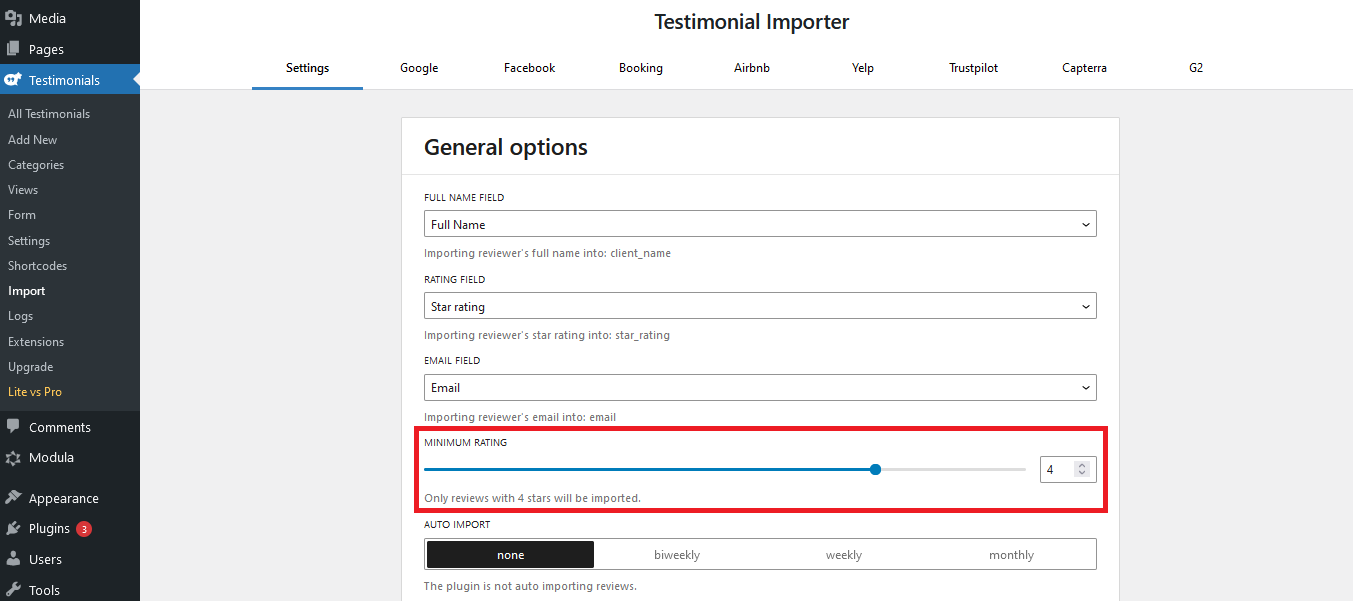
- AUTO IMPORT: The option facilitates setting an automatic uploader for reviews from all integrated platforms. The user can choose from three upload frequency options – weekly, bi-weekly, or monthly. This feature can ensure that the website presents the most up-to-date reviews without necessitating manual intervention. The user may select the None option to opt out of this feature should they prefer not to utilize it.
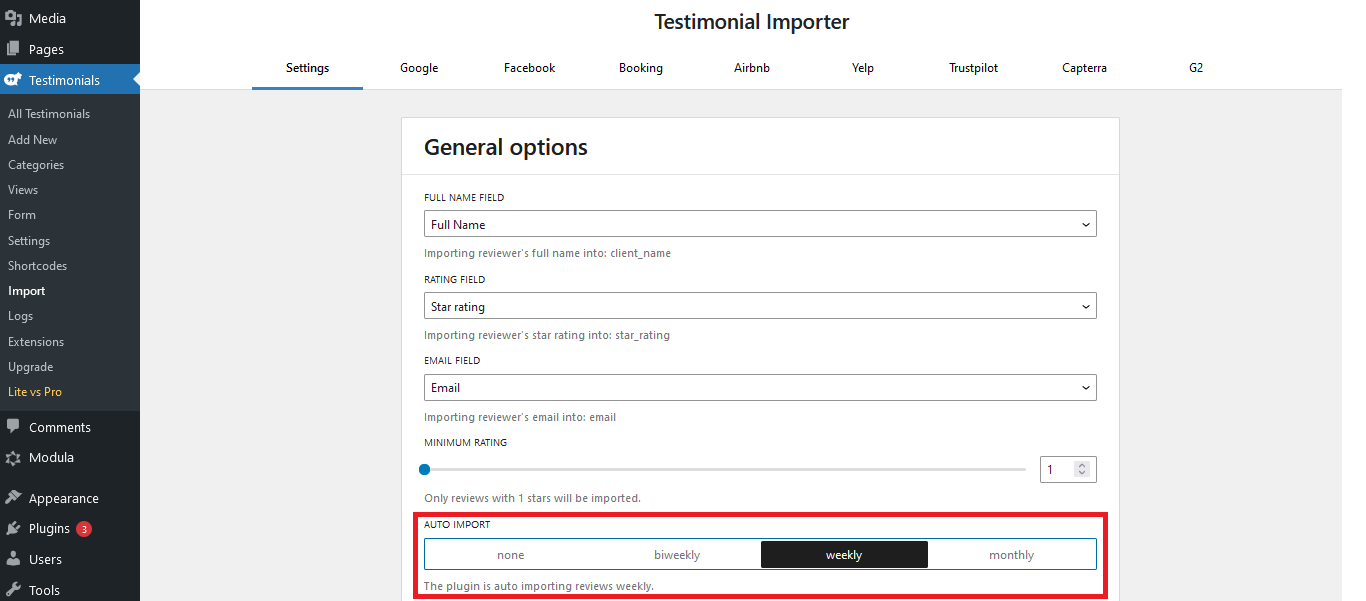
It is necessary to save the changes to put the chosen Settings into effect.
