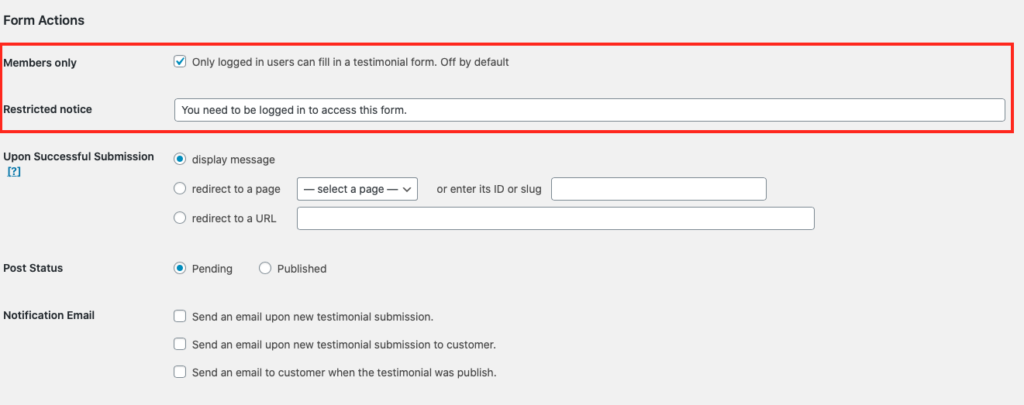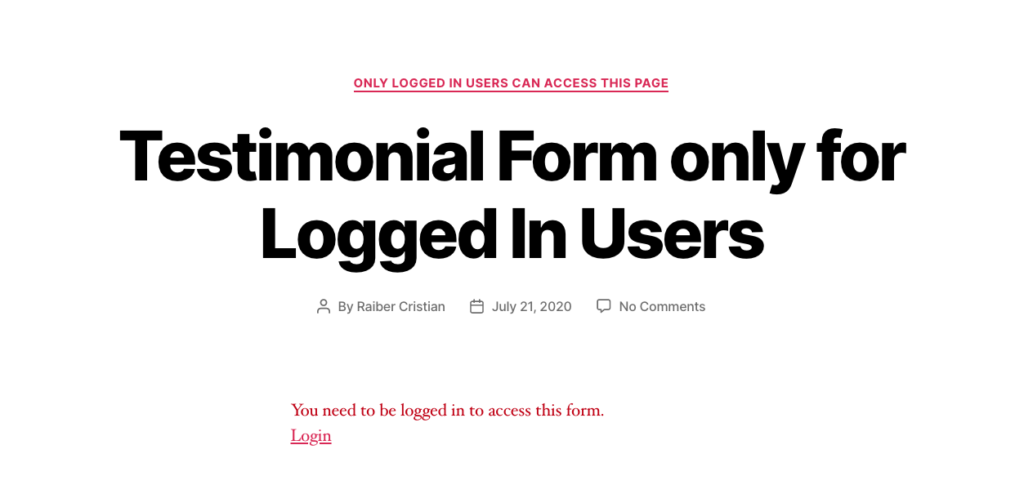We’ve created a “main” PRO extension that’ll be handling licensing across all of our extensions as well as some PRO “core functionality” that we believe everyone should have access to, no matter the pricing package they’ve opted for.
Features :
- New default for featured images. You can now display a default image when no image has been provided for the testimonial.
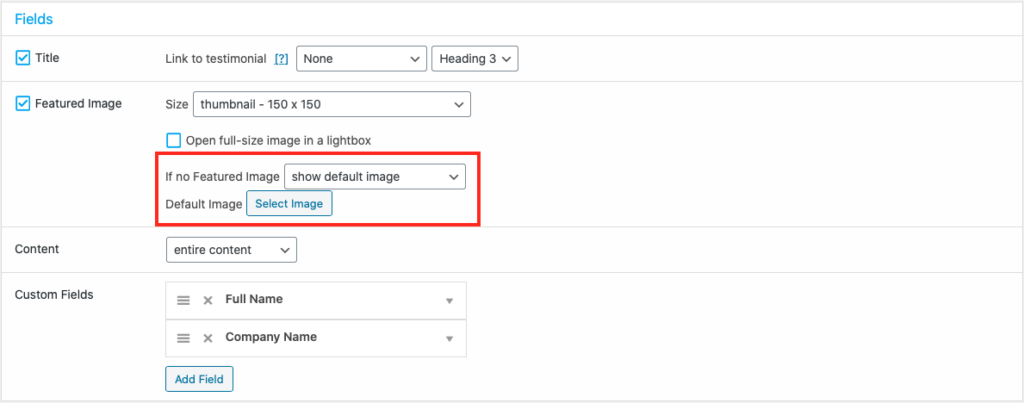
If there’s no featured image, you have the possibility to generate one using author initials. You can go further and customize the font-size, color, and background of the user’s initials.
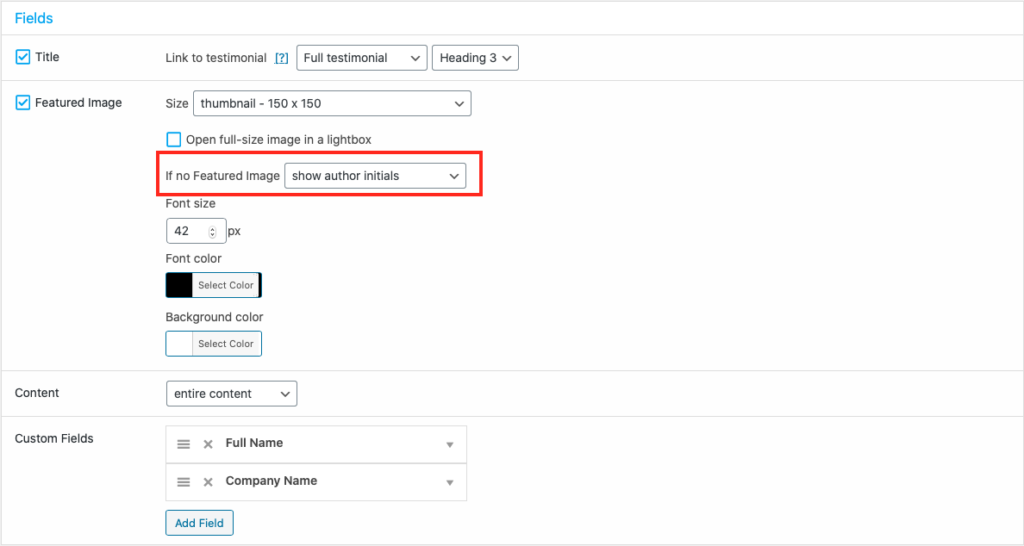
2. Choose the HTML tag you’d like to use for your testimonial titles.
Starting with this update, you can now control the title HTML heading tag and can pick between using: H1, H2, H3, H4, H5, H6, or p tags. This improvement has one added benefit – it gives you full control over the HTML tag that your testimonials use – very useful for those that care about their pages’ SEO.
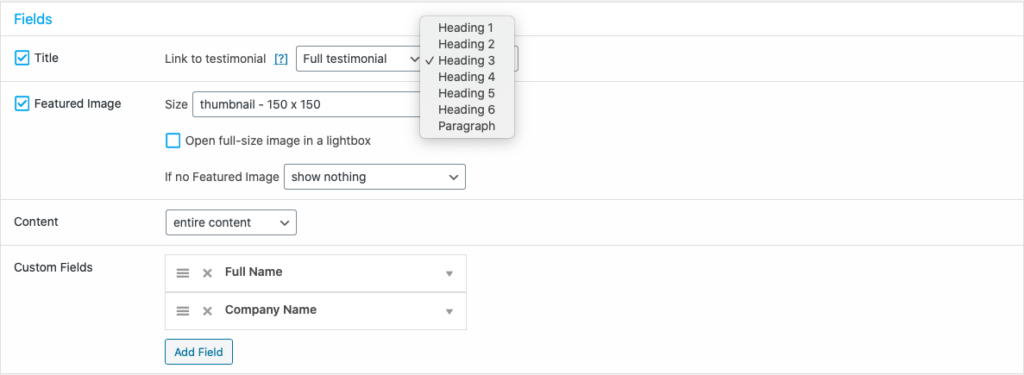
3. Single Testimonial Template settings
We’ve moved the Single Testimonial Template Settings from Views and into their own tab, under Settings. This move has currently happened only for the PRO version with the LITE version to follow in our next update. We’ve also added the possibility of using the same PRO templates (assuming you’re using the PRO Templates Extension) for single testimonials pages as well.
Bonus: When using the updated version of the Strong Testimonials – PRO Templates extension – you can enjoy the two new templates: Minimalist and Table for your single testimonial page as well.
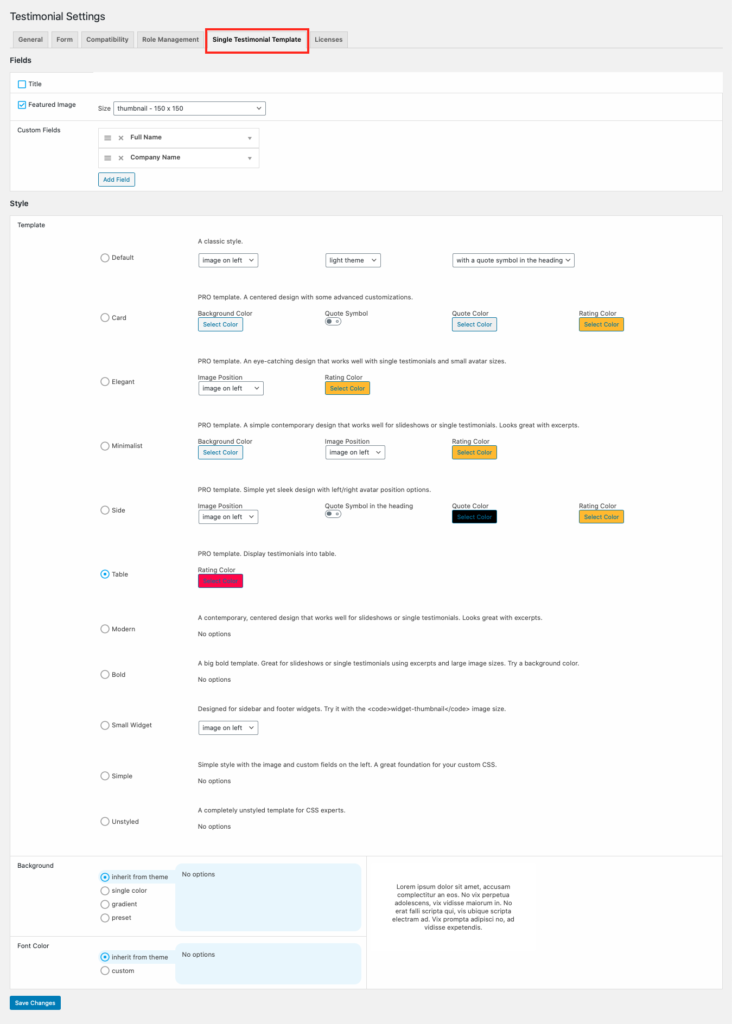
4. Prefill testimonial forms from $_GET parameters.
This is one of those features that should make your life so much easier. The TL;DR version of it is this:
- you can now send URLs that have some of the testimonial form fields pre-filled. For example, you can now send an URL that already has the name pre-filled. Use this to pre-populate the URL from your site with all the information you have on a user, simplifying the entire process for them.
To take advantage of this new functionality, head over to Forms -> Locate the name_field for the field you’d like to have auto-completed, and create your own shareable URL in the following form:
Here’s how you can get your name_field values:
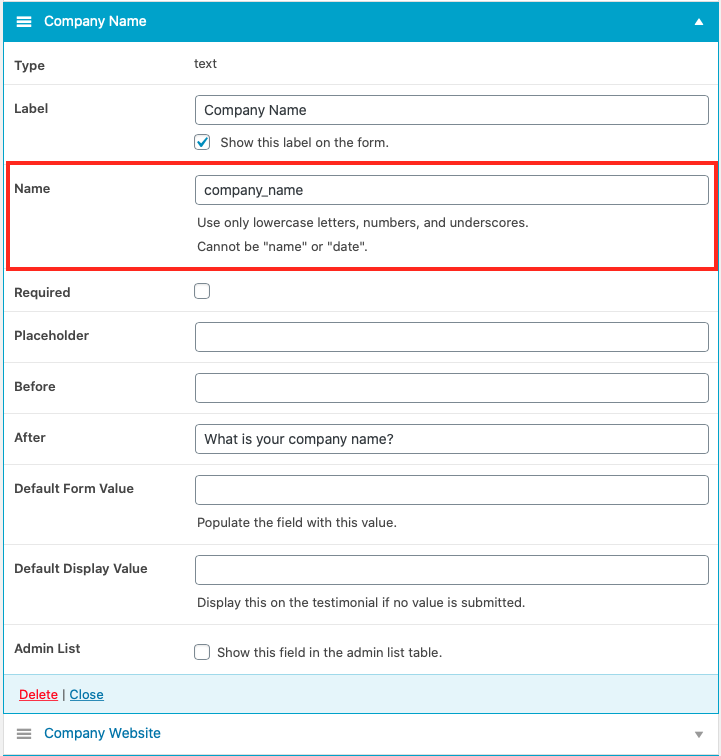
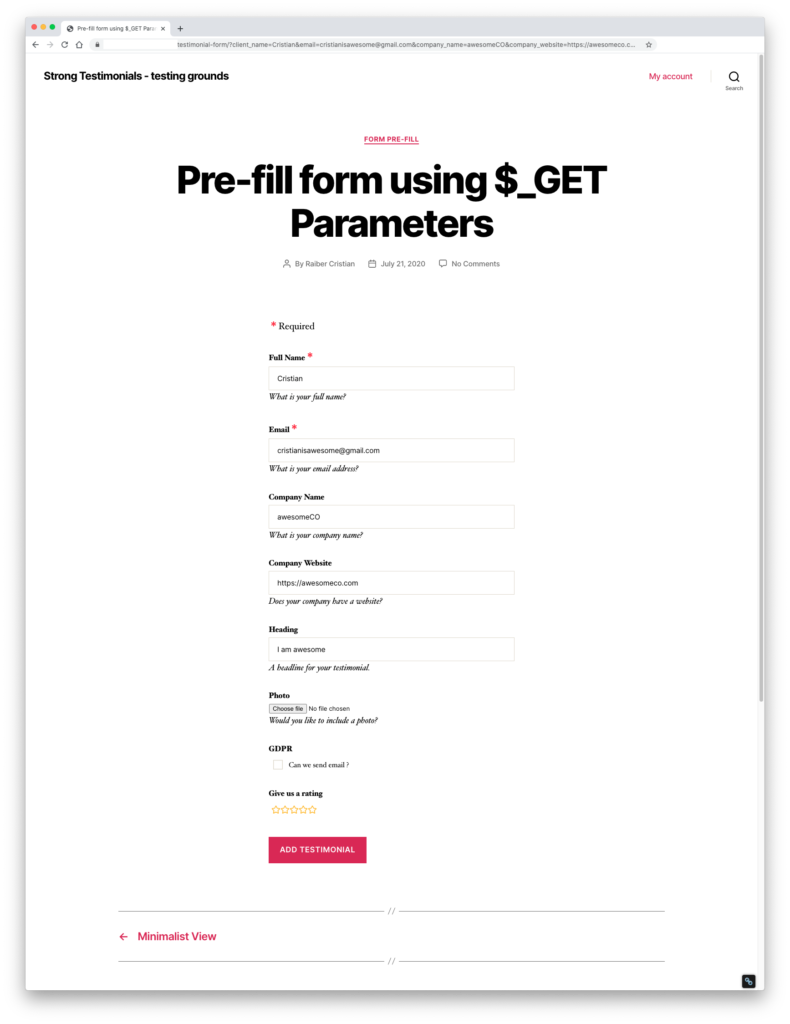
5. Show testimonial form only for logged-in users.
Only allow logged-in users to fill in the form or view it. The new setting can be found under Settings -> Form -> Form Actions.