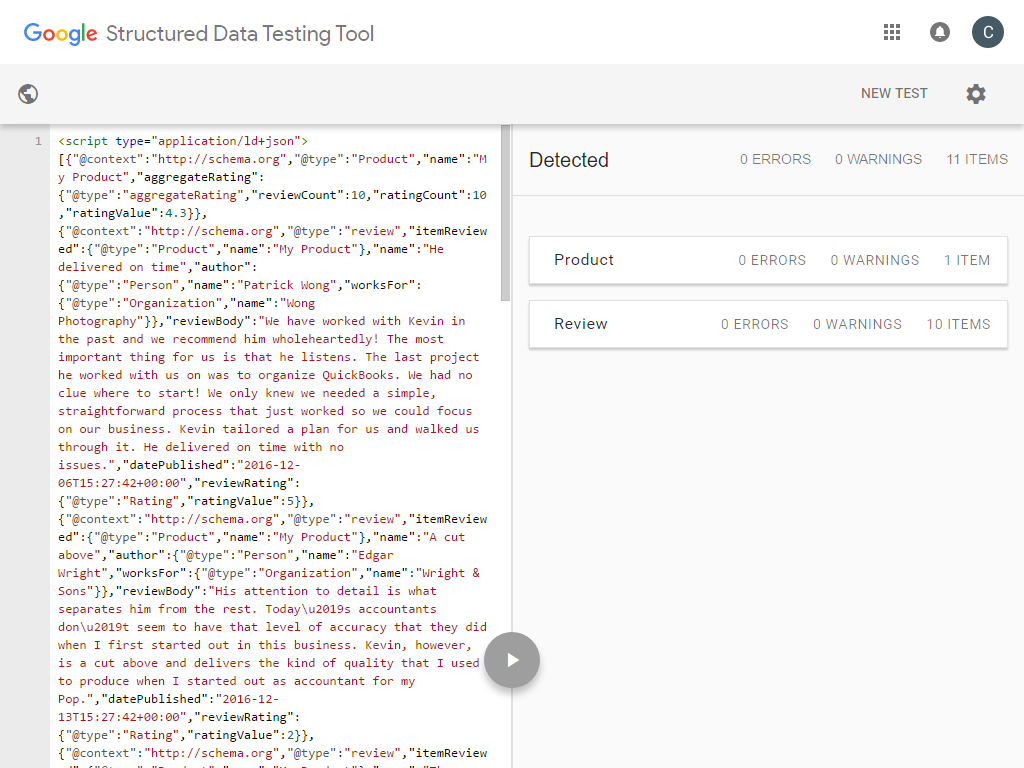You’ve added review markup to your testimonials. Well done! Now we need to make sure we dotted the i’s and crossed the t’s. Like your high school English teacher, code requires perfect spelling and grammar too.
Why validate?
Review markup is only useful if it conforms to the format set by schema.org and contains all the necessary information to help search engines understand that your reviews are actually reviews. With ratings. From real people.
Valid markup should result in 2 things.
- Improved search results: Any information that helps search engines classify your site and its content will result in better rankings.
- Rich snippets: The 5 stars that appear in search results. (Requires ratings to be enabled and configured properly in the plugin.)
How to validate with Google
Review markup is a form of structured data. You can use the Google Structured Data Testing Tool to check your markup for syntax errors and missing fields. Simply enter the URL of your page that has reviews.
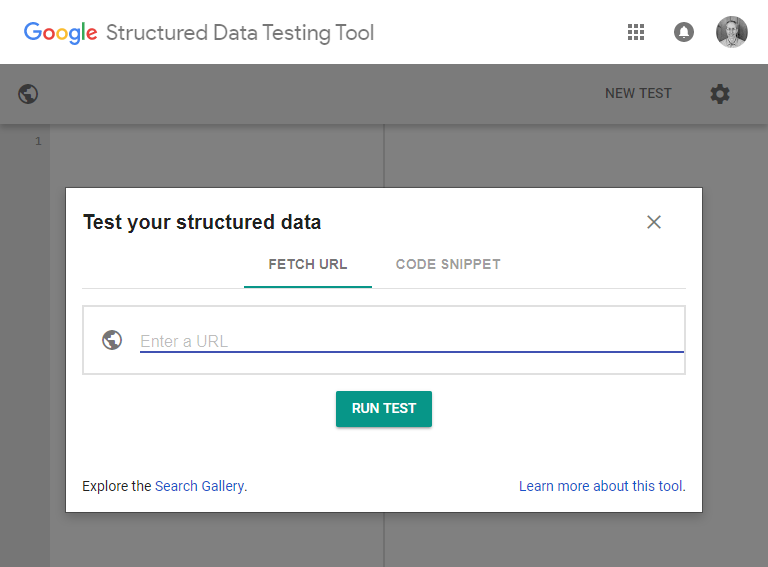
For administrators, to simplify the process, add ?strong-debug to any URL with review markup. This will show a green button named “validate markup”. Click that to send the markup to the Structured Data Testing Tool.
For example: https://example.com/testimonials/?strong-debug
This also works for the aggregate rating shortcode.
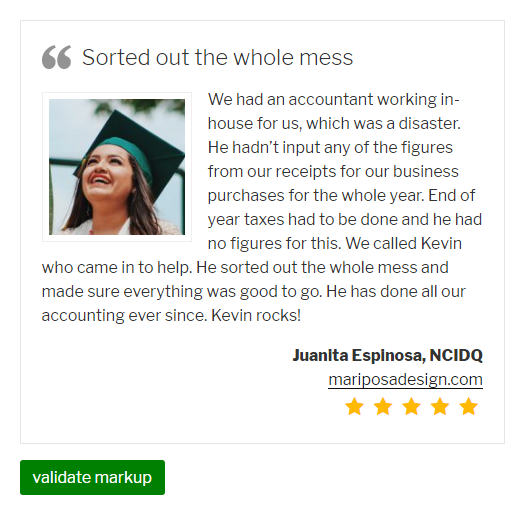
Please validate your markup
If you do not see results like this, there may be a conflict between this add-on and another plugin or your theme.