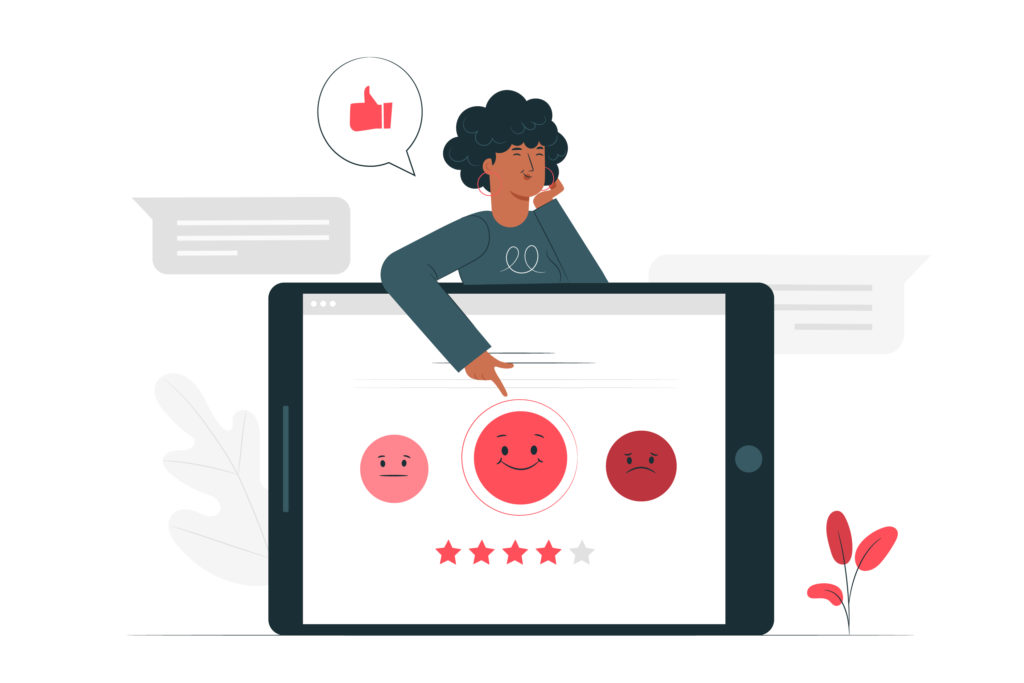Are you wondering whether you should use Google reviews plugins for your site or not? No matter what kind of business you run, one thing is certain — without customers trusting you, you’ll have a hard time selling your products and services.
An easy way to solve this is to display reviews on your site. However, one could argue that those reviews are not as impactful as reviews posted on third-party websites that you can’t control.
In particular, reviews from sites like Google Reviews will garner more trust. The reason why is that you can’t choose to display only the positive reviews, as you could on your own site.
Luckily, you can easily display Google reviews on your WordPress website with a plugin. In this post, we’ve gathered the best WordPress review plugins. From there on, it is up to you to choose the one that suits your needs.
Table of contents
Top 7 WordPress Google Reviews Plugins
In this post, we’ll showcase both free and paid Google Reviews plugins for WordPress. The plugins are listed in no particular order.
1. Strong Testimonials
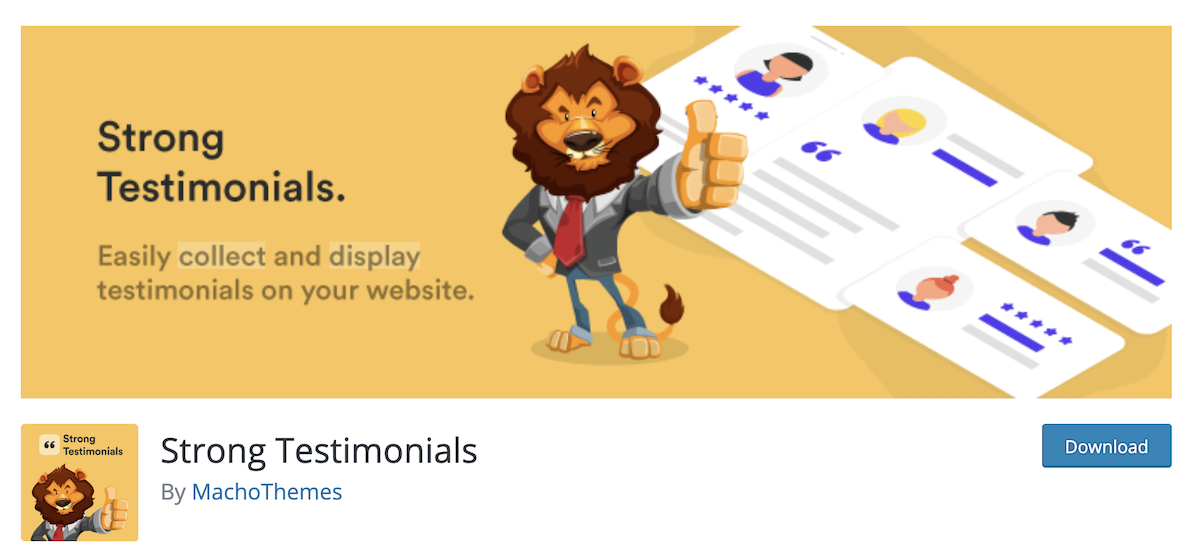
Strong Testimonials is a star-rating WordPress plugin and has 100,000+ active installations. You can download it from the official repository to easily create a form where your customers and clients can leave you a testimonial.
You can customize the form to add extra fields to include a star rating, a checkbox, or any other information. Fields can also be removed.
The free version of the form has basic styling options and allows you to display the testimonials as a slideshow, a list, or a grid.
If you want to use this plugin to pull testimonials from Google, Yelp, Capterra, Facebook, Airbnb, Trustpilot, G2 and more you’ll have to upgrade to the paid version of the plugin. You’ll need the Importer extension, which is available starting with the Plus plan.
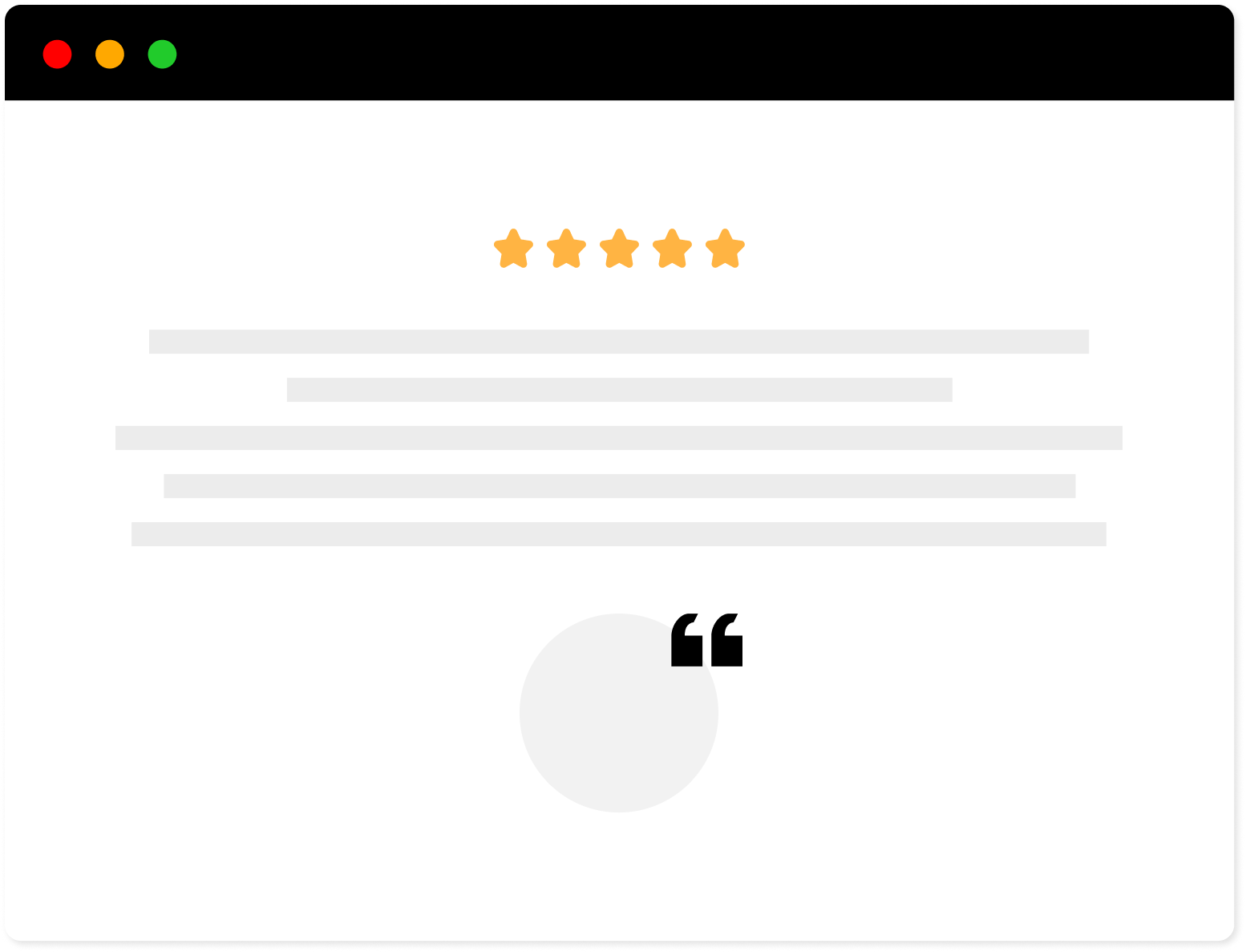
Strong Testimonials Plugin
We’ve built the #1 WordPress plugin for collecting, managing, and displaying testimonials. Drive more sales by leveraging your existing user audience.
The premium version also includes a few extra features, such as:
- support for Schema markup
- more templates
- advanced spam control
- custom post types assignment and more
2. Google Reviews Widget
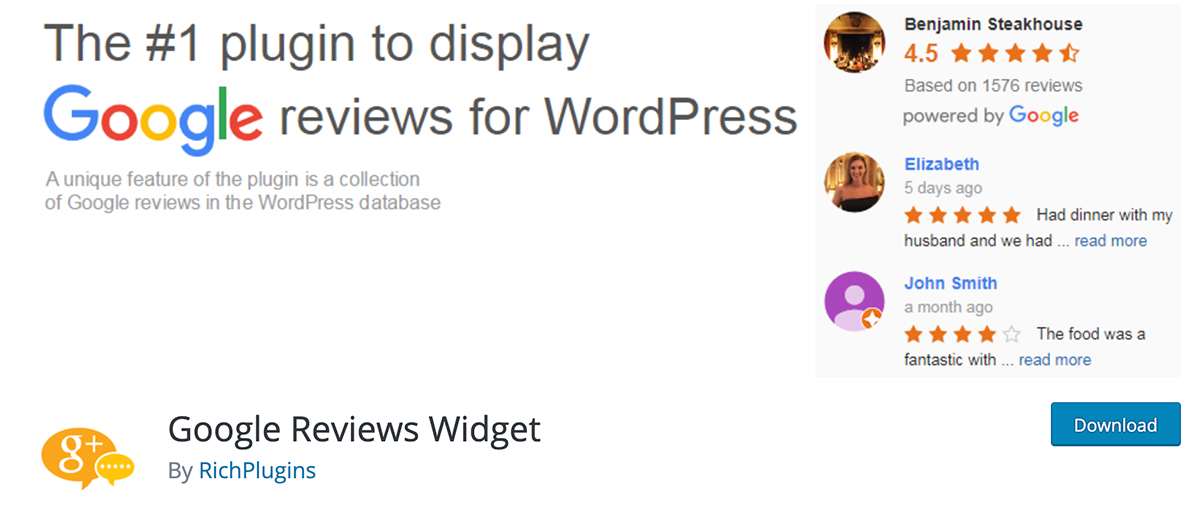
The second plugin on this list is Google Reviews Widget. You can download it from the official WordPress repository. It features 70,000+ active installations and has 5-star ratings.
The core functionality of this plugin allows you to display Google Reviews in a sidebar widget. That means you can easily display reviews on every page of your site with a widgetized area.
This plugin will also save the reviews in WordPress, so it won’t depend on Google to display them in the widget. The plugin also supports all the popular page builder plugins like Gutenberg, Elementor, Divi, Beaver Builder, and more.
Although you can download the plugin for free, it’s worth mentioning that it also has a Pro version which includes additional features such as the ability to display Facebook or Yelp reviews, support for Google Rich snippets, a minimum rating filter, and more.
The Pro version costs $85/year for a single site license.
3. WP Google Review Slider
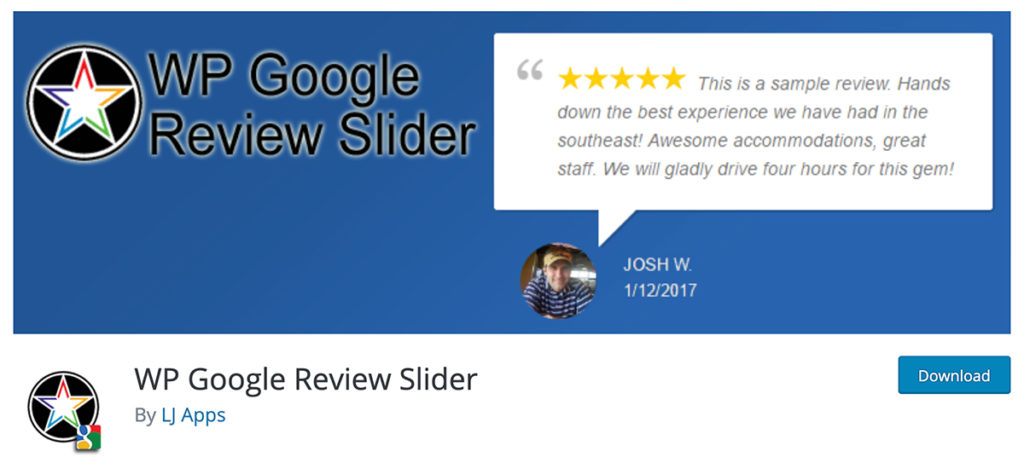
The WP Google Review Slider is another free plugin that can be downloaded from the official repository. It has more than 20,000 active installations and 5-star ratings. The plugin allows you to embed Google reviews on your WordPress website as a slider in a widgetized areas or in your posts and pages.
It’s worth mentioning that this plugin can only display up to 5 reviews at a time, but unlike other plugins, it checks for new reviews daily and automatically pulls them into your site.
You can also display the reviews as a grid. Other notable features include the ability to show star rating, the date of the review, add a background color, and the ability to create multiple templates to use on your posts, pages, and widget areas.
This plugin also has a Pro version with additional features such as the ability to showcase more than five reviews, more review styles, display reviews from additional sites like Facebook, and more. The Pro version is available for $29/year for a single site.
4. Reviews and Ratings — Google My Business

The Reviews and Ratings — Google My Business plugin can be downloaded for free from the official repository. It has over 10,000 active installations and 5-star reviews. You can add it to posts and pages as well as a sidebar since it comes with both shortcodes and widget functionality.
This plugin is highly customizable and can even display a link to read more reviews on Google Business page for your business. You can also add a shortcut for your visitors to leave a review on Google for your business.
The Reviews and Ratings — Google Business plugin supports Rich Snippets for added SEO benefits.
5. Everest Google Places Reviews
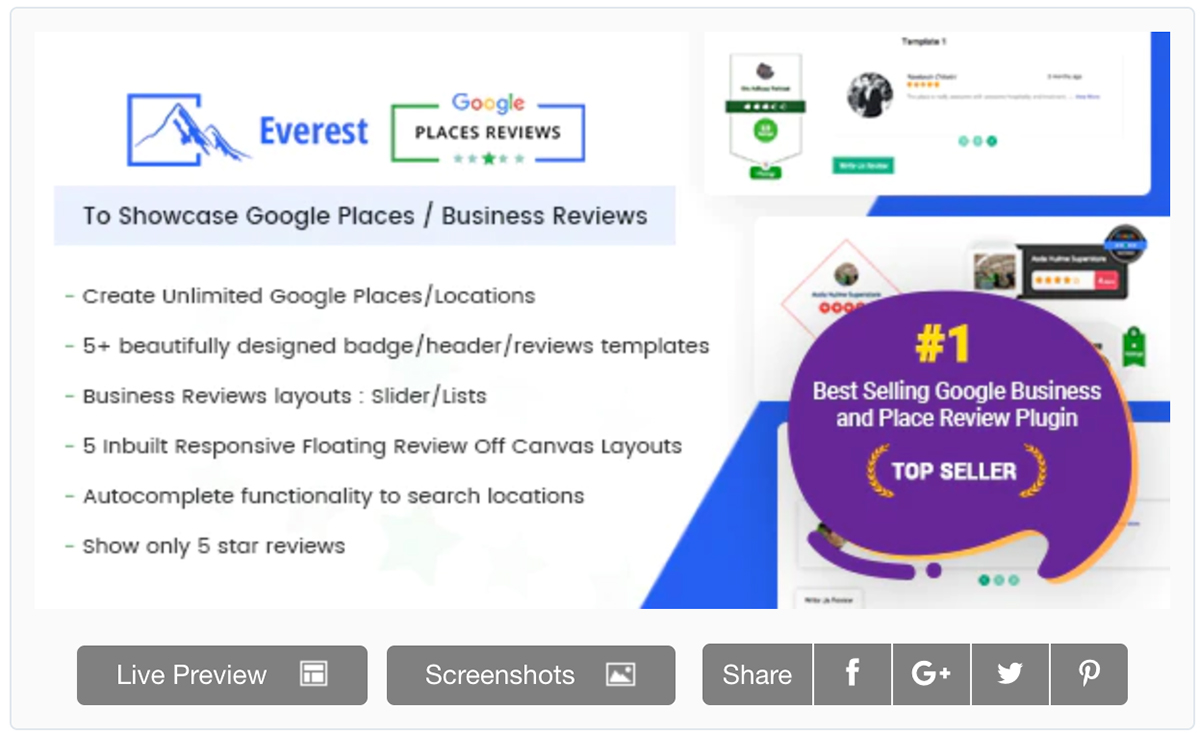
The Everest Google Places Reviews is a premium plugin that can be purchased from CodeCanyon. This plugin has 5-star ratings and over 1,100 sales.
You can create different templates to show the reviews in a different style and embed them to your posts, pages, and widget areas using a shortcode.
The plugin comes with various premade designs, including slider and grid layouts. With each design, you can show average rating, display a user’s profile picture, enable reviews or badge animations, and more.
The plugin costs $18 for a single site license and includes six months of support and updates. You can extend the support to a full year for an additional $4.88.
6. WooCommerce Google Customer Reviews
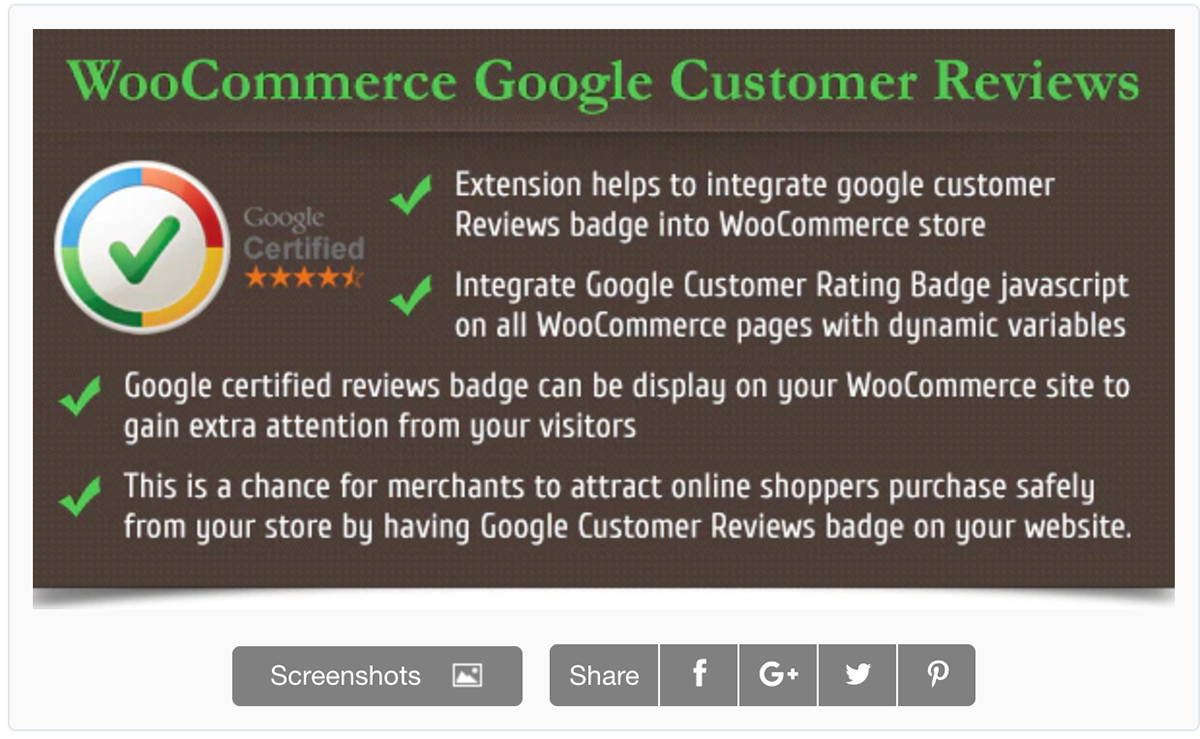
Wondering how to add product reviews in WooCommerce? If you have an online store and want to display customer reviews, the WooCommerce Google Customer Reviews plugin is a great choice. With this plugin’s help, you can integrate your Google Reviews into your WooCommerce store easily.
This plugin is a premium plugin, and you can purchase it from CodeCanyon. It costs $50 and comes with six months of support and updates. For an extra $16.88, you can extend the support to one year.
You can show Google Reviews on any page in your store and display your store’s Google badge. Customers can also opt-in to a survey, and you can customize where the Google Badge displays.
7. Google Places Reviews Pro
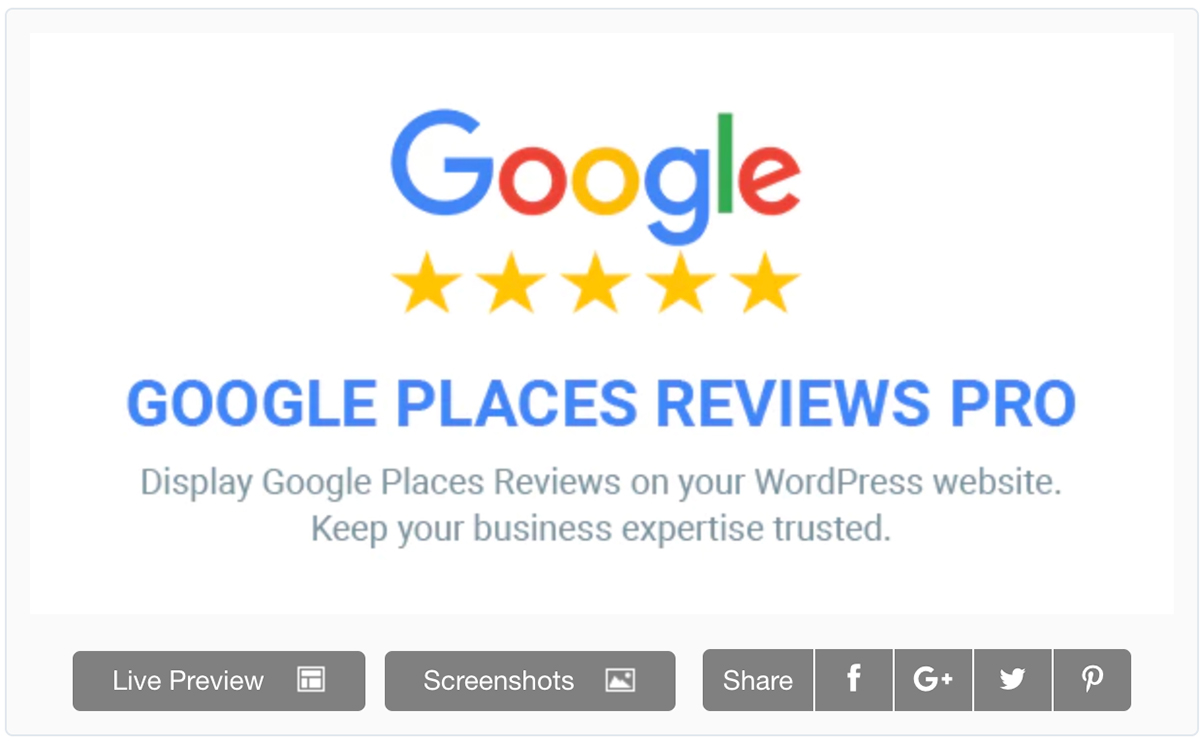
Lastly, the Google Places Reviews Pro is similar to other plugins on this list. It allows you to show your Google reviews on your WordPress website easily.
This is a premium plugin, and you can buy it from CodeCanyon. The plugin features 5-star reviews and has almost 600 sales.
The WordPress Google Places Reviews plugin has a multi-option review widget and can display your posts in both widgetized areas and the body of your post or page.
Customers can browse through your Google Reviews as well as leave their own. The plugin makes it easy to show your business name, website, Google+ page, and more.
You can buy the plugin for $39, which includes six months of support and updates. You can extend the support to a full year for an additional $12.75.
How to use the Strong Testimonials Plugin to Display Your Google Reviews
It is easy to display Google Reviews on your site when you use the right plugin. Take a look at how to do so with the Strong Testimonials plugin:
- Install Strong Testimonials
- Activate the Strong Testimonials External Platform Importer (you have to subscribe to a paid plan in order to have access to this feature)
- Click on Import and add the star rating field to your testimonial form
- Go back to Strong Testimonials > Import section and click on Google tab
- Create your Google Places API key (visit Google Cloud Platform Console and create a new project for the API key. Then, click the menu button and select APIs & Services > Credentials)
- Click Create credentials > API key and copy it once it has been generated
- Go back to your WordPress website and paste the generated API key in the Google Places API key.
- Add your Google Place Location and then click the Import Reviews button. Reviews will be imported into your site, and you can save your changes.
- Save your changes.
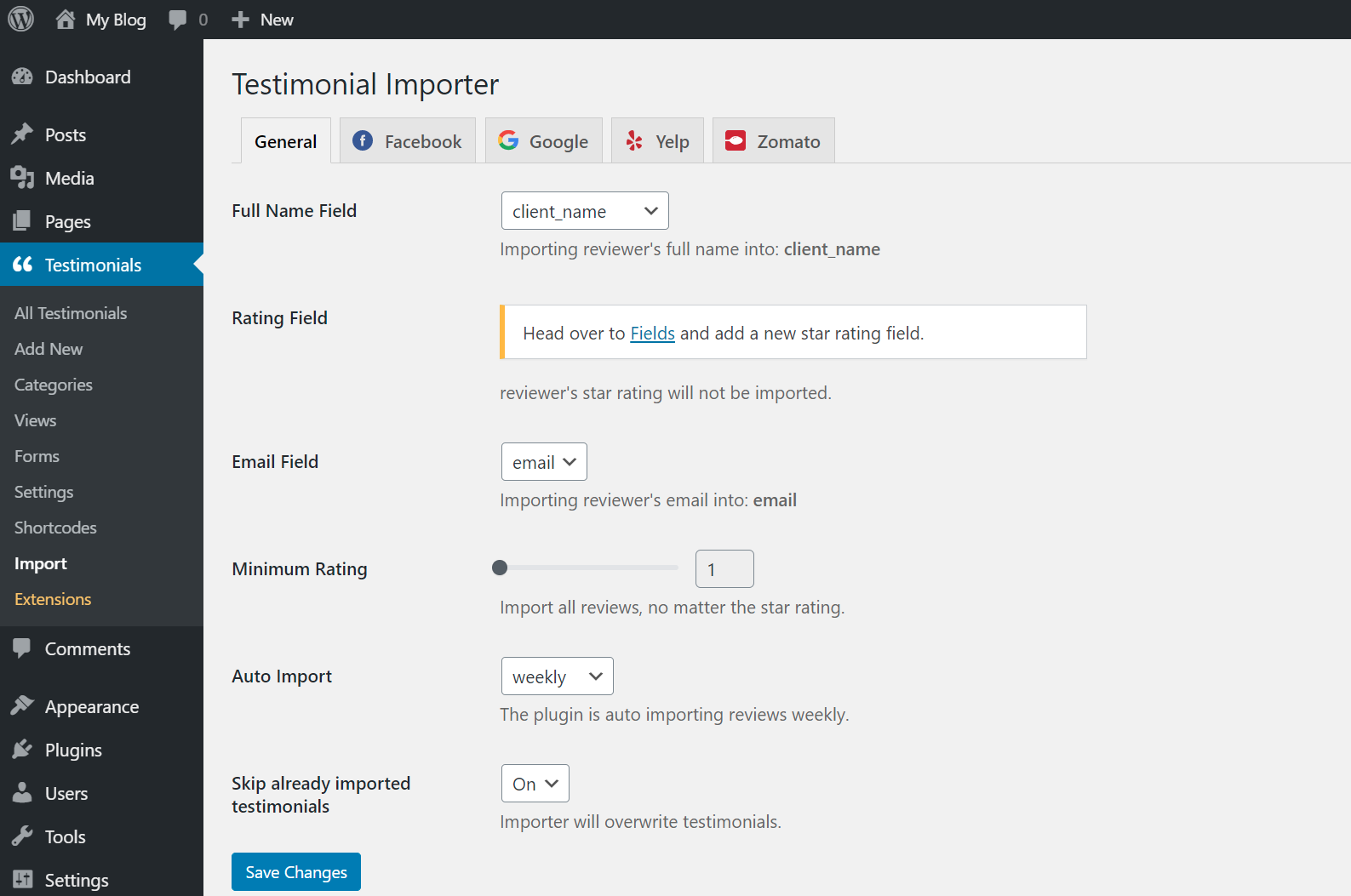
You can then display your imported testimonials by adding a testimonial view shortcode to a page on your site.
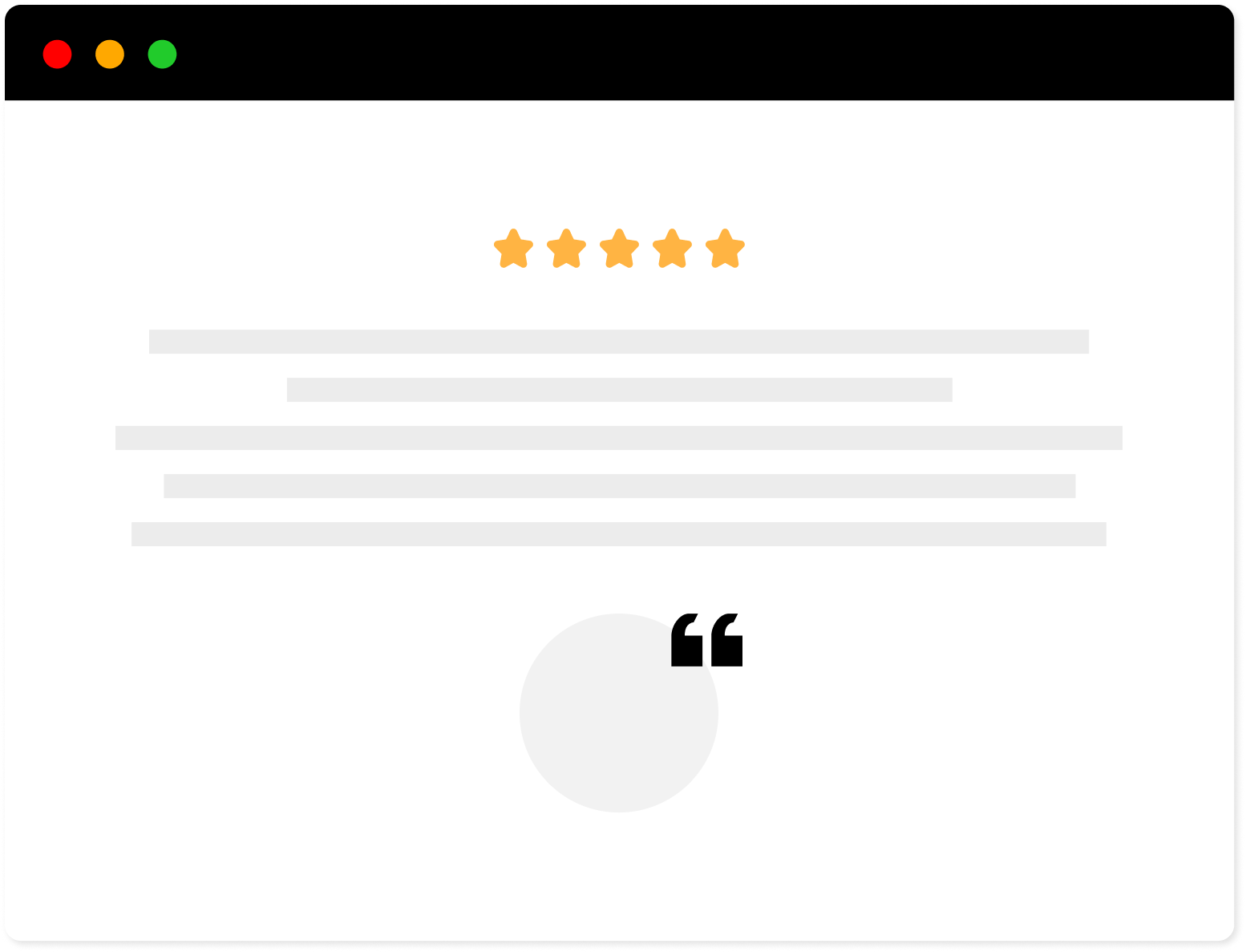
Strong Testimonials Plugin
We’ve built the #1 WordPress plugin for collecting, managing, and displaying testimonials. Drive more sales by leveraging your existing user audience.
Final Thoughts
Displaying Google Reviews on your site can quickly boost visitor trust, improving your conversion rate. Thanks to these plugins, you can easily display Google Reviews on your site.
👌 Go with Strong Testimonials if you want to embed Google reviews on your website and customize testimonials as you please.
👌 Choose Google Reviews Widget or WP Google Review Slider if you’re just getting started and don’t have a lot of reviews to display.
👌 Alternatively, if you want a simple and straightforward solution, opt for Reviews and Ratings — Google My Business, as this is a completely free plugin.
👌 But if you want more features and more control over the way the reviews are displayed on your site, choose Everest Google Places Reviews or Google Places Reviews Pro.
👌 Lastly, if you want to display your reviews in your WooCommerce store, the WooCommerce Google Customer Reviews is a great choice.