Fed up with your positive reviews scattered across various platforms? Do you want to improve the visibility of Yelp testimonials on your website? Housing them on your website could help generate new business and foster confidence in your product/services!
Sound good? It gets better; we will show you the way, and it’s super easy! 😀
But before that, what makes Yelp such an excellent platform for customer testimonials??
About Yelp
Yelp is a widely recognized platform that enables users to review businesses across various categories, specifically companies with a local presence.
It has gained a significant user base who actively share their experiences on the platform about businesses of any size, cementing its reputation.
To maintain its integrity, Yelp utilizes an intelligent algorithm that detects and removes fraudulent reviews, empowering individuals to make sound financial decisions based on trustworthy feedback.
Smooth, right? 🚀 Let’s get started, then!!!
Table of contents
What we will use!
Strong Testimonials
When it comes to testimonials plugins, one that stands out from the crowd is Strong Testimonials (ahem, we would say that!).
Boasting top-notch features, comprehensive documentation, and stellar support that’s hard to beat. It’s no wonder why it’s considered one of the best testimonials plugins in the WordPress world today. 🥳
With Strong Testimonials, you can use numerous templates, seamless integrations with third-party applications, and much more.
One of the standout features is the ability to collect feedback directly from your customers via a customized form that you can easily display on your website.
And, while we’re looking for a solution to import reviews from external platforms like Yelp, Strong Testimonials is the perfect answer, as it has all the tools to make the import process seamless.
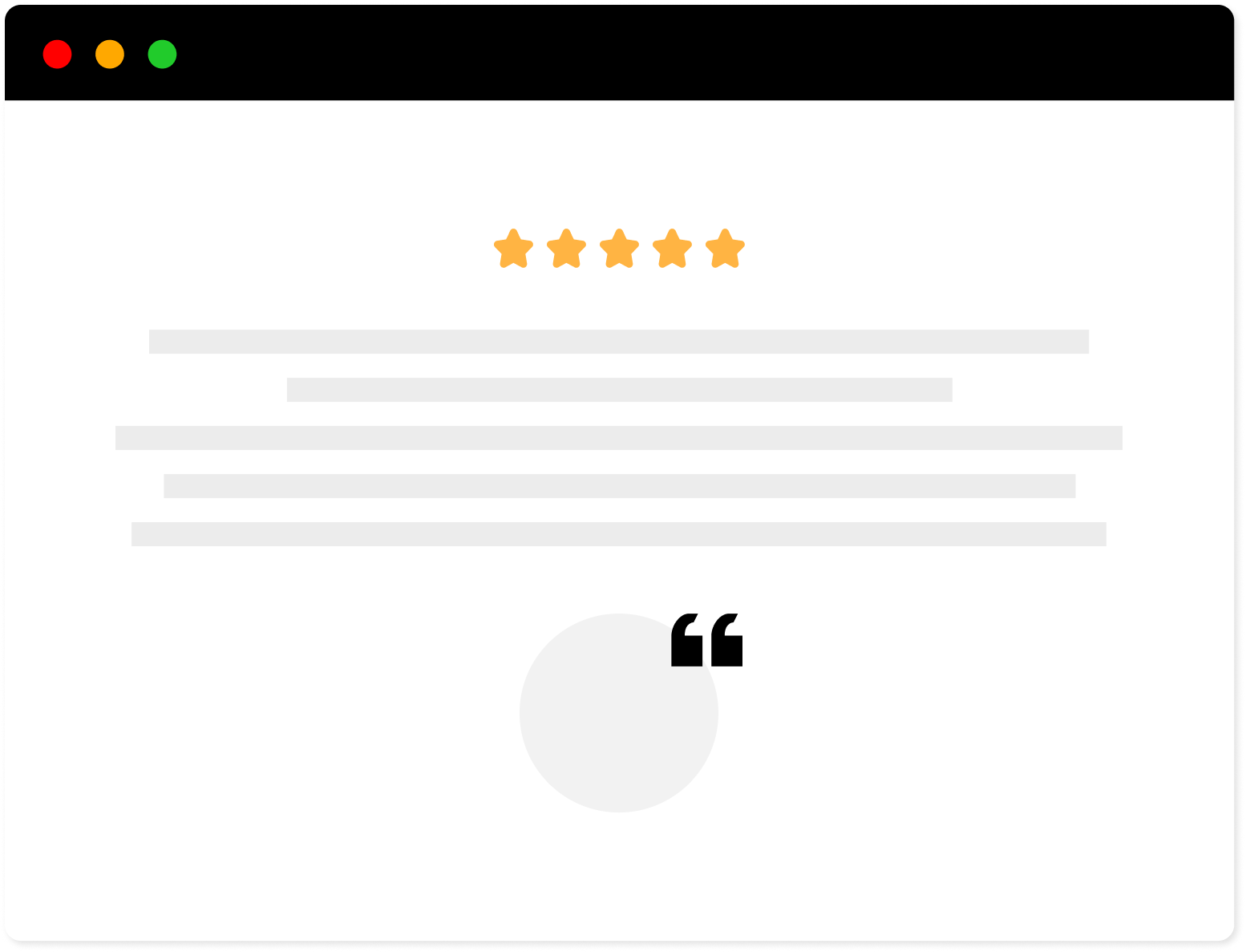
Strong Testimonials Plugin
We’ve built the #1 WordPress plugin for collecting, managing, and displaying testimonials. Drive more sales by leveraging your existing user audience.
How to Import Yelp reviews in your WordPress website
Setting Up Strong Testimonials Pro and the Import extension
Before you can set up the Yelp integration and start importing Yelp reviews onto your WordPress website, you need to follow a few quick steps.
- Install and activate the Strong Testimonials lite from the WordPress admin dashboard.
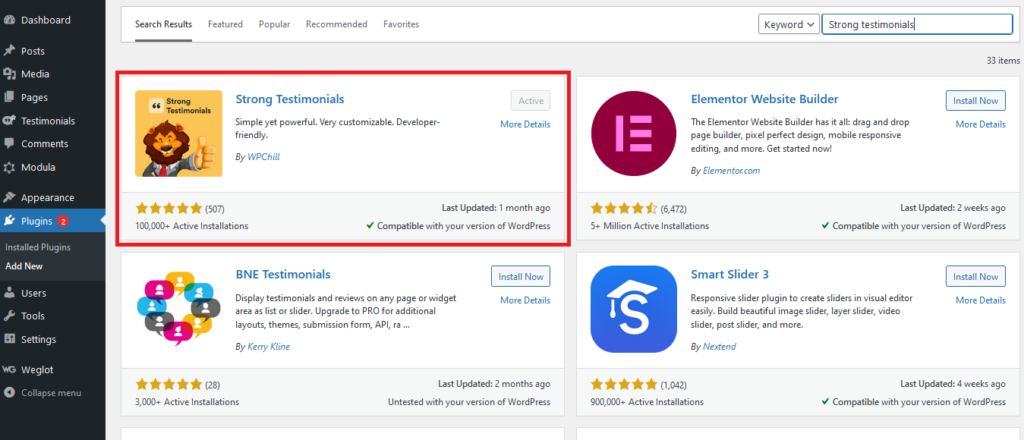
- Install and activate Strong Testimonials Pro. Remember that you’ll need to purchase the Plus or Business plan, as the Import extension required for Yelp integration is not available under the Free or Basic plan.
- To gather external reviews, you need to have the Import tab, which houses all the external import options from platforms such as Facebook, Yelp, and Capterra. However, it’s important to note that the Import tab will only become available once you’ve set up the Import extension.
Choose to activate it from the WordPress admin dashboard by locating the extension Strong Testimonials External Platform Importer accessible from the sub-menu option in Extensions under the Testimonials tab.

The other option is to access the Zip file named Strong Testimonials External Platform Importer located in the Downloads folder in your Strong Testimonials user account; make sure to download the Zip and follow up by installing and activating it within the admin dashboard.

And there you have it; a new tab named Import under the Testimonials option would pop up from where you can access the Yelp Import option!
General options
Before importing Yelp reviews, adjust some of the General options, which you’ll find under the Settings tab.
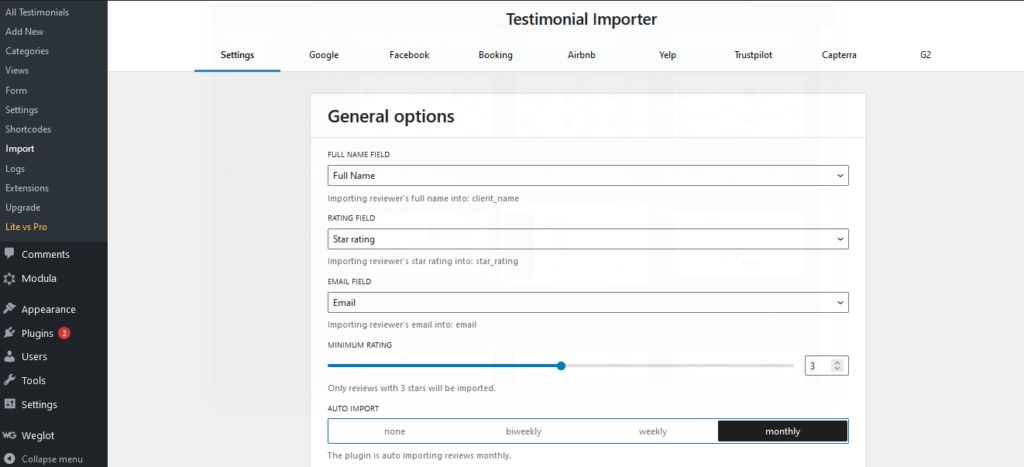
Have a look at this guide to get a better understanding of each option.
- Name Field: Yelp is a well-known platform for the local business community, and most of the reviews you’ll see there come from individual users sharing their experiences. That’s why, in most cases, displaying the reviewer’s full name makes sense; however, you can consider the context of the testimonials to choose otherwise.
- Rating: With a large user base, businesses generally get a lot of reviews on Yelp, so do you expect visitors to read through every review on your website? Reality might be the other way, so why not consider displaying a star rating to present the overall sentiment of your customers?
- Email: Reviewer’s emails are not publicly available and displayed on Yelp, so consider putting it manually if you have it; otherwise, leave the field as Nil.
- Minimum rating: Considering the limited attention span you might get from your visitors on your website, why not brighten them up with only top-ranked reviews that you got on Yelp?
- Auto Import: Feel the compulsion to show new reviews? Set your website to auto-publish reviews from Yelp weekly, bi-weekly, or monthly.
Already settled your General options and are ready to move forward! Great. Let’s take the next big step.
Connect Yelp to your WordPress website
Finally, we are here! 😀 🥳
It’s time to set up the Yelp pages with your WordPress website. Yelp allows businesses to register and create a free account. The options available to business accounts can accommodate setting up a great business page within a few steps.
Let’s imagine you already have a business account on Yelp and are actively receiving some great reviews on your business page.
First, browse to Testimonials and look for Import to access Testimonial Importer. Next, locate and select the Yelp tab that will open a few more fields to fill.
In the empty field under the ADD NEW YELP PAGE URLS, paste the Yelp business page URL in the format listed (Example: https://www.yelp.ie/biz/the-porterhouse-temple-bar-dublin-3).
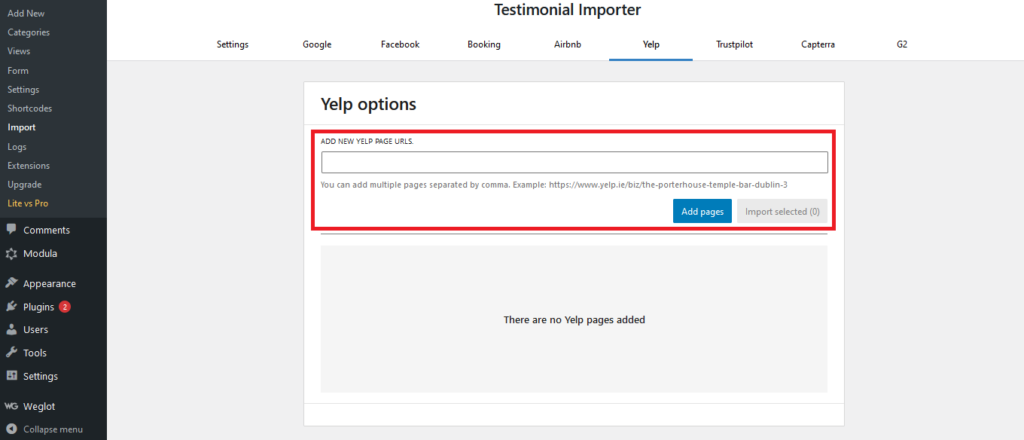
Have a restaurant chain or bunch of grocery stores with reviews on it on Yelp? Well, you also have the flexibility to import reviews from more than one page. Paste the URLs to all the other pages by inserting a comma in between.
And don’t worry, with the custom options available in Strong Testimonials, like assigning a separate category or view; you can add Yelp reviews from individual pages on different locations on your website. Exciting, right?
Add Some Pages for Your Reviews
Once that’s done, hover your mouse over the Add pages and click on it. It will add the pages to the list of Yelp pages from where you can import the reviews.
Now the integration of your Yelp page with your website is done with the help of the Import option!
From here, click the tab on the top right of each page option and select Import Now to begin importing the reviews onto your website. The process would pass through a few quick stages (Pending, Waiting to start, Running, Testimonials gathered, and Imported) that will help you to keep track.
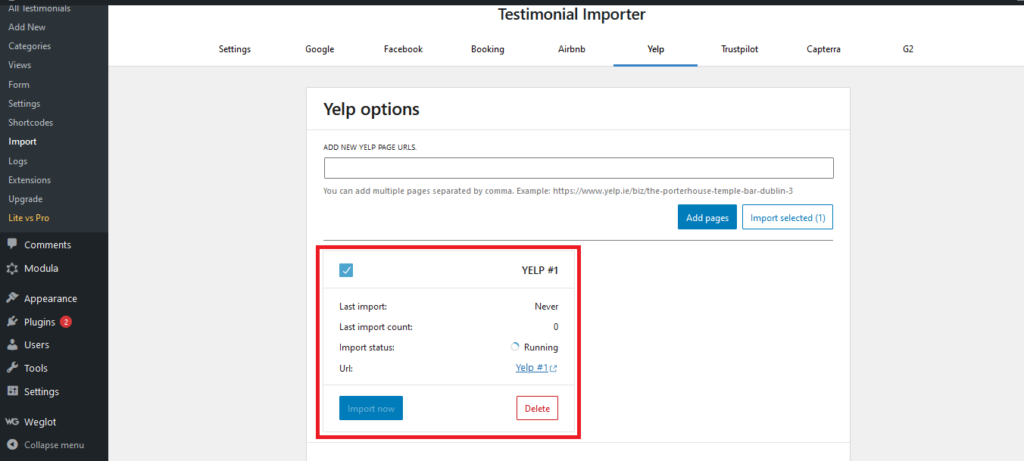
Once the Import status has finally changed to Imported, your reviews will have already loaded into the testimonials list. 🎉
From here, you can play around with these reviews like those created from the dashboard directly; you can make changes to the reviews, delete them, change the display settings, and whatnot.
Also, as Yelp reviews are more based on local businesses, you might see a few reviews in languages other than English.
So why not take advantage of having a multilingual plugin as well? Take a quick look at an easy integration of Strong testimonials with WPML and leverage how it can be helpful to you for imported reviews from Yelp. Cheers!! 🤗
Conclusion
Importing and displaying Yelp reviews on your website is as easy as pie! Eliminating the need for collecting feedback manually from your site’s visitors.
So if you’re using Yelp and have a WordPress-powered website, you need Strong Testimonials!
Strong Testimonials has all the tools you need to make importing reviews a breeze.
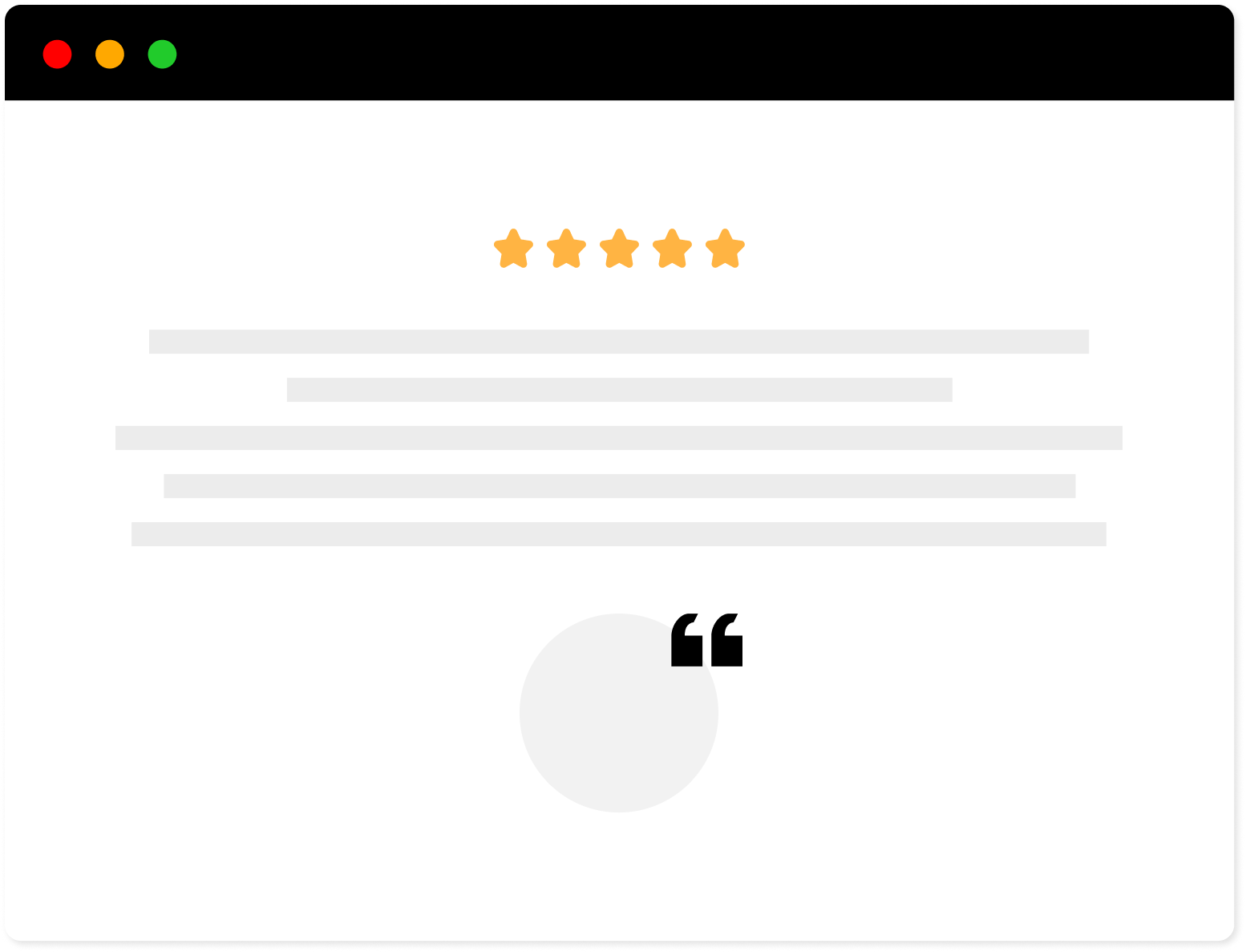
Strong Testimonials Plugin
We’ve built the #1 WordPress plugin for collecting, managing, and displaying testimonials. Drive more sales by leveraging your existing user audience.




