Easily customize default testimonial attributes such as labels, permalink structure, icons and more with the Strong Testimonials Premium Properties Add-on.
The Strong Testimonials Properties add-on allows you to take full control of your testimonials and how you want them to appear on your website.
Don’t want to refer to them as testimonials? No problem – simply use the Properties add-on to change the default text to what you’d prefer like reviews or ratings.
Not a fan of the default testimonial quote icon?
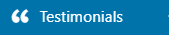
Also not a problem at all – with Strong Testimonials you can quickly choose from over 100 different icons until you find the one you like the most…
