The Strong Testimonials Premium Templates Extension comes with a number of predesigned and easy-to-use styles that you can use on your website right away!
Take a look at the GIFs below and upgrade to Strong Testimonials Pro today to take them for a spin on your own website!
Elegant

Side
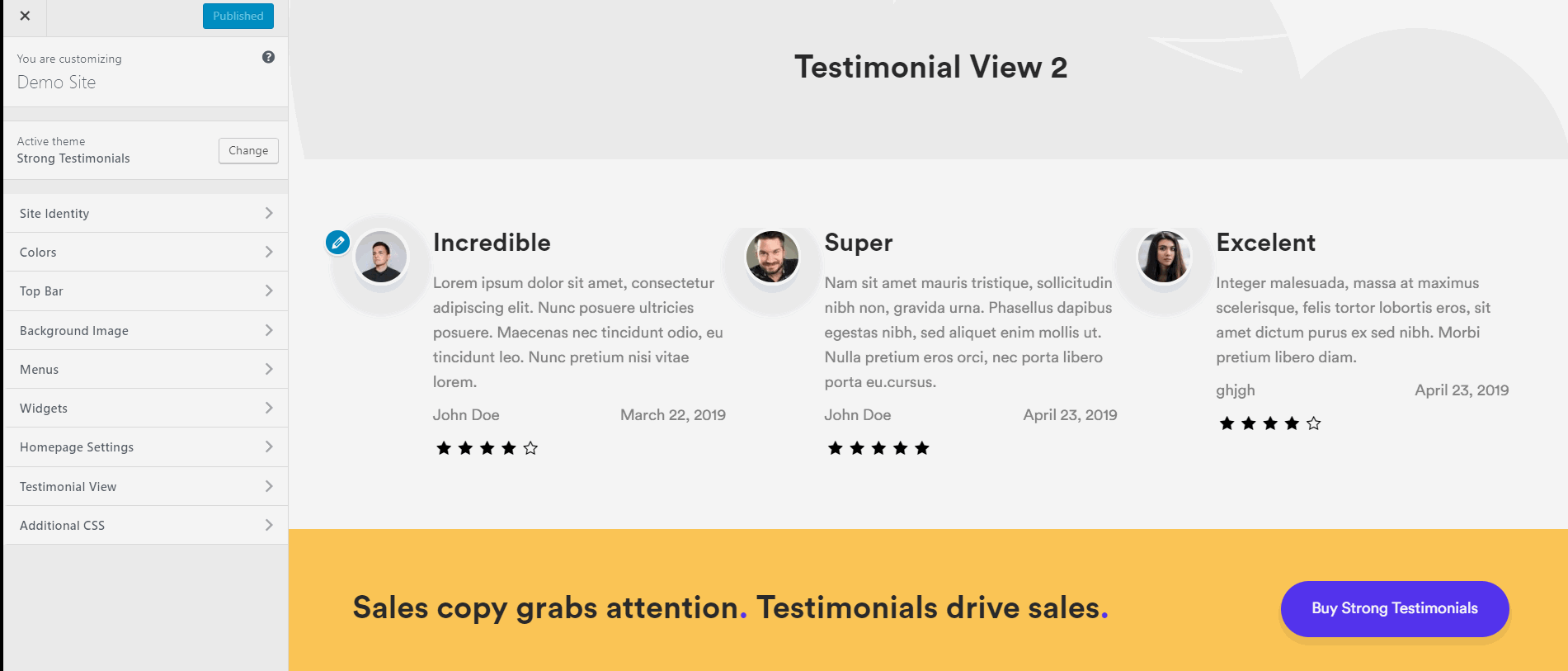
Card
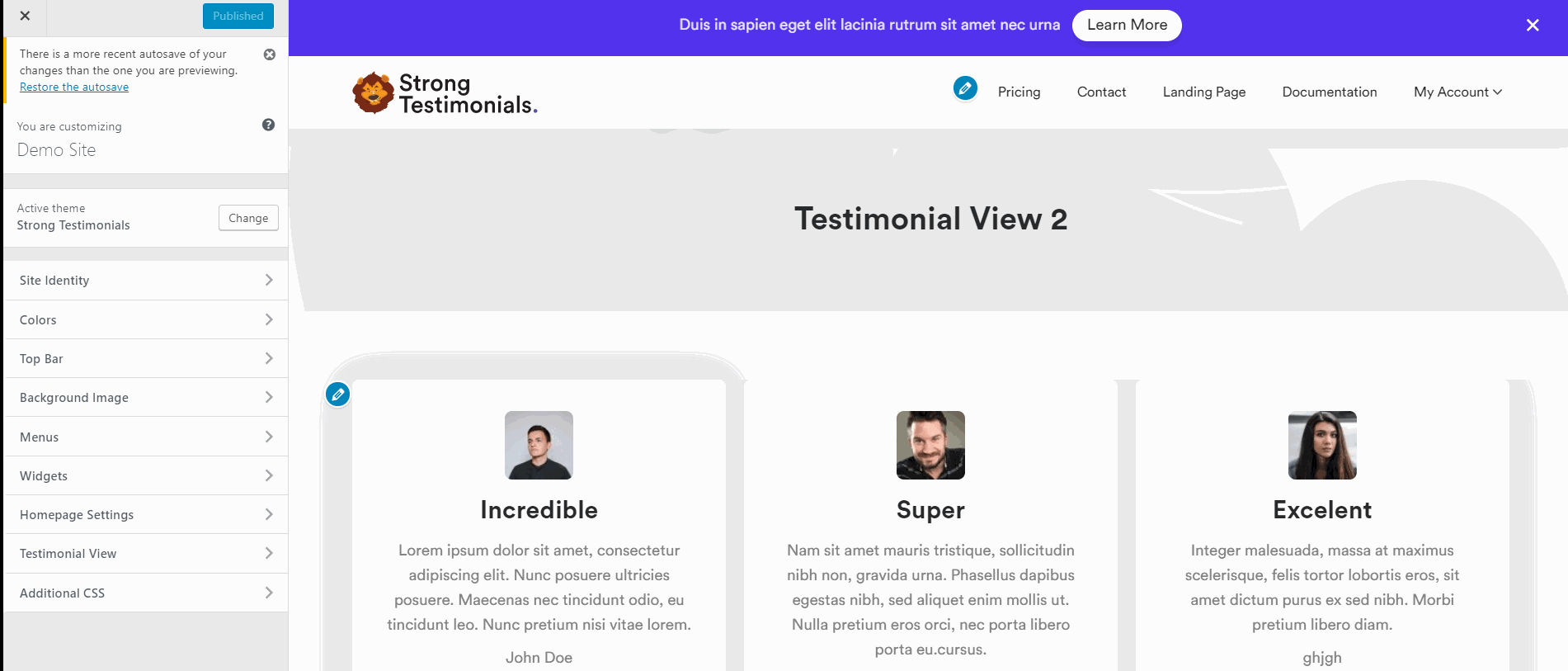
For access to all of these premium templates, upgrade to Strong Testimonials Pro today! ⏳
