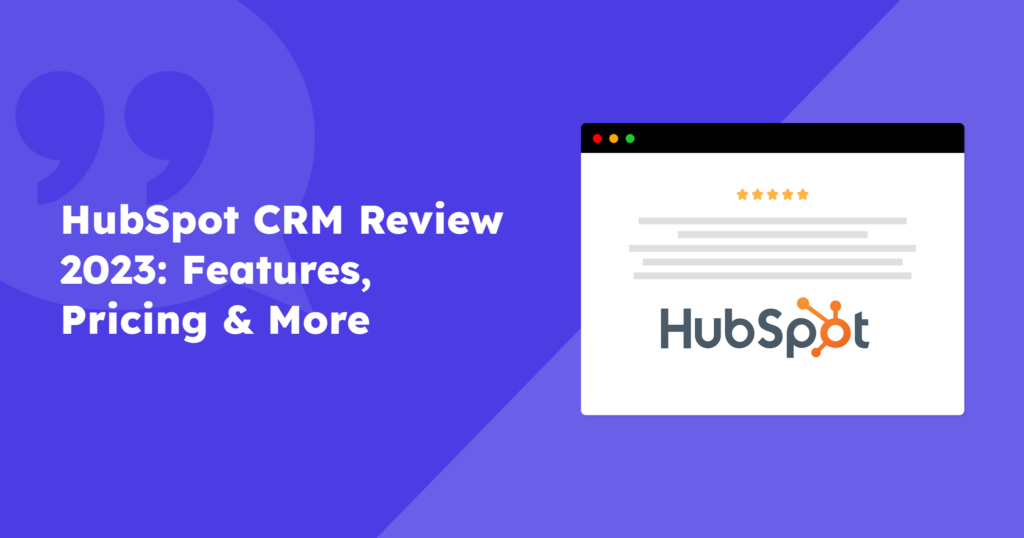Welcome to the detailed guide on HubSpot CRM. If you’re looking for a robust solution to streamline your customer relationship, you’re in the right place. In this HubSpot CRM review, we’ll delve into the features, check the interface and pricing intricacies, and provide insights to empower your decision-making process.
Let’s roll!
Table of contents
What is HubSpot CRM?
HubSpot CRM (Customer Relationship Management) is a popular cloud-based platform that provides businesses with multiple tools for managing customer relationships.
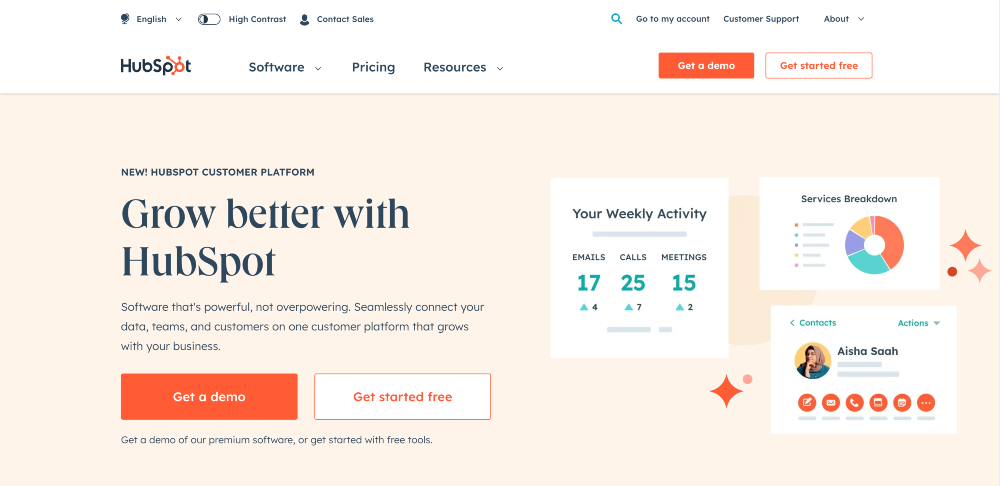
HubSpot CRM is known for its ease of use and seamless integration with various 3rd party marketing, sales, and customer service tools. It offers free tools to boost customer relationship management, conveniently organized into hubs like Marketing Hub, Sales Hub, Service Hub, CMS Hub, and Operations Hub.
Each hub offers pre-built reports and dashboards to facilitate impactful decision-making. You can purchase individual hubs or bundle them based on your needs.
One of the key aspects of HubSpot CRM is its focus on inbound marketing methodologies. With HubSpot, you can interact with potential customers in a personalized way and guide them toward becoming loyal customers.
The beauty of HubSpot CRM lies in its smooth integration with other HubSpot tools, such as marketing automation, sales automation, and customer service, creating a unified ecosystem for managing the entire customer lifecycle.
The platform caters to a broad audience by offering both FREE and PAID features, making it accessible to businesses with different budget constraints. The free version of HubSpot CRM includes essential features that work exceptionally well for small to mid-sized customer bases. The paid version provides extensive tools for those seeking more advanced features and scalability.
Later in the blog, we’ll delve deeper into HubSpot CRM’s pricing. Before that, let’s explore its key features, understand the installation process, and evaluate the software’s user interface to determine if HubSpot CRM lives up to its reputation for ease of use.
HubSpot CRM Review: Core Features
- Monitor and Analyze Sales Activity in Real Time: HubSpot enables real-time monitoring of your sales activities. It helps you stay updated on ongoing conversations, track the progress of deals, and monitor the advancement of tasks. This feature makes it easy for you to stay on top of your sales game effortlessly.
- Contact, Deal, and Task Organization: Streamline your workflow by organizing contacts, managing deals, and keeping track of sales and marketing tasks. This integrated feature consolidates customer information, deal updates, and to-do lists into an easily accessible platform, enhancing organization and focus on your goals.
- Efficient Email Management: HubSpot provides robust tools for managing and organizing emails. Effectively send and track emails, ensuring seamless communication with leads and customers. It’s like having a comprehensive email toolbox conveniently integrated into HubSpot.
- Seamless Meeting Scheduling: Schedule and manage meetings effortlessly with HubSpot. This feature simplifies the process, eliminating the need for back-and-forth emails to find the right time and making it convenient for you and your contacts.
- Real-Time Live Chat Software: Engage with your website visitors instantly using HubSpot CRM’s Live Chat tool. This feature allows you to answer questions in real-time and guide visitors through your website, fostering immediate interaction with your audience.
- AI-Powered Email Writing: Leverage the AI Email Writer in HubSpot CRM to craft compelling email content effortlessly. This tool utilizes artificial intelligence to automate the generation of email text, saving you valuable time and effort.
- Comprehensive Dashboard and Reporting: HubSpot offers an intuitive dashboard for visualizing and analyzing your data. Gain a holistic view of your sales and marketing performance, enabling informed decision-making based on real-time data.
- Lead Management and Tracking: HubSpot makes it easy to manage and track leads throughout the sales process, ensuring that no potential opportunities are overlooked. With HubSpot, you can efficiently nurture and convert leads into loyal customers.
- Advanced Ticketing System: Resolve customer support tickets efficiently with HubSpot’s dedicated ticketing system. Effectively address customer issues, providing exceptional support and ensuring overall customer satisfaction.
- Streamlined Pipeline Management: Visualize and manage your sales pipeline seamlessly with HubSpot. Track deal progress through various stages, preventing anything from slipping through the cracks and optimizing your overall sales process.
Regarding the CRM features, HubSpot is like an all-encompassing Swiss knife. Whatever feature you have in mind for building a customer management system, HubSpot provides exactly that!
When choosing an online tool or software, it’s essential to consider features, functionalities, and, most importantly, user-friendliness. Let’s explore the step-by-step installation process of HubSpot CRM to evaluate its ease of use.
Getting Started With HubSpot CRM
1. Sign Up
Begin by creating your account on the HubSpot website. Click the Get started free button on the homepage. You can also request a demo of their premium software. Follow the prompts to provide the necessary information and create your free CRM account.
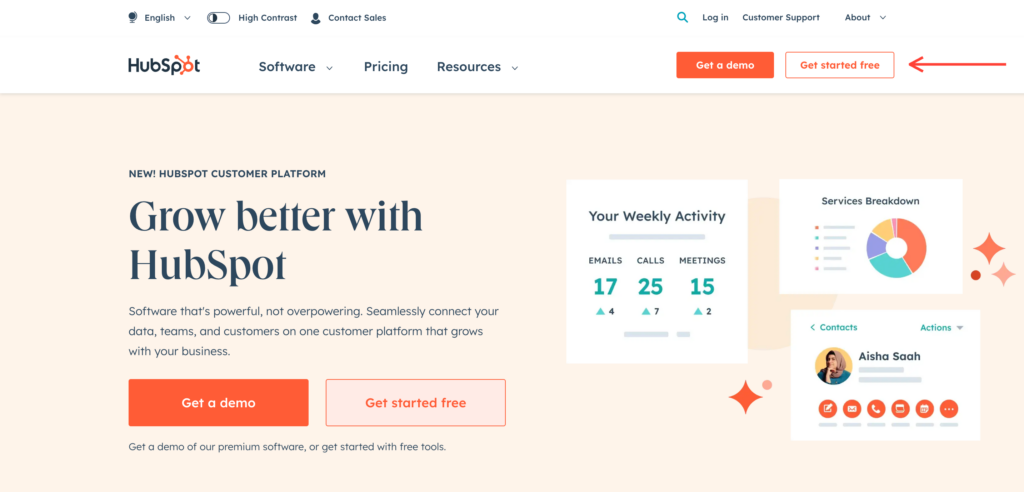
2. Verify Your Email
After signing up, check your inbox for a verification email from HubSpot. Enter the verification code in your browser to complete the email verification process.
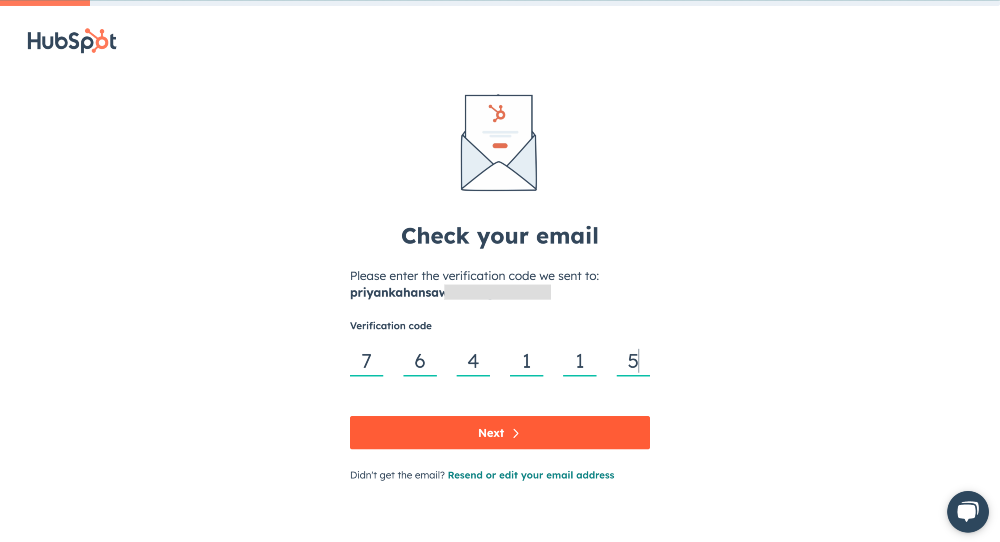
3. Create Your Password
Set up a password for your account and click “Next” to move forward.
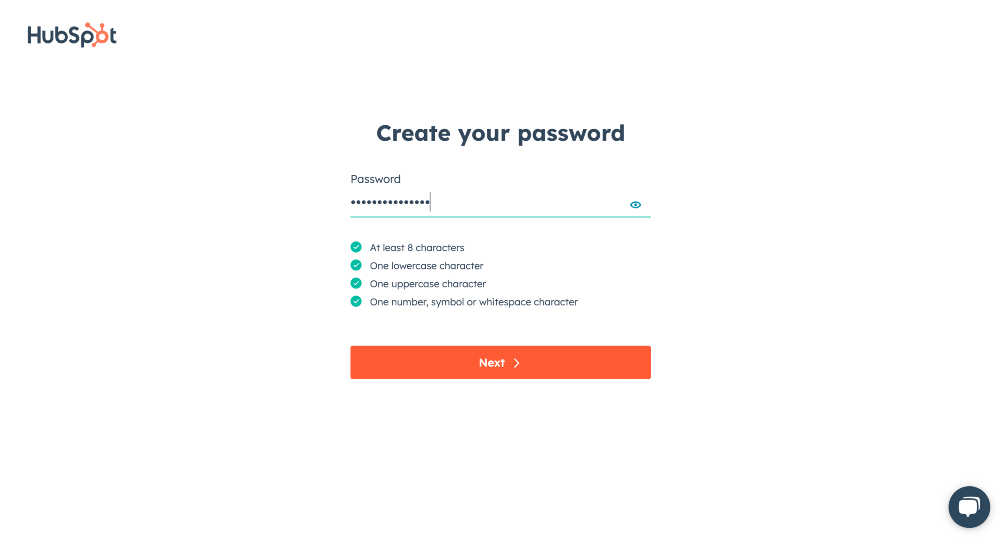
4. Complete Your Profile
Provide additional details, including your email address, company name, and other basic information, to complete your profile setup.
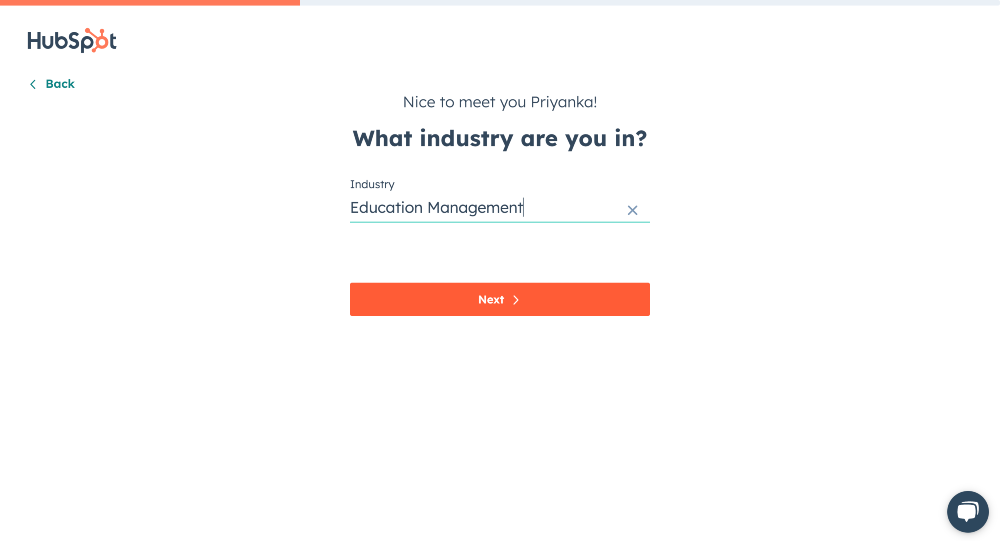
5. Set Up Your HubSpot CRM Account
And there you have it! This is how easy it is to create a HubSpot CRM account.
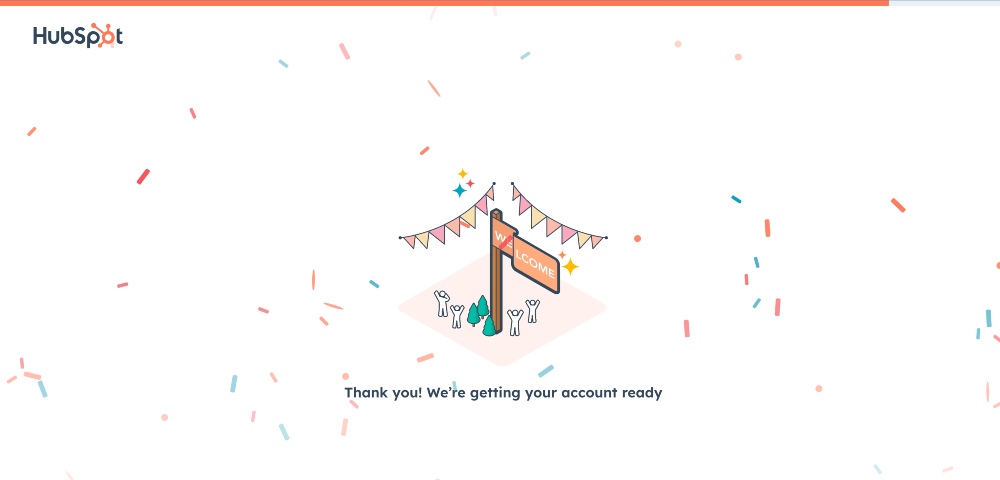
6. HubSpot CRM Dashboard
You’ll be navigated to your HubSpot account’s dashboard as soon as you complete your profile.
The interface of the dashboard is interactive and intuitive. It overviews your sales performance, including metrics like deals closed, contacts added, and more.
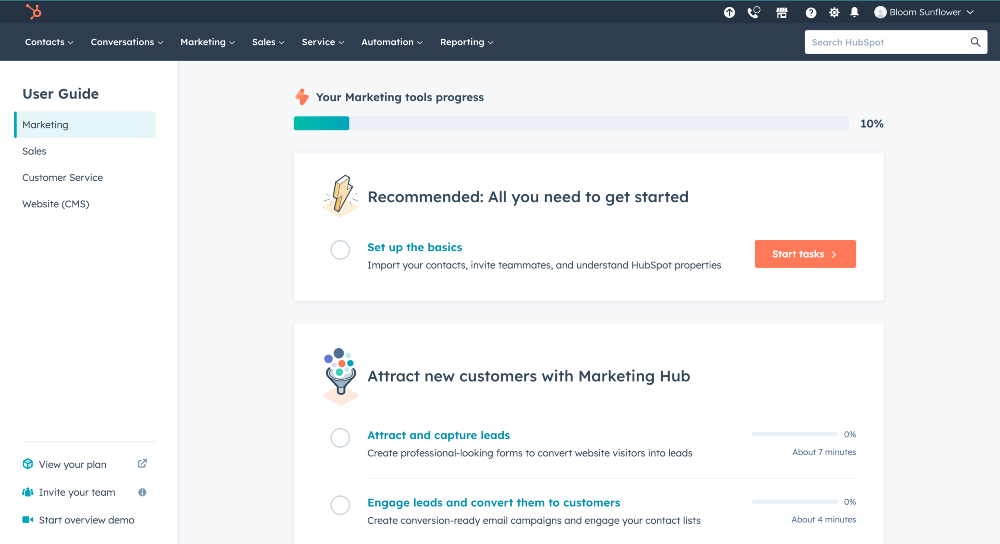
7. Explore the HubSpot Tabs
The HubSpot dashboard consists of various tabs, collectively providing tools to manage the entire customer lifecycle. From attracting leads to closing deals and ongoing support, each tab offers unique features and functionalities.
Let’s overview each tab, its features, and functionalities.
Contacts Tab
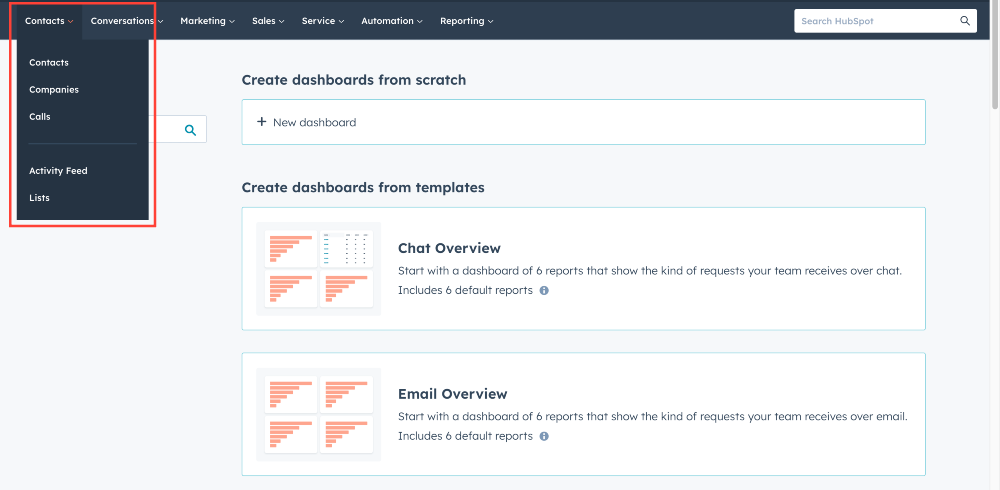
- The Contacts Tab is where you manage your whole contact database. It allows you to view, organize, and segment your contacts based on various criteria.
- You can manually add new contacts or import them in bulk. HubSpot also automatically collects contact information from forms on your website.
- It’s a central hub for understanding your interactions with leads and customers, tracking communication history, and managing their lifecycle stages.
- The sub-tab Companies tab lets you manage information related to the companies you’re dealing with. You can associate contacts with companies and track interactions at the company level.
Conversations Tab
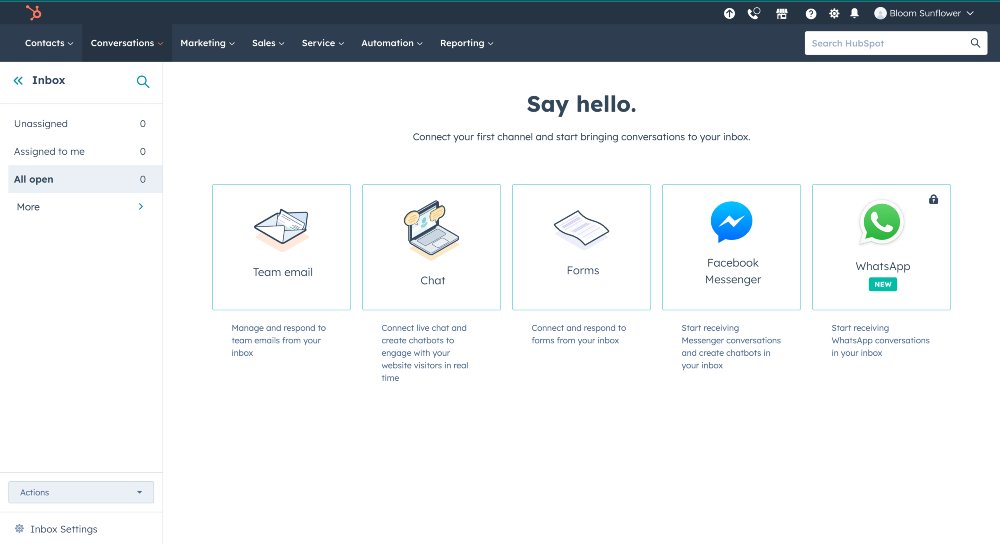
- The Conversations Tab is focused on communication and engagement with your leads and customers. It includes tools for live chat, email, and other messaging channels.
- You can manage and respond to incoming messages, track communication history, and provide a seamless experience for your audience across different channels.
- And you even get an AI assistant in your inbox. This feature can enhance your written message by rewriting, summarizing, and expanding it.
Marketing Tab
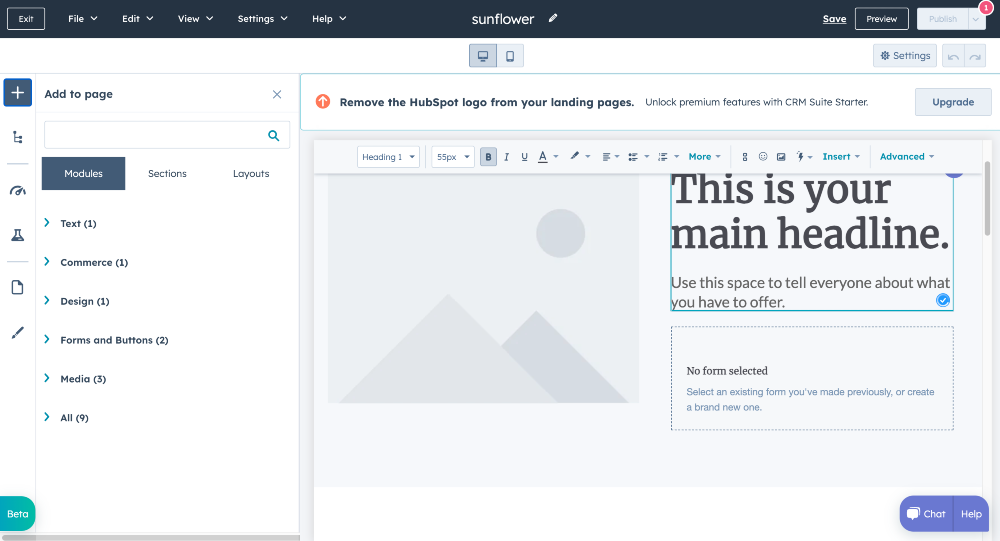
- The Marketing Tab is where you create and manage your marketing campaigns. It offers tools for creating and publishing content, managing social media, and running email campaigns.
- You can use its drag-and-drop tool to create forms, landing pages, and emails.
- Additionally, you can monitor the performance of your marketing efforts, analyze data, and make data-driven decisions to optimize your strategy.
Sales Tab
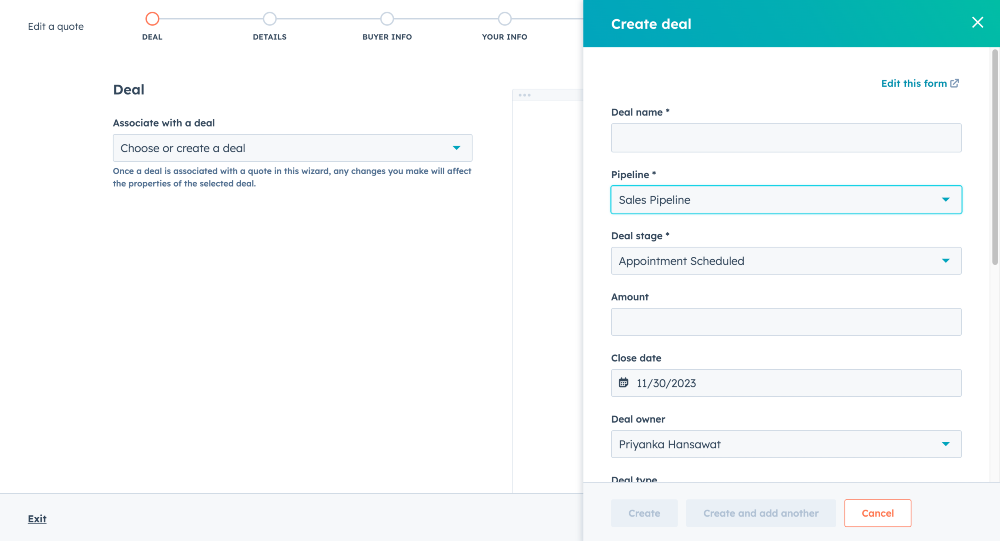
- The Sales Tab is designed to help your sales team manage leads and deals effectively. It includes features like deal tracking, lead scoring, and a sales dashboard.
- You can track interactions with leads, manage sales pipelines, and gain insights into the sales process to improve efficiency.
Service Tab
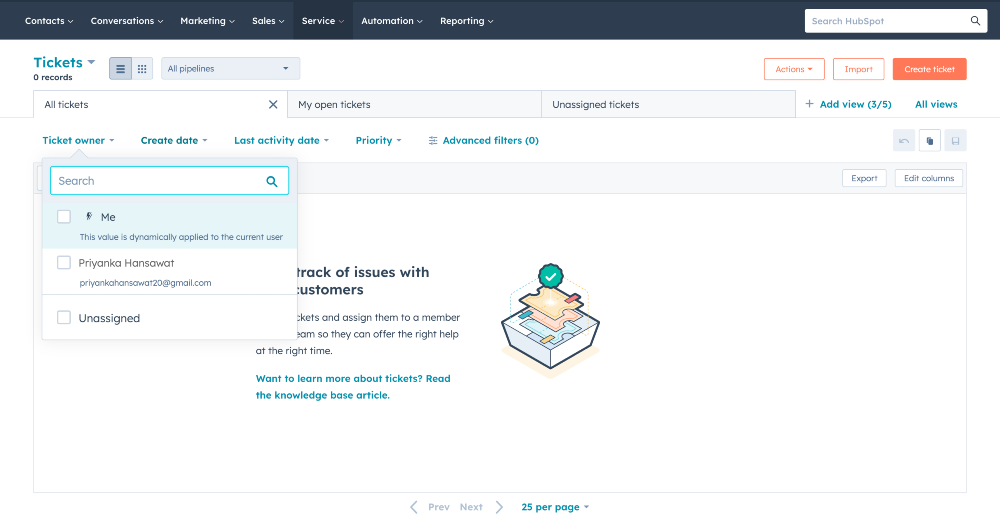
- The Service Tab is focused on customer service and support. It includes tools for managing tickets, providing customer support, and maintaining a knowledge base.
- You can track and resolve customer issues, automate responses, and gather feedback to enhance the customer experience.
Automation Tab
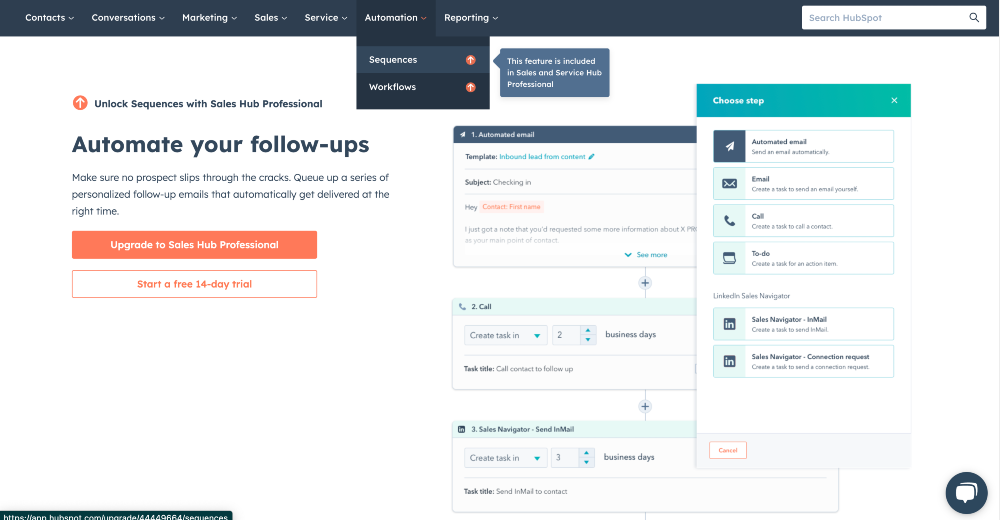
- The Automation Tab is where you set up and manage workflows to automate various marketing and sales processes.
- You get tools to create workflows that trigger actions based on user behavior, lead scores, or other criteria. This helps automate repetitive tasks and nurture leads through the sales funnel.
Reporting Tab
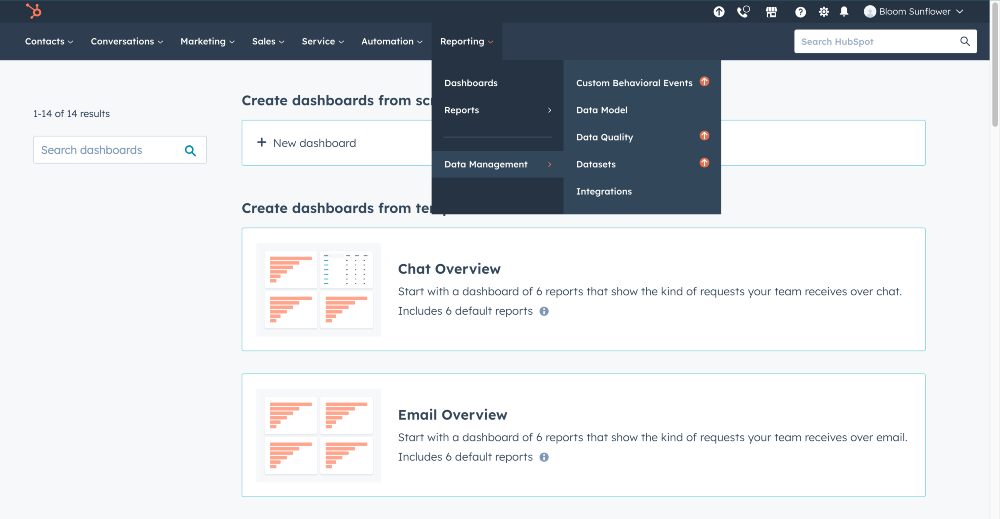
- The Reporting Tab provides insights into the performance of your marketing, sales, and service efforts.
- You can generate various reports and dashboards to analyze key metrics, track goals, and measure the success of your campaigns. It helps in making informed decisions and refining your strategies.
HubSpot CRM: Advantages and Drawbacks
Getting started with HubSpot CRM is a breeze – it’s easy. Even if you’re a newcomer to HubSpot, creating your account and diving in is smooth. However, for those not accustomed to using CRMs or web-based tools, understanding the ins and outs of HubSpot might take a little time.
So now, let’s spotlight the pros and cons of HubSpot CRM.
HubSpot CRM Advantages
✅ User-Friendly Interface: HubSpot offers a seamless interface of HubSpot CRM, thoughtfully crafted for effortless navigation. Whether you’re a seasoned user or just starting, its intuitive design minimizes the learning curve, empowering you to manage contacts and deal with ease swiftly.
✅ All-in-One Customer View: HubSpot CRM combines all customer data into a central hub. This gives you a complete view of your contacts, interactions, and communication history, making it a breeze to stay organized and understand your customer relationships better.
✅ Effortless Communication and Timely Follow-ups: You can leverage HubSpot CRM’s email tracking and automation features to stay on top of your email interactions. Receive timely notifications on email openings, ensuring you follow up at precisely the right moment. Keep your communication with leads and contacts relevant and timely.
✅ Simplified Lead Management: HubSpot CRM streamlines lead management. You get the flexibility to categorize, prioritize, and monitor leads effortlessly.
✅ Visual Sales Pipeline: Get a snapshot of your sales pipeline with HubSpot CRM. This feature allows you to understand the status of your deals, track leads through the sales process, and identify areas that require attention. Enhance your sales management with this intuitive visual aid.
✅ Time-Saving Automation: HubSpot CRM’s automation features take care of repetitive tasks, ensuring time savings and consistency. From email sequences to task assignments and lead nurturing, automation lets you redirect your efforts toward strategic aspects of sales and marketing.
✅ Seamless Integration: HubSpot CRM integrates with various tools and platforms, including marketing automation tools, email, and other HubSpot Hubs. This integration creates a unified system for your sales and marketing activities, improving overall efficiency.
✅ Easy-to-understand Reports and Analytics: Unlock valuable insights into your sales and marketing performance with HubSpot CRM’s reporting and analytics tools. Customizable dashboards help you monitor key metrics and make data-driven decisions to optimize your strategies.
✅ Personalized Lead Engagement: HubSpot CRM supports lead nurturing through customized communication and targeted campaigns. This keeps leads engaged throughout the buyer’s journey, increasing your chances of conversion.
✅ Community and Support: Access the HubSpot community and support resources. Whether it’s documentation, tutorials, or a community forum, you have a wealth of assistance to tap into as you navigate your journey of using HubSpot CRM.
HubSpot CRM Drawbacks
❌ Limited Customization in Free Version: The free HubSpot CRM is good, but you can only customize it a little. You should upgrade to a paid plan if you want more control over things.
❌ Cost for Advanced Features: The basic CRM features are free, which is fantastic. But if you want fancy stuff like automated workflows and special reports, you’ll have to pay more. This could be pricey for some businesses.
❌ Complex Pricing Structure: HubSpot’s pricing can be confusing. There are so many different plans and options to choose from. This complexity might make it difficult for customers to decide which pricing plan works better for their work.
❌ Learning Curve for Fancy Features: HubSpot CRM is easy to use, but some fancier features might take some time to figure out. Especially if you’re new to CRMs or not super tech-savvy, you might need some help.
❌ Email Limits in Free Version: The free version limits how many emails you can send. This could be a downside if your business does a lot of email marketing.
❌ No Customer Support on Free plan: If you’re using HubSpot’s free plan and run into problems or have questions, you can’t directly chat with a real person for help. You can check out their online guides and community forums, but that’s about it. Unfortunately, even email support isn’t available for free users.
HubSpot CRM Review: Pricing
Now that we’ve covered the main features, how to install, and the pros and cons of HubSpot CRM, let’s talk about something crucial: the cost. As we mentioned earlier, one challenge with HubSpot is that its pricing can be complicated.
I’ve simplified the pricing structure to make it easier for you to decide if HubSpot’s tools are a good investment.
HubSpot CRM
- The CRM Starter Suite includes Marketing Hub Starter, Sales Hub Starter, CMS Hub Starter, and Operations Hub Starter.
- Features include advanced analytics dashboards, 25 active list segments, and support for up to 5,000 monthly marketing emails.
- The total cost depends on your marketing contact list size and sales users.
HubSpot Marketing Hub
- Offers a free plan.
- Starter: $18/month includes features like lead capture, email marketing, and analytics.
- Professional: $800/month adds advanced automation, A/B testing, and integrations.
- Enterprise: $3,600/month includes advanced analytics, custom reporting, and additional support.
HubSpot Sales Hub
- Offers a free plan.
- Starter: $18/month with features like email tracking, email templates, and deal tracking.
- Professional: $450/month adds sales automation, predictive lead scoring, and advanced reporting.
- Enterprise: $1,500/month includes advanced customization, call transcription, and playbooks.
HubSpot Service Hub
- Offers a free plan.
- Starter: $18/month includes features like ticketing, knowledge base, and live chat.
- Professional: $450/month adds automation, customer feedback surveys, and reporting.
- Enterprise: $1,200/month includes advanced customization, playbooks, and additional support.
HubSpot CMS Hub
- Offers a free plan.
- Starter: $23/month includes SEO recommendations, multi-language content creation, and security monitoring.
- Professional: $360/month adds website themes, content partitioning, and advanced analytics.
- Enterprise: $1,200/month includes membership authentication, activity logging, and additional support.
Operations Hub
- Offers a free plan.
- Started: $18/month includes third-party integrations and custom field mappings.
- Professional: $720/month adds programmable automation & bots, Webhooks, and data quality automation
- Enterprise: $2,000/month offers datasets, reporting calculations, snowflake data share, additional reports, lists & workflows.
Wrapping Up HubSpot CRM Review
HubSpot CRM is a fantastic option for businesses seeking a user-friendly solution to supercharge their operations. What sets HubSpot apart is its free version, offering a range of powerful features without any cost to get started.
Whether running a small business or an enterprise, HubSpot CRM is the go-to choice. Its interface is easy to navigate, the features are robust, and there are flexible pricing options to suit your needs. It covers everything from managing contacts to automating sales, making it a convenient, all-in-one solution for improving customer relationships.
It’s worth noting that effective customer management is often the key to business success, and HubSpot CRM equips you with the tools to make that journey as smooth as possible ❤️