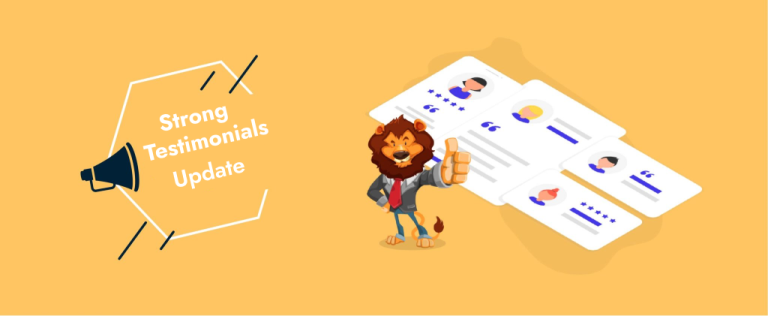You may be wondering what we’ve been up to lately. Well, we have some great news! We’ve managed to release 5 new extensions, update two other and deliver a ton of bug fixes and improvements in the LITE version of the plugin as well.
We’ve been busy (bees) and we’re ready to showcase the latest Strong Testimonials version dubbed 2.50.0, as well as the new extensions:
- [E] Strong Testimonials PRO – we’ve created a “main” PRO extension that’ll be handling licensing across all of our extensions as well as some PRO “core functionality” that we believe everyone should have access to, no matter the pricing package they’ve opted for.
- [E] Role Management – does what it says on the tin. With this new extension, you can control who approves testimonials or who has access to the plugins’ settings panel. Get totally granular control over who can manage your testimonials. (manage all the things 🤘)
- [E] Enhanced emails – allows you to send emails to both customers and admins on testimonial status change. This means your users will be notified when their submitted testimonial is received as well as when it’s approved (published). Hint: You can use this to send them a coupon to thank them for their time spent writing that testimonial and increase brand loyalty. (plus, it’s a super awesome way to let them know what’s up 😎).
- [E] Testimonial Filters – when you’ve got a lot of 🌟🌟🌟🌟🌟 reviews (and we know you’re the type of clients that does have a lot of these), you’d argue that you’d need a way to filter them by service or category. That’s what this new extension does. Does a great job at grouping testimonials by categories, allowing you to filter them afterward using the magic of AJAX.
- [E] Infinite Scroll – a wall of testimonials on initial page load, no more. Help your users get lost scrolling and reading (your amazing) reviews. You set a number of testimonials to display on page load and, when the user starts scrolling, we’ll just bring in more of dem testimonials.
- [U] Strong Testimonials – Importer – this one’s been a long time in the making. It really took us quite some time to work through Facebook’s requirements for this, but we managed to create a solid, fail-proof solution that’ll allow us to add even more 3rd party platform support.
- [U] PRO Templates – two new templates added.
- [U] Strong Testimonials LITE – v2.50.0
🍻 You’d be forgiven if, by now, you’re considering going out and getting a cold one. Serious props for making it this far.
Strong Testimonials PRO features
- New default for featured images. You can now display a default image when no image has been provided for the testimonial.
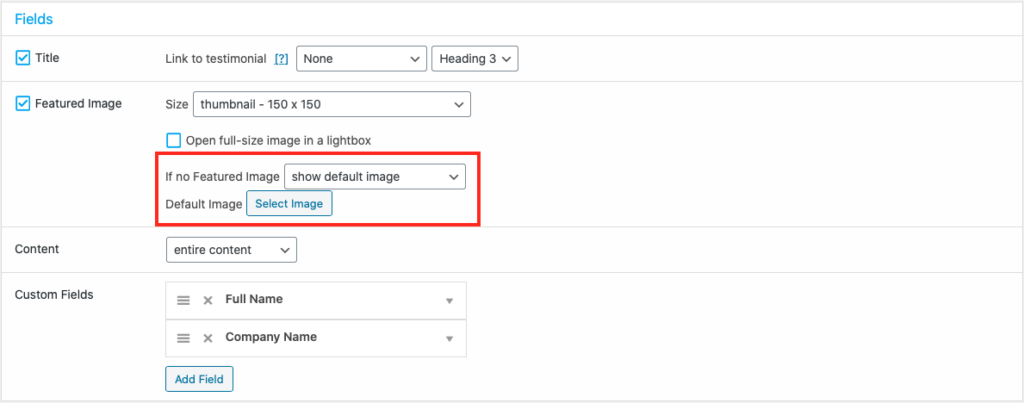
If there’s no featured image, you have the possibility to generate one using author initials. You can go further and customize the font-size, color, and background of the user’s initials.
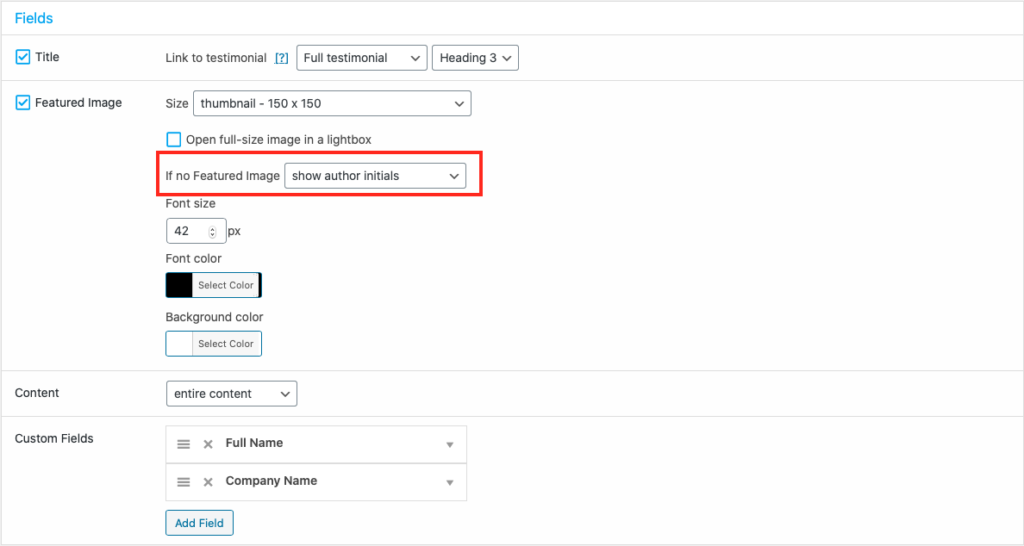
2. Choose the HTML tag you’d like to use for your testimonial titles.
Starting with this update, you can now control the title HTML heading tag and can pick between using: H1, H2, H3, H4, H5, H6, or p tags. This improvement has one added benefit – it gives you full control over the HTML tag that your testimonials use – very useful for those that care about their pages’ SEO.
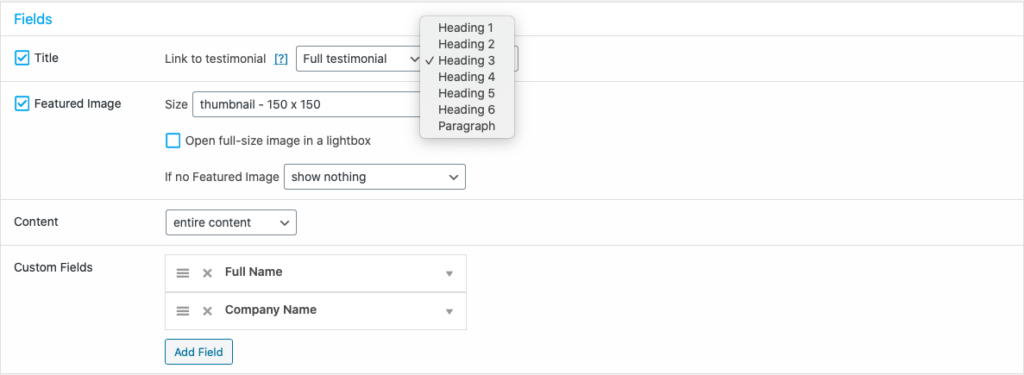
3. Single Testimonial Template settings
We’ve moved the Single Testimonial Template Settings from Views and into their own tab, under Settings. This move has currently happened only for the PRO version with the LITE version to follow in our next update. We’ve also added the possibility of using the same PRO templates (assuming you’re using the PRO Templates Extension) for single testimonials pages as well.
Bonus: When using the updated version of the Strong Testimonials – PRO Templates extension – you can enjoy the two new templates: Minimalist and Table for your single testimonial page as well.
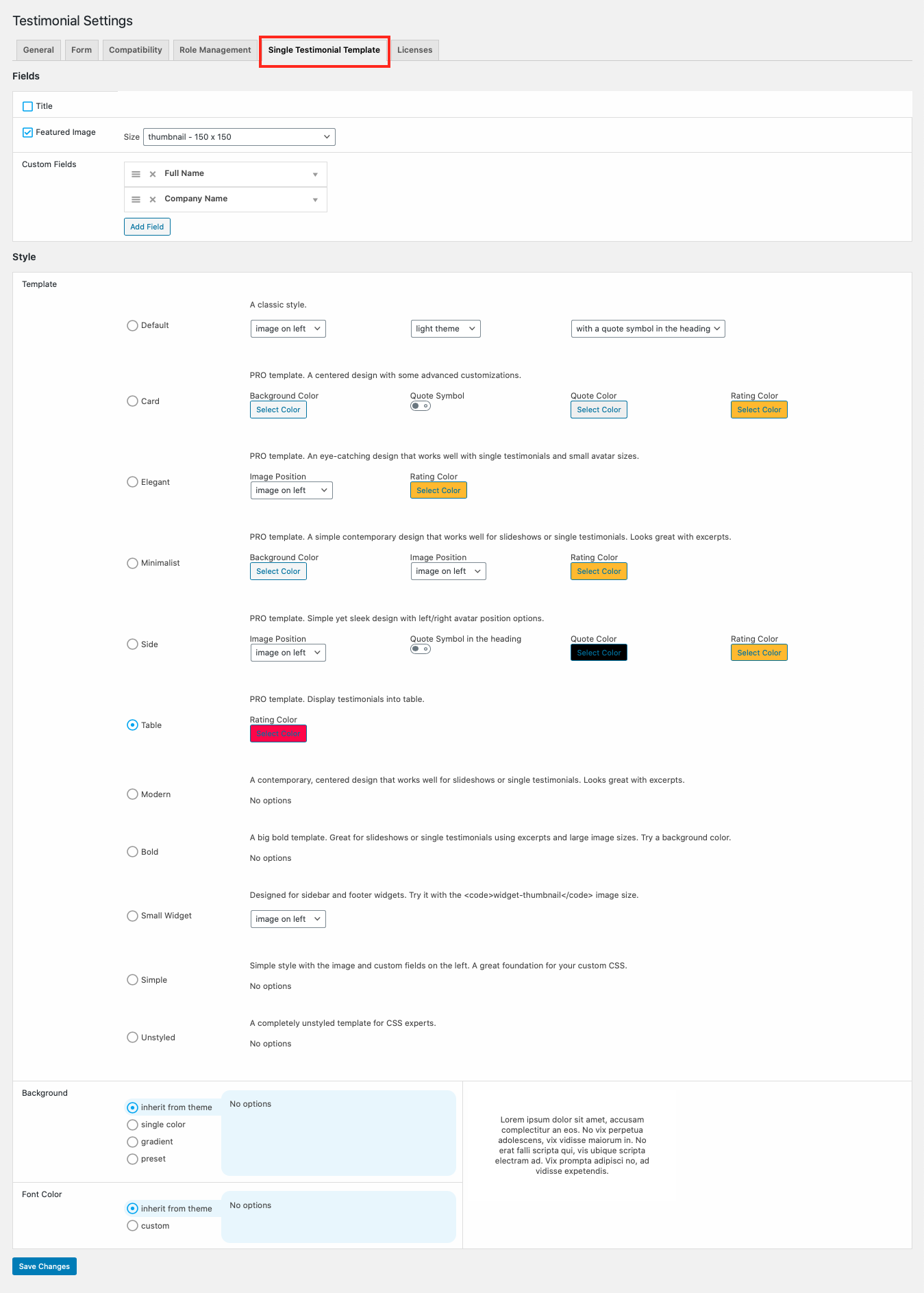
4. Prefill testimonial forms from $_GET parameters.
This is one of those features that should make your life so much easier. The TL;DR version of it is this:
- you can now send URLs that have some of the testimonial form fields pre-filled. For example, you can now send an URL that already has the name pre-filled. Use this to pre-populate the URL from your site with all the information you have on a user, simplifying the entire process for them.
To take advantage of this new functionality, head over to Forms -> Locate the name_field for the field you’d like to have auto-completed, and create your own shareable URL in the following form:
https://yourdomain.com/{url_to_form}/?name_field1={value1}&name_field={value2}
Here’s how you can get your name_field values:
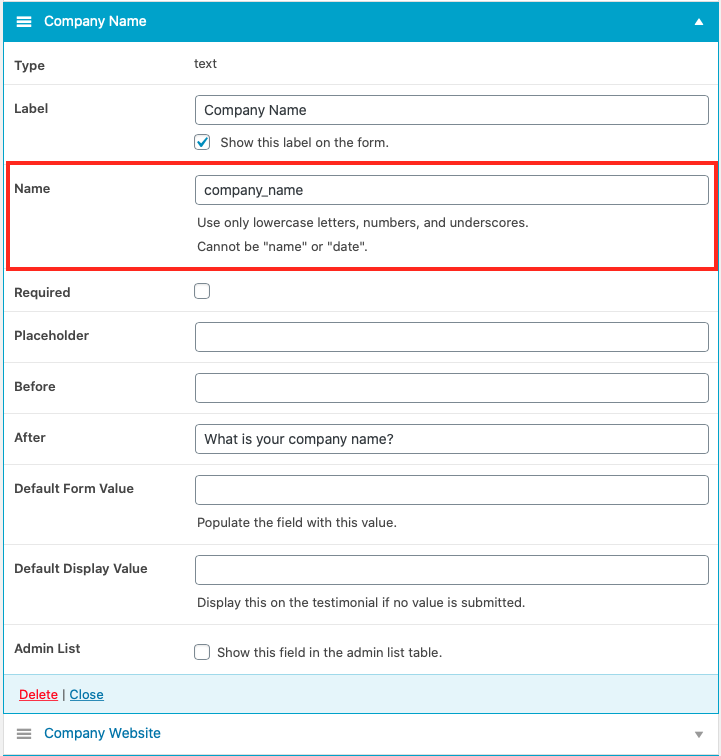
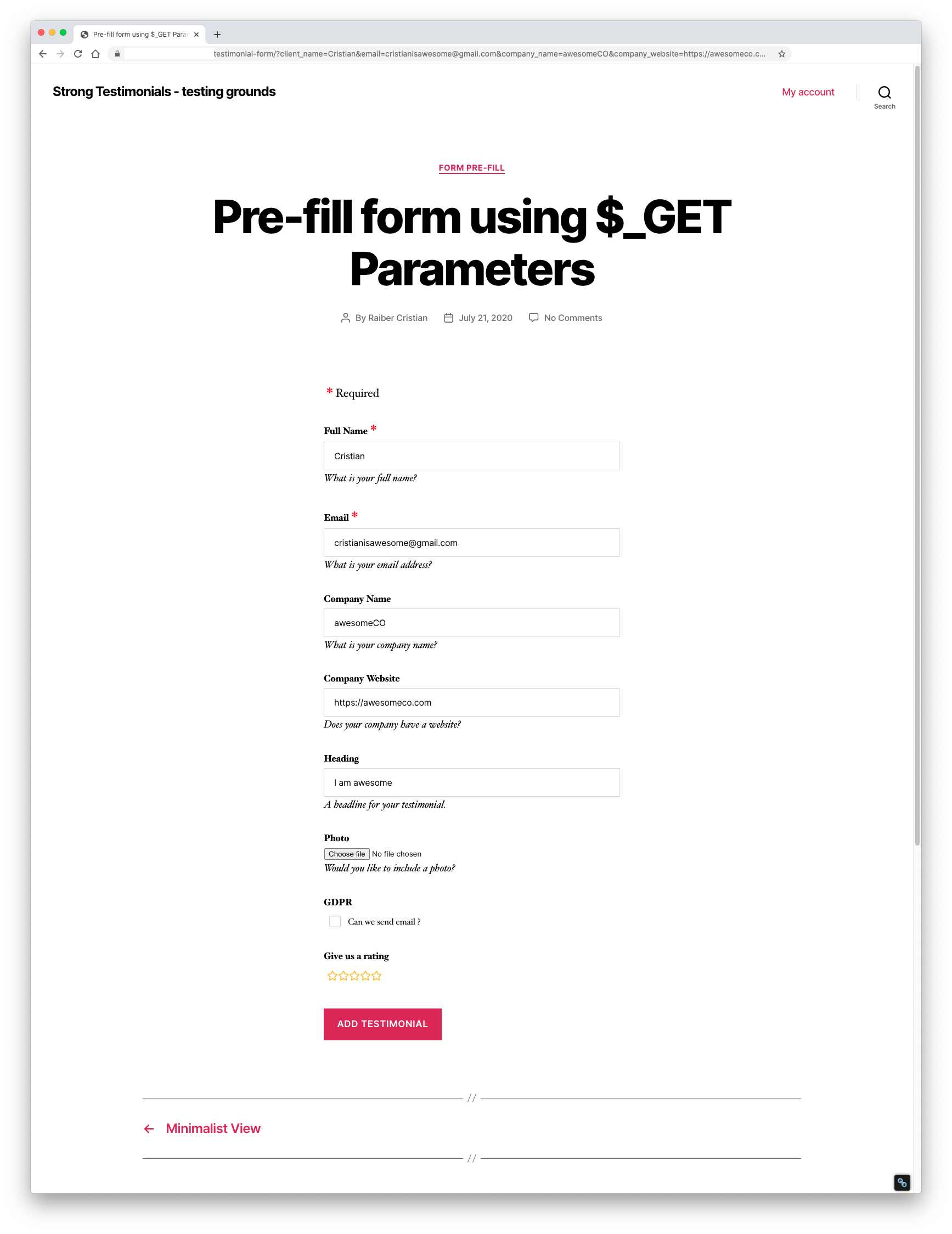
5. Show testimonial form only for logged-in users.
Only allow logged-in users to fill in the form or view it. The new setting can be found under Settings -> Form -> Form Actions.
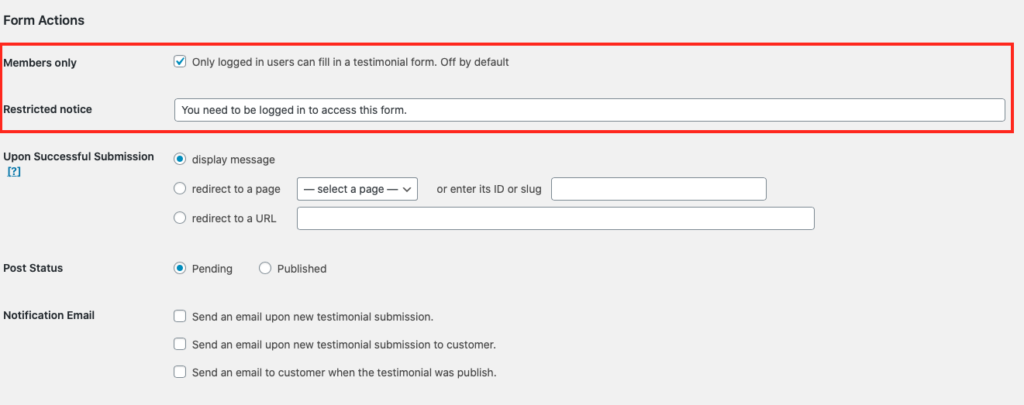

[E] Role Management
Before this update, the only role that could manage testimonials or the plugins’ settings was the admin role.
That ends today. We’re giving power back to the users and, as such, we’ve created a new tab in Settings > Role Management, where admins can decide which user roles are worthy of adding, editing, or removing testimonials. (enjoy your new godlike powers, in an easily accessible tab ✌️).
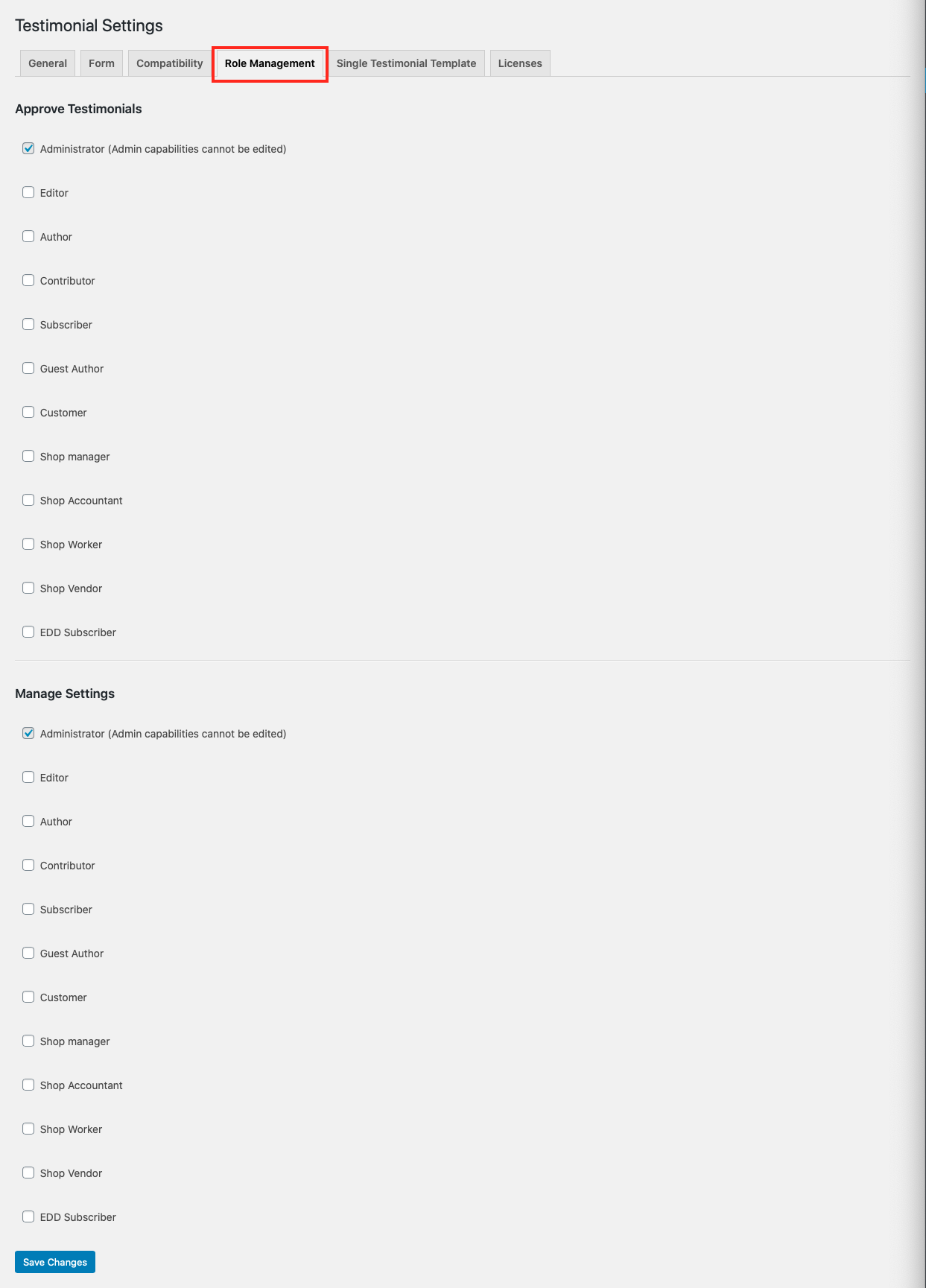
[E] Enhanced Emails
We added the option in Form to 📩send an email to the customer upon new testimonial submission. Also, we put an alternative in Form to 📩send an email to the customer when the testimonial is approved.

[E] Testimonial Filters
Once installed, this new extension will allow you to create AJAX-powered filters for your testimonials. This means you can now use categories to group your testimonials and have your clients read reviews grouped by service/product type.

[E] Infinite Scroll
As further improvement, we added a new type of pagination, infinite scroll. Instead of having to click a link to get to the next set of posts, just scroll down and read the testimonial easily.
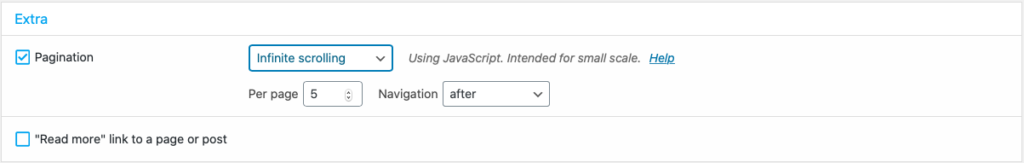
[U] Testimonial Importer
We’ve completely re-engineered our 3-rd party Importer and it’s now working flawlessly and fail-proof. Our authentication process has been moved onto a separate domain, which is now used as a proxy to pass the authentication tokens between the 3-rd party platform and our own extension.
Note: no user sensitive data is being passed on or saved onto our servers.
There’s also a new option in the Importer now, that allows you, the user, to skip already imported testimonials. We didn’t have this before and, on every testimonial update, the existing reviews would get overwritten. Not ideal at all.

[U] PRO Templates
With this release of Strong Testimonials – PRO Templates, we’ve added new templates: minimalist and table.
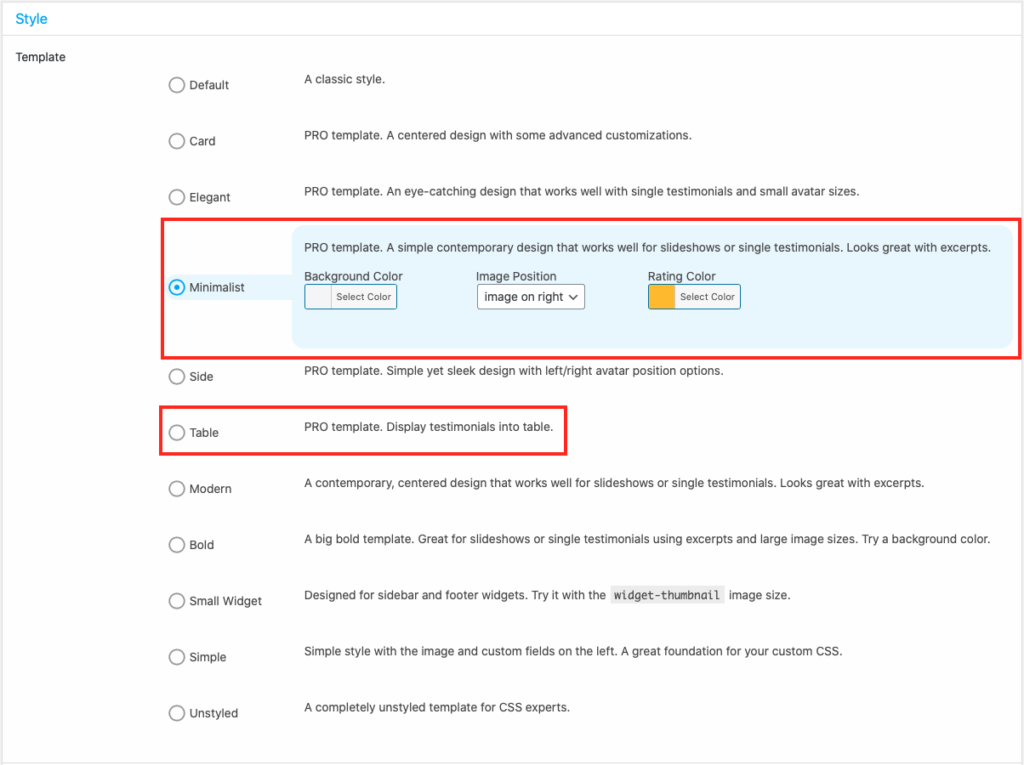
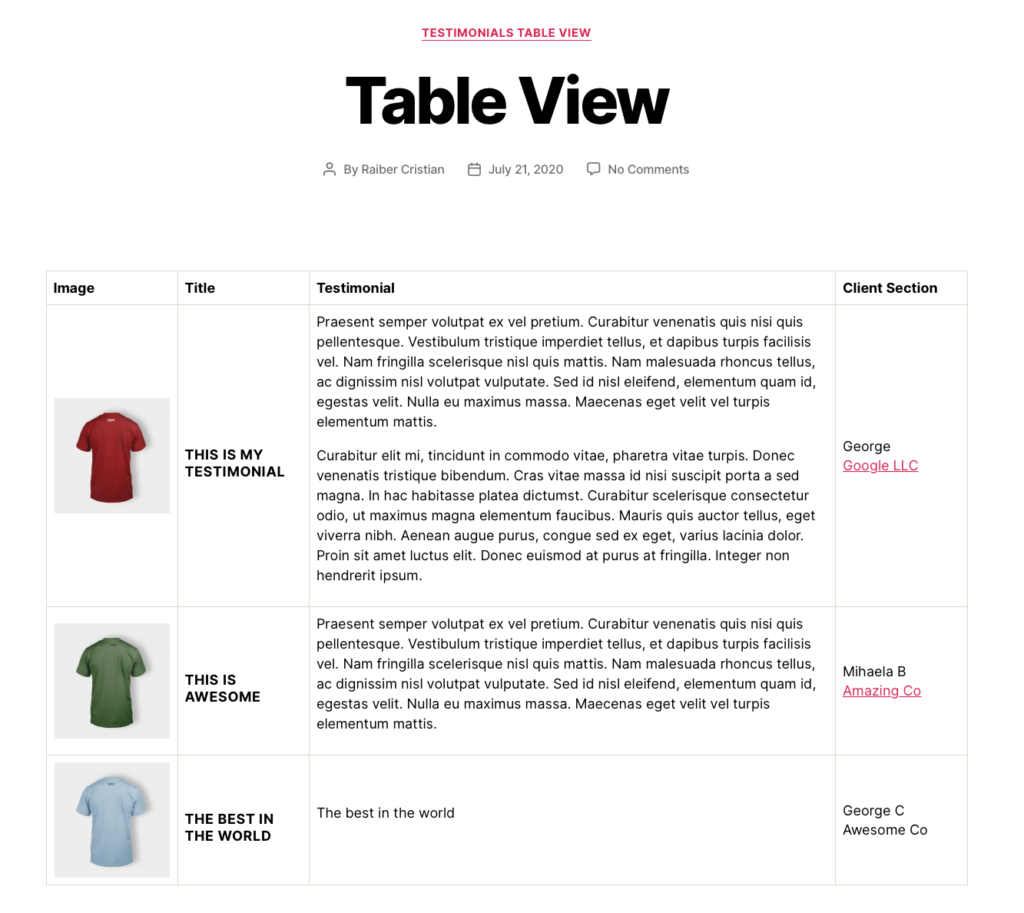
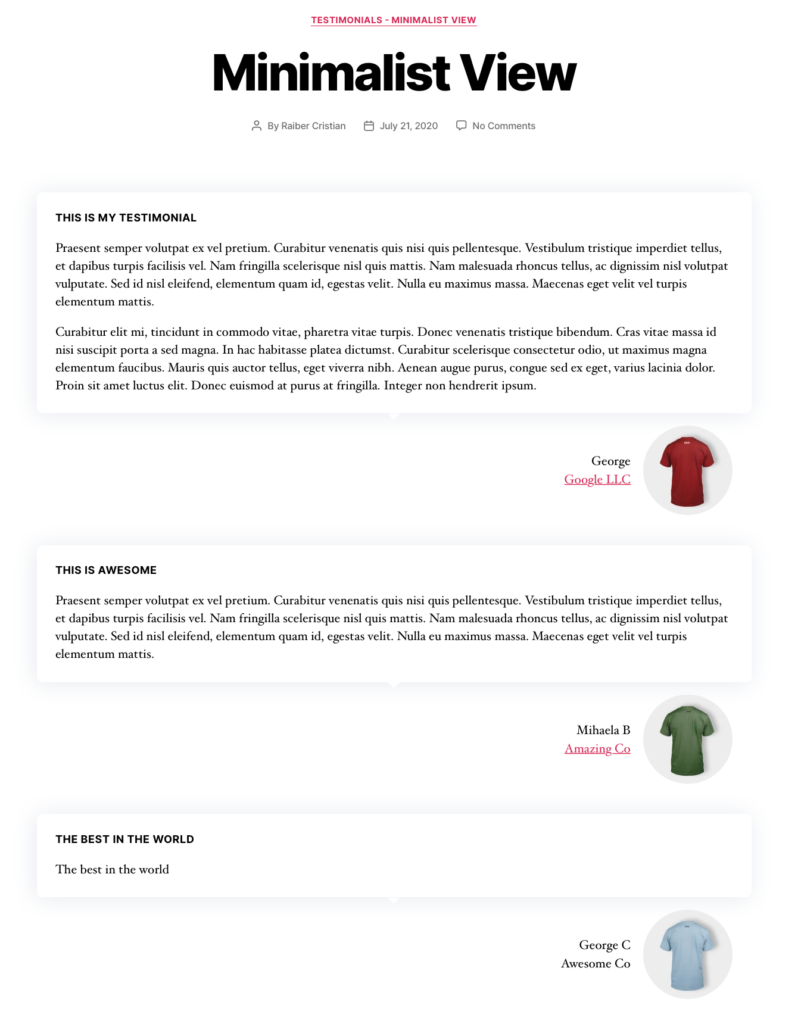
Strong Testimonials Lite
Updates, updates, get your updateeeees here. Ok, here’s a rundown:
We’ve added:
Added support for comments on single testimonial pages.
Star Rating Field – Accessibility:
- It wasn’t as accessibility-friendly as it could’ve been. After a bit of development work and some seriously strong verbiage on our part, the field’s acting accessibly (as it should have from the get-go).
Calculate & display the average rating from multiple rating fields
- This new function gives you the option to calculate an average rating from multiple rating fields. Just imagine you’re a business that wants to give its clients the option of rating them for multiple services or products.
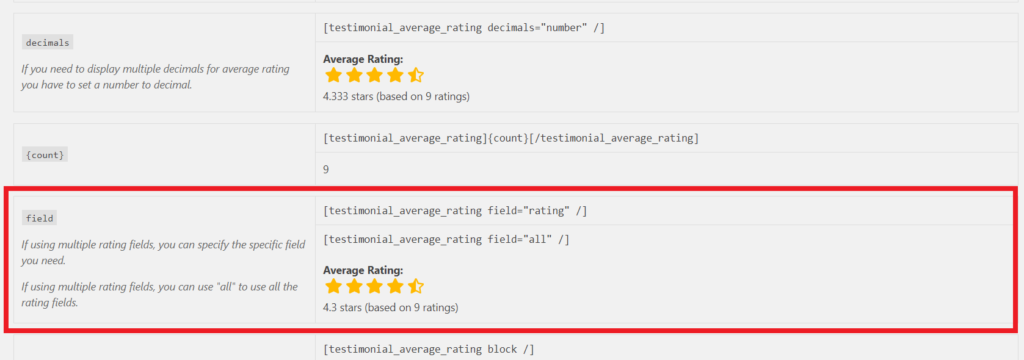
GDPR integrations:
- While Strong Testimonials was already super-GDPR friendly (seriously, GDPR and ST have been BFFs since early 2018), we’ve extended our integration with WordPress’s Core Privacy Policy generator. The gist of it is: ST now automatically adds a suggested excerpt inside WP’s core privacy policy that you can 1-click use on your Privacy Policy page. One less thing to worry about.

Noopener and Noreferrer options for links
- Globally control how the links in your testimonials behave, SEO-wise. These settings can be found in Settings -> General and can be overwritten at the single testimonial level.
Added LazyLoad functionality
- Before this update, it was being handled through a 3rd-party plugin. Now, we’ve got this functionality baked-in the core product. Bonus points: it also works flawlessly with WordPress’s 5.5 lazyLoad functionality.
Hide all upsells from the plugins’ backend;
- We’ve figured that if you’re not interested in our PRO features, we shouldn’t be cluttering up your backend with upsells. We’ve now got an option in Settings -> General (scroll to the bottom) and you’ll see the new, shiny, setting that kills all the upsells. ✨
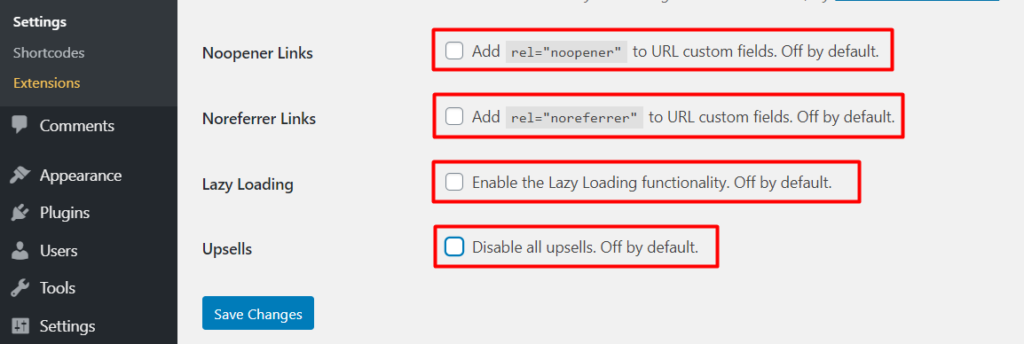
Maximum character limit for testimonials.
- You can now force your users to limit their reviews to a fixed number of characters.
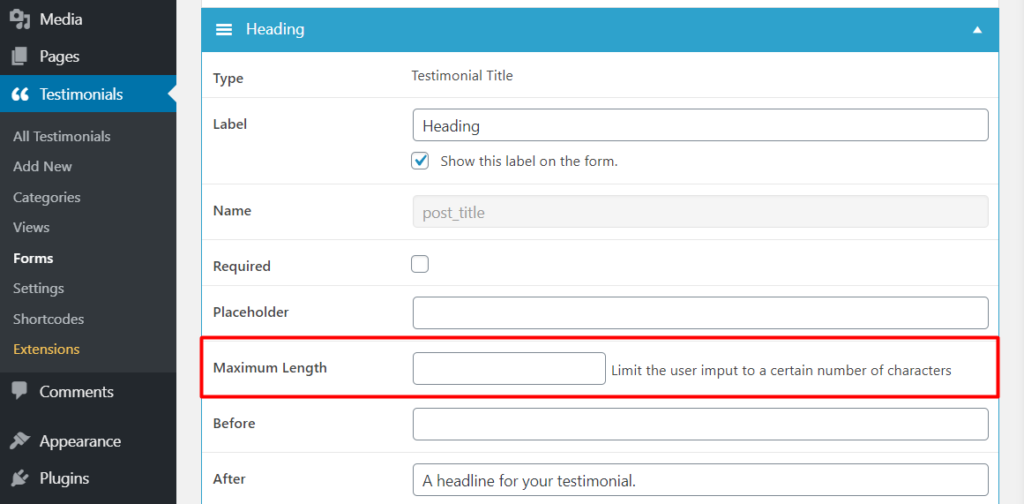
We fixed:
- 🔧incompatibility with Metaslider PRO;
- Before the new update, your text was disappearing if you were creating a slider with text going over the image. Guess what? Now it doesn’t happen anymore. Boom. PRO-level features, for free.
- 🔧 Incompatibility with Simple Custom Post Order;
- Re-order your testimonials at ease. You can either use SCOP or ST’s built-in re-ordering feature. Now, these two play nice together.
- 🔧font color bug;
- Well, we eventually fixed the font color bug too. You can now color your testimonials with any color you like. How about Classic Blue – the Pantone 2020 Color of the Year?
- 🔧 Incompatibility WP Rocket when randomizing testimonials:
- The Compatibility tab, under Settings, now has a new option to randomize your testimonials via JavaScript. No more pesky persistent caching issues.
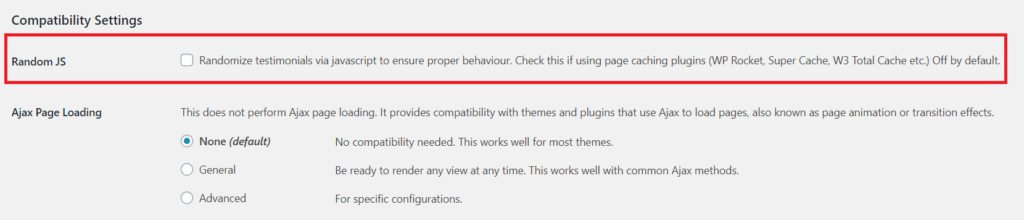
- 🔧notices related to the singular name.
- With this problem fixed, you got rid of the notices on the admin Strong Testimonials page. Problem solved!