When it comes to reaching your audience in the digital world, picking the right email marketing platform is a big deal for businesses. So, let’s talk about it: Constant Contact vs. Mailchimp. In this blog post, we’ll delve into a comprehensive comparison, exploring each platform’s features, benefits, and nuances to help you determine which one best aligns with your business’s unique needs.
Let’s get started!
Table of contents
Choosing the right email marketing platform is vital for successful communication in any business. A user-friendly platform streamlines your efforts, saving time and energy. With attractive templates and designs, you can craft visually appealing emails that capture your audience’s attention.
Moreover, robust email marketing software offers features like Advanced Targeting and Automation. Targeting features let you speak directly to specific groups with personalized messages. Advanced automation features handle repetitive tasks and ensure your messages are sent optimally.
In addition, reliable email marketing tools ensure compliance with regulations, safeguarding your reputation and keeping your communications secure.
Integrations with other tools enhance efficiency and streamline your workflow. Lastly, a cost-effective solution delivers the necessary features without unnecessary expenses.
Ultimately, the right email marketing platform becomes indispensable in your business toolkit, facilitating effective communication and engagement with your audience.
Constant Contact vs. Mailchimp: Which Is The Right Email Marketing Platform for Your Business?
Now that we know the importance of selecting the perfect email marketing platform, let’s get back to our main contenders: Constant Contact and Mailchimp. What’s great about these tools is that they’re specifically crafted for email marketing, saving you from the chaos of dealing with unnecessary features. They’re here to streamline and enhance your email marketing experience—no extra fuss, just focused and efficient service.
Constant Contact: Overview

I’ve created a table below, breaking down Constant Contact features, pros, and cons for your easy understanding.
| Features | Pros | Cons |
| User-Friendly | Intuitive interface | Limited A/B testing options |
| Email Automation | Robust automation features | Slightly higher pricing for some plans |
| Template Variety | Diverse template options | Reporting could be more detailed |
| Customer Support | Excellent customer support | Some users might find the design options limiting |
| Tracking and Reporting | Comprehensive reporting tools | |
| Social Media Integration | Seamless integration with social media | |
| Customizable Signup Forms | Easy creation of signup forms |
Constant Contact is a widely used email marketing service offering user-friendly features such as customizable templates for creating eye-catching emails. This tool is specially designed for businesses searching for a way to connect with their audience through email campaigns.
With tools for contact management, you can organize and segment your audience effectively. Constant Contact also provides tracking tools, allowing you to measure the success of your campaigns.
Packed with a variety of features and functionalities, Constant Contact caters to small and medium-sized businesses and extends its functionality to event management and social media posting.
Features and Functionalities of Constant Contact
Below are some key features and functionalities that make Constant Contact a popular choice for email marketing:
Content Creation and Design
✅ AI Content Generator
Constant Contact’s AI Content Generator assists users in creating compelling content effortlessly. It employs advanced algorithms to suggest and generate text, streamlining the content creation process.
✅ Drag and Drop Builder
The intuitive drag-and-drop builder in Constant Contact empowers users to design visually appealing emails and campaigns without any coding expertise. It’s a user-friendly tool for crafting professional-looking communications.
✅ Email Templates
Select from a range of professionally designed pre-built email templates in Constant Contact. Effortlessly create visually stunning emails that align with your brand and capture your audience’s attention.
Automation and Communication
✅ Automated Paths
With Automated Paths, Constant Contact enables users to create predefined journeys for their audience. This feature automates the flow of communication, ensuring timely and relevant interactions based on recipient actions.
✅ Automation
Constant Contact’s automation feature allows you to set up personalized, time-triggered email series. Streamline your communication strategy by sending targeted messages based on your audience’s behavior.
✅ SMS
Extend your reach beyond emails with Constant Contact’s SMS feature. Effortlessly SMS marketing campaigns to your audience, enhancing communication and ensuring your message is seen.
Audience Interaction and Feedback
✅ Sign-up Forms
Constant Contact simplifies the process of audience growth with user-friendly sign-up forms. Easily create and integrate forms to capture valuable contacts and expand your subscriber base.
✅ Surveys and Polls
Engage your audience and gather valuable insights using Constant Contact’s surveys and polls feature. Easily create interactive and customizable surveys to understand your audience better.
Analytics and Reporting
✅ Track Results
Constant Contact’s robust tracking system lets users monitor the performance of their email campaigns in real timeDetailed analytics provide insights into opens, clicks, and other crucial metrics.
✅ Reporting
Constant Contact’s reporting tools provide a comprehensive view of your campaign’s performance. Dive into detailed analytics, measure success, and refine your strategies for optimal results.
Mobile and On-the-Go
✅ Mobile App
Take your campaigns on the go with Constant Contact’s mobile app. Manage and monitor email marketing efforts from anywhere, ensuring flexibility and convenience.
Contact Management and Integration
✅ Customer List Management
Efficiently organize your contacts with Constant Contact’s customer list management tools. Keep your database up-to-date, segment your audience, and tailor your messages for maximum impact.
✅ Offers Integration for Facebook, Instagram, and Google Ads
Constant Contact simplifies cross-platform marketing by seamlessly integrating with Facebook, Instagram, and Google Ads. Extend your reach and amplify your campaigns across various digital channels.
✅ Websites Sign Forms
Capture leads directly from your website with Constant Contact’s sign forms. Easily embed forms on your site, converting visitors into valuable contacts for your email marketing campaigns.
Lead Generation and Conversion
✅ Lead Generation Landing Pages
Constant Contact empowers users to create compelling lead-generation landing pages—craft visually appealing pages to capture leads and drive conversions effectively.
Social Media Management
✅ Social Posting
Constant Contact’s social posting feature lets you handle your social media posts from one platform. You can manage, schedule, and streamline your social strategy and maintain a consistent online presence.
Mailchimp: Overview
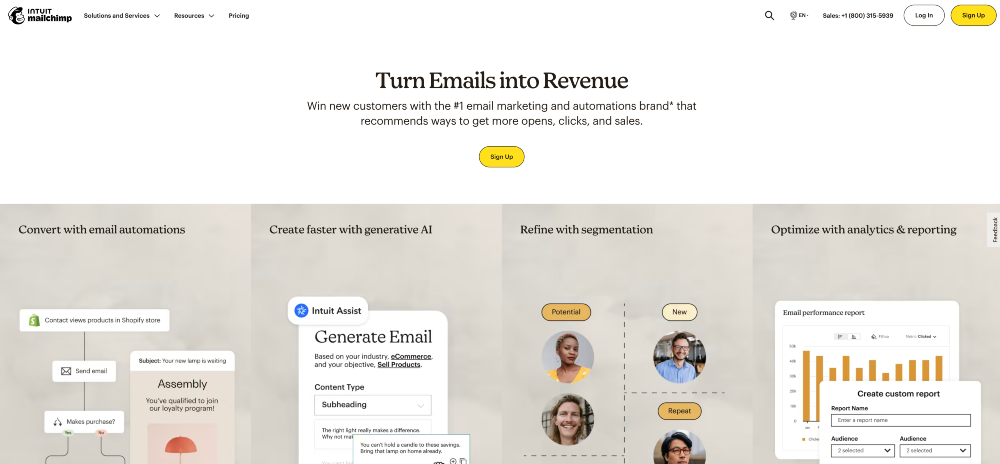
I’ve created a table below, breaking down Mailchimp features, pros, and cons for your easy understanding.
| Features | Pros | Cons |
| Free Plan | Generous free plan | Automation features limited in the free plan |
| Advanced Analytics | Detailed analytics and reporting | Template editing can be complex |
| Integrations | Extensive third-party integrations | Learning curve for beginners |
| A/B Testing | Comprehensive A/B testing | Limited customer support in free plan |
| Segmentation Options | Powerful audience segmentation | |
| E-commerce Integration | Seamless integration with e-commerce | |
| Multivariate Testing | Allows testing multiple variables |
Mailchimp is popularly known for its user-friendly interface and advanced email marketing features. It empowers users to design and send emails efficiently, manage subscriber lists seamlessly, and gain insights into campaign performance through robust analytics.
Whether you’re a small startup or a big company, Mailchimp works for everyone. It’s easy to use and adapts to your business size, making it a popular choice for reliable email marketing.
Features and Functionalities of Mailchimp
Here’s an overview of the key features and functionalities that define Mailchimp:
Campaign Creation and Management
✅ Campaign Manager
Mailchimp comes with a powerful Campaign Manager functionality for creating and organizing your email campaigns. It provides a user-friendly interface to plan, execute, and monitor your marketing efforts, ensuring a seamless campaign management experience.
✅ A/B Testing
Mailchimp’s A/B Testing feature allows you to experiment with different variations of your campaigns. This gives you the ability to test different subject lines and content or send times to understand what resonates best with your audience.
✅ Email Templates
Choose from different professionally designed templates to kickstart your email campaigns. These customizable templates make creating visually appealing and branded messages easy without starting from scratch.
✅ Drag and Drop Editor
The Drag and Drop Editor enhances the email creation process by allowing you to arrange content elements within your emails intuitively. It’s a user-friendly tool that facilitates customization without the need for coding.
Automation and Personalization
✅ Customer Journey Builder
Craft personalized experiences for your audience by mapping out and automating your subscribers’ steps. The Customer Journey Builder helps you tailor content based on your subscribers’ interactions with your campaigns.
✅ Behavioral Targeting
Behavioral targeting allows you to send relevant messages to subscribers based on their previous interactions. This feature helps you personalize your marketing approach, delivering content that aligns with your audience’s behavior.
✅ Predictive Demographics
Get to know your audience better by using Predictive Demographics to gain valuable insights into their demographics. This feature provides valuable information about your subscribers, allowing you to refine your targeting strategy.
✅ Segmentations
Segmentations enable you to divide your audience into specific groups based on your criteria. This customization allows you to send targeted messages to different segments of your subscriber list.
Content Optimization
✅ Content Optimizer
The Content Optimizer provides insights and suggestions to enhance the effectiveness of your email content. It’s a tool that helps you refine your messages to better resonate with your audience.
✅ Subject Line Helper
You can craft compelling subject lines with the Subject Line Helper. This feature offers tips and insights to increase open rates by creating subject lines that capture your audience’s attention.
Audience Interaction and Growth
✅ Sign-up Forms
Easily capture new subscribers with customizable Sign-up Forms. These forms can be tailored to match your brand and embedded on your website or social media platforms to facilitate audience growth.
Performance Analysis
✅ Report and Analytics
Dive into detailed Reports and Analytics to gain insights into the performance of your campaigns. Understand key metrics, track success, and use data-driven analysis to optimize your email marketing strategy.
Integration and Compatibility
✅ 300+ Integrations
Mailchimp offers seamless integration with over 300 third-party tools. This ensures compatibility with your existing tech stack, streamlining your workflow and enhancing the capabilities of your email marketing efforts.
Constant Contact vs. Mailchimp: Pricing Comparison
Let’s discuss a crucial factor in choosing between Constant Contact and Mailchimp: Your Budget. To help you decide, here’s a straightforward breakdown of the pricing for both tools. This should make it easier to determine which tool best suits your needs.
Before we get to the pricing plans, let’s talk about the freebies. Constant Contact doesn’t have a free plan but offers a 60-day free trial regardless of subscribers or emails sent. On the other hand, Mailchimp is free for up to 500 contacts and 1,000 sends per month.
Constant Contact Pricing Plans
Constant Contact offers 3 premium plans: Lite, Standard and Premium.
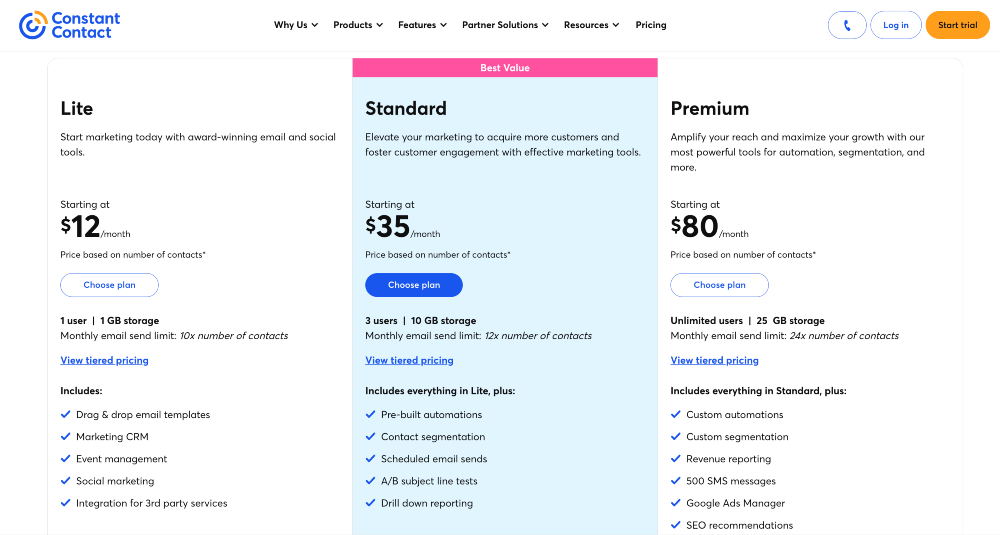
Plan Name: Lite
Features Included
- Drag & drop email templates
- AI content recommendations
- Polls & Surveys, Reach and engagement reporting
- Automated welcome emails
- Web sign-up forms
- Registration form
- Payments
- Sell products & services
- Post on Facebook, Instagram, and LinkedIn
- Social reporting
- Marketing campaign calendar
- 300+ integrations
Cost
- $12 per month for 0-500 contacts.
- $30 per month for 501-1,000 contacts.
- $50 per month for 1,001-2,500 contacts.
- $120 per month for 5,001-10,000 contacts.
Plan Name: Standard
Features Included
- All features of the Lite plan
- Scheduled email sends
- Subject line A/B testing
- Subject line recommendations
- Subject line personalization
- Drilldown reporting
- Newsletter Archive
- Resend to non-openers
- Automation path templates
- Contact segmentation
- Custom segmentation
- Contact activity segmentation
- Schedule social media posts in advance
- Social media ads manager
Cost
- $35 per month for up to 2,500 contacts.
- $30 per month for up to 10,000 contacts.
- $50 per month for up to 25,000 contacts.
- $120 per month for up to 50,000 contacts.
Plan Name: Premium
Features Included
- All features of the Standard plan
- Dynamic content in email
- Engagement heat map
- Custom automation paths
- Facebook Lookalike Ad targeting
- Retargeting Ads
- Google Ads Manager
- Revenue reporting
- Connect an online store like Shopify or Etsy to enhance your dashboard reporting with revenue, conversions, and sales.
- SEO recommendations
Cost
- $275 per month for up to 10,000 contacts.
- $575 per month for up to 50,000 contacts.
- $975 per month for up to 150,000 contacts.
Mailchimp Pricing Plans
Mailchimp comes with 3 premium plans: Essentials, Standard and Premium.
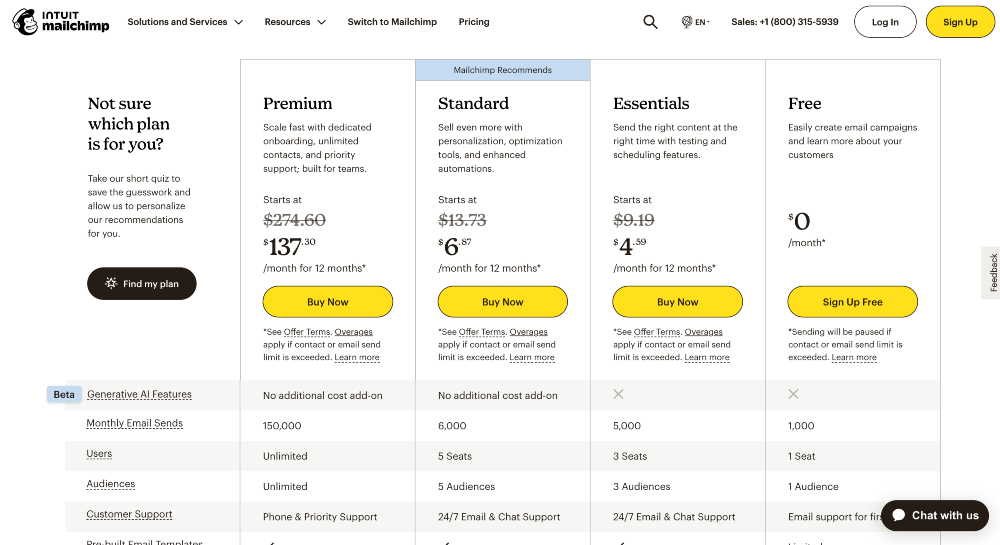
Plan Name: Essentials
Features Included
- 5,000 Monthly Email Sends
- 3 users
- Pre-built Email Templates
- 300+ Integrations
- Reporting & Analytics (limited)
- Creative Assistant (limited)
- Remove Mailchimp Branding
- A/B Testing
- Automated Customer Journeys
- 24/7 Email & Chat Support
Cost
- Free for up to 500 contacts.
- $34.63 per month for 10,000 contacts.
- $86.56 per month for 25,000 contacts.
- $119.39 per month for 50,000 contacts.
Plan Name: Standard Plan
Features Included
- All features of the Essentials plan
- 6,000 Email Sends
- 5 Users
- Reporting & Analytics
- Custom-Coded Templates
- Send Time Optimization
- Predictive Segmentation
- Content Optimizer
- Dynamic Content
- Campaign Manager
- Multivariate Testing
- Comparative Reporting
- Advanced Segmentation
- 24/7 Email & Chat Support
Cost
- $45.37 per month for 10,000 contacts.
- $137.30 per month for 50,000 contacts.
- $229.83 for 100,000 contacts.
Plan Name: Premium Plan
Features Included
- All features of the Standard plan
- 150,000 Email Sends
- Unlimited Audience
- Premium Migration Services
- Phone & Priority Support
Cost
- $137.30 per month for 10,000 contacts.
- $274.60 per month for 50,000 contacts.
- $411.90 pricing for 150,000 contacts.
Choose The Right Email Marketing Platform for Your Business
We have checked the features and pricing structure of Constant Contact vs Mailchimp. I am sure the above factors will help you decide which tool to use.
Still, if you’re in a dilemma about which email marketing software to use, here are some questions that you need to ask yourself:
Ques 1: What are my specific business goals?
Define your business objectives and identify how email marketing aligns with those goals. Consider whether you focus on lead generation, customer retention, brand awareness, or other objectives. This will help you choose a platform that best supports your unique needs.
Ques 2: What is my budget for email marketing?
Determine your budget for an email marketing platform, including any potential scalability as your business grows. Be aware of additional costs for features like automation, advanced analytics, or increased subscriber limits.
Ques 3: How user-friendly is the platform?
Check out the ease of use and user interface of the email marketing platform. Consider your team’s technical proficiency and whether the platform provides intuitive tools for designing emails, managing subscriber lists, and analyzing campaign performance.
Ques 4: What level of automation and customization do I need?
Assess your automation needs, such as drip campaigns, personalized content, and segmentation. Determine whether the platform allows you to automate repetitive tasks and customize campaigns based on subscriber behavior, demographics, or other criteria.
Ques 5: What kind of analytics and reporting features are available?
Consider the analytics and reporting capabilities of the platform. Robust insights such as CTR, and open rates help you see how well your campaigns are doing and make smart choices using the data.
Ques 6: Is the platform scalable for my business growth?
Ensure the email marketing platform can scale with your business as your subscriber list and marketing needs expand. Check for flexibility in subscription plans, additional features, and the ability to integrate with other tools as your business evolves.
Ques 7: What kind of customer support and resources are offered?
Investigate the level of customer support provided by the platform. Consider whether they offer responsive customer service, online resources (such as tutorials and documentation), and a community forum. A reliable support system can be crucial when facing technical issues or seeking guidance.
By carefully analyzing these questions, you can make a final decision when choosing an email marketing platform that best fits your business requirements.
Wrapping Up: Constant Contact vs. Mailchimp
Choosing between Constant Contact and Mailchimp ultimately depends on your specific business needs and preferences. Both platforms offer user-friendly interfaces, robust features, and reliable email marketing services.
If you’re looking for a platform with a strong focus on ease of use and customer support, Constant Contact might be the right fit for you. Its intuitive interface and personalized guidance make it an excellent choice for beginners or those who prefer a more hands-on approach.
On the other hand, if you prioritize flexibility and scalability, Mailchimp could be the better option. With a wide range of features, customizable templates, and advanced automation tools, Mailchimp is suitable for businesses of all sizes, especially those looking to grow and expand their email marketing efforts.
Before making your decision, consider factors such as your budget, the size of your email contacts, desired features, and the level of customer support you require. Constant Contact and Mailchimp have their strengths, so take the time to assess your unique requirements and choose the platform that best aligns with your business goals.




