Embarking on this Clean Email review, let’s tackle the nitty-gritty of email management in our fast-paced digital age, where having a clean email workspace is pretty much a survival skill for both personal and professional communication.
Sure, email is super convenient, but it also brings the challenge of overwhelming inboxes and the inevitable productivity nosedive. We’ve all been there—drowning in a sea of unread or unwanted emails, desperately trying to keep our heads above water. Believe me, I am exactly the same. 😅
Now, here’s where Clean Email comes into action. Packed with cool features and a user-friendly vibe, Clean Email is on a mission to shake things up and redefine how we deal with our inboxes.
So, grab a comfy seat, and let’s explore Clean Email together. 😊
Table of contents
By automating tedious tasks, categorizing emails intelligently, and providing powerful tools for bulk actions, Clean Email strives to bring order to the chaos of email overload.
Whether you’re a busy professional seeking enhanced productivity or an individual looking to regain control of your digital communication, the insights provided in this article will guide you through the process of streamlining your inbox with Clean Email.
If you are in a rush, here’s a TLDR of this detailed review:
| Pricing | Affordable with monthly and yearly payment options and up to 10 accounts to manage. |
| Free Version | Yes but limited features, limited to one account and sorts up to 1000 emails. |
| Features | Unsubscribe, auto-clean, organize, read later, multiple accounts & devices. |
| Ease of Use | Simple interface, but customization requires some setup. |
| Support | Help center, email, and live chat. |
The Impact of Cluttered Inboxes on Productivity
People are grappling with email addiction, spending hours every day checking and responding to emails.
According to statistics, in 2021, users in the United States spent approximately 172 minutes daily checking their personal emails, compared to around 149 minutes daily spent checking their work emails.
The sheer influx of emails can overwhelm inboxes, posing a significant challenge to effective communication and productivity. Constantly sifting through numerous emails consumes valuable time and hampers overall productivity.
Not to mention, important emails may get buried, resulting in missed opportunities, deadlines, or crucial information.
Traditional email management amplifies these challenges in several ways:
- Manual sorting: This approach relies heavily on time-consuming manual sorting and categorization.
- Limited filtering options: Conventional email clients lack advanced filtering capabilities, making it challenging to prioritize emails effectively.
- Difficulty in bulk actions: Performing actions on multiple emails, such as deleting or archiving, becomes a cumbersome and time-consuming process.
Enter Clean Email, a solution that promises a more manageable inbox experience by addressing these issues:
- Efficient email organization: Clean Email provides advanced tools for streamlined and efficient email organization, reducing the need for manual intervention.
- Automated categorization: The platform automates the categorization of emails, freeing users from the burden of manual sorting and enabling them to focus on more critical tasks.
- Enhanced productivity: With its focus on streamlining the inbox, Clean Email aims to boost overall productivity, empowering users to spend less time managing emails and more time on meaningful activities.
Clean Email Compatibility
Clean Email is a flexible option for users on many platforms because it integrates into a large number of email services and applications.
Well-known email providers including Gmail, Yahoo Mail, AOL, Hotmail, and company email accounts are supported by this versatile tool. It is also compatible with a wide range of email clients such as Microsoft Outlook, Mozilla Thunderbird, Apple Mail, and more. Therefore, you don’t need to worry. Regardless of the platform or service you use, Clean Email can be seamlessly integrated into your existing email workflow.
Exploring Clean Email Features
Clean Email steps into this arena as a comprehensive tool designed to not only alleviate the challenges posed by cluttered inboxes but also to revolutionize the way users interact with their emails.
For this Clean Email review, we will be showcasing the free version of the tool.
Right off the bat, we notice a clean and organized dashboard:
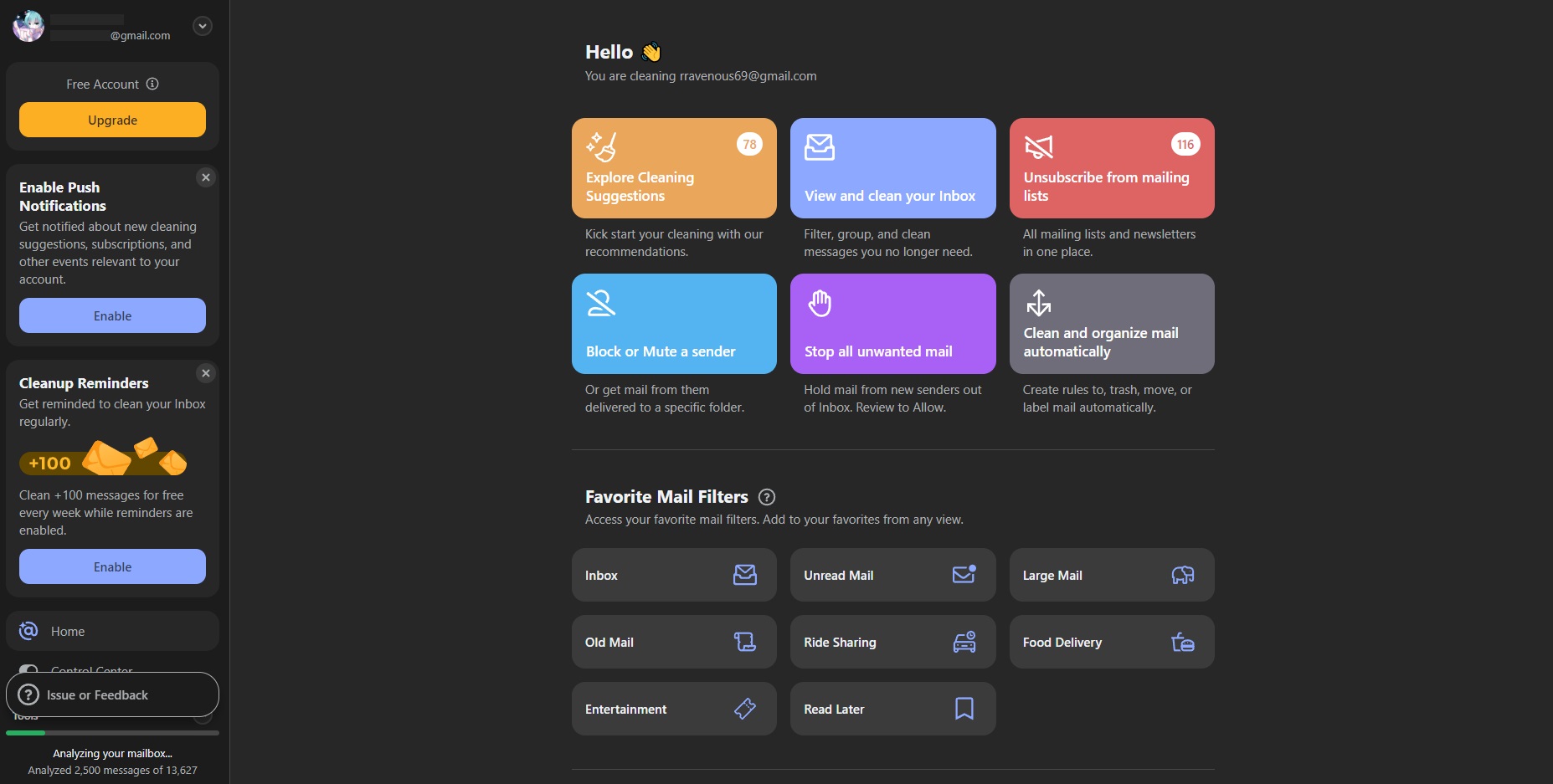
Let’s dive into the key features that make Clean Email a game-changer in the realm of email organization and productivity.
Unsubscribing & Blocking:
- Unsubscriber: Say goodbye to unwanted subscriptions! Automatically send requests to easily unsubscribe from mailing lists with one click. Even handles lists without unsubscribe buttons.
- Block Unwelcome Senders: Stop incoming emails from senders or domains that ignore your unsubscribing requests from reaching your inbox entirely.
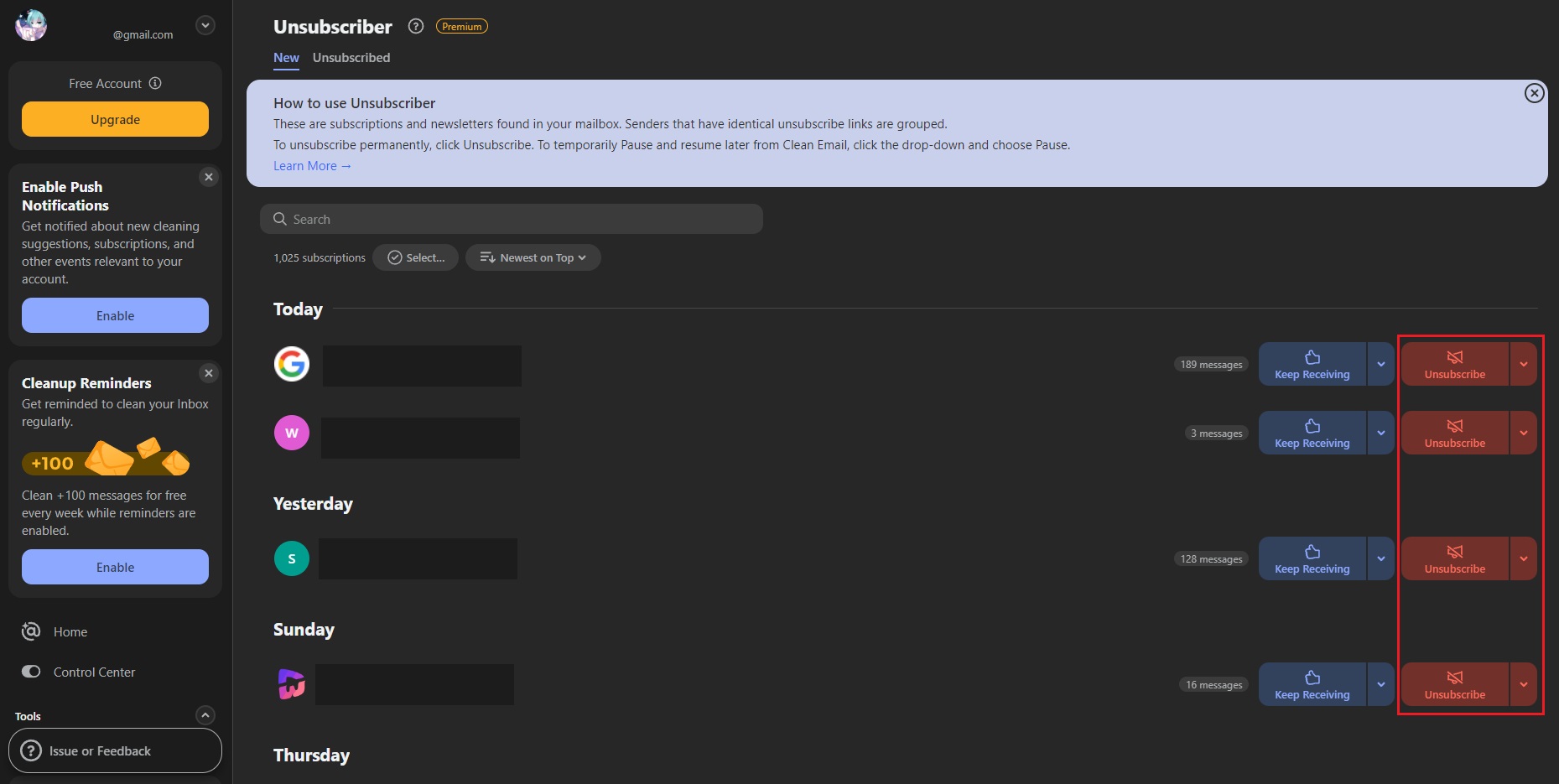
Cleaning & Filtering:
- Smart Views: Organize emails through predefined filters like “Social”, “Promotions”, and “Newsletters”. Makes bulk cleaning and management a breeze. Clean Email also identifies emails that are not important, puts them into review bundles, and gives you cleaning suggestions for them.
- Auto Clean: Create rules to automatically delete, archive, or move emails based on age, sender, keywords, or other criteria. Saves you time and keeps your inbox tidy from unwanted emails. Why bother to constantly mark spam emails when you can “train” Clean Email to get rid of them on its own?
- Bulk Actions: Easily select and action large groups of emails, like deleting emails that are promotional and old or moving newsletters to a dedicated folder.
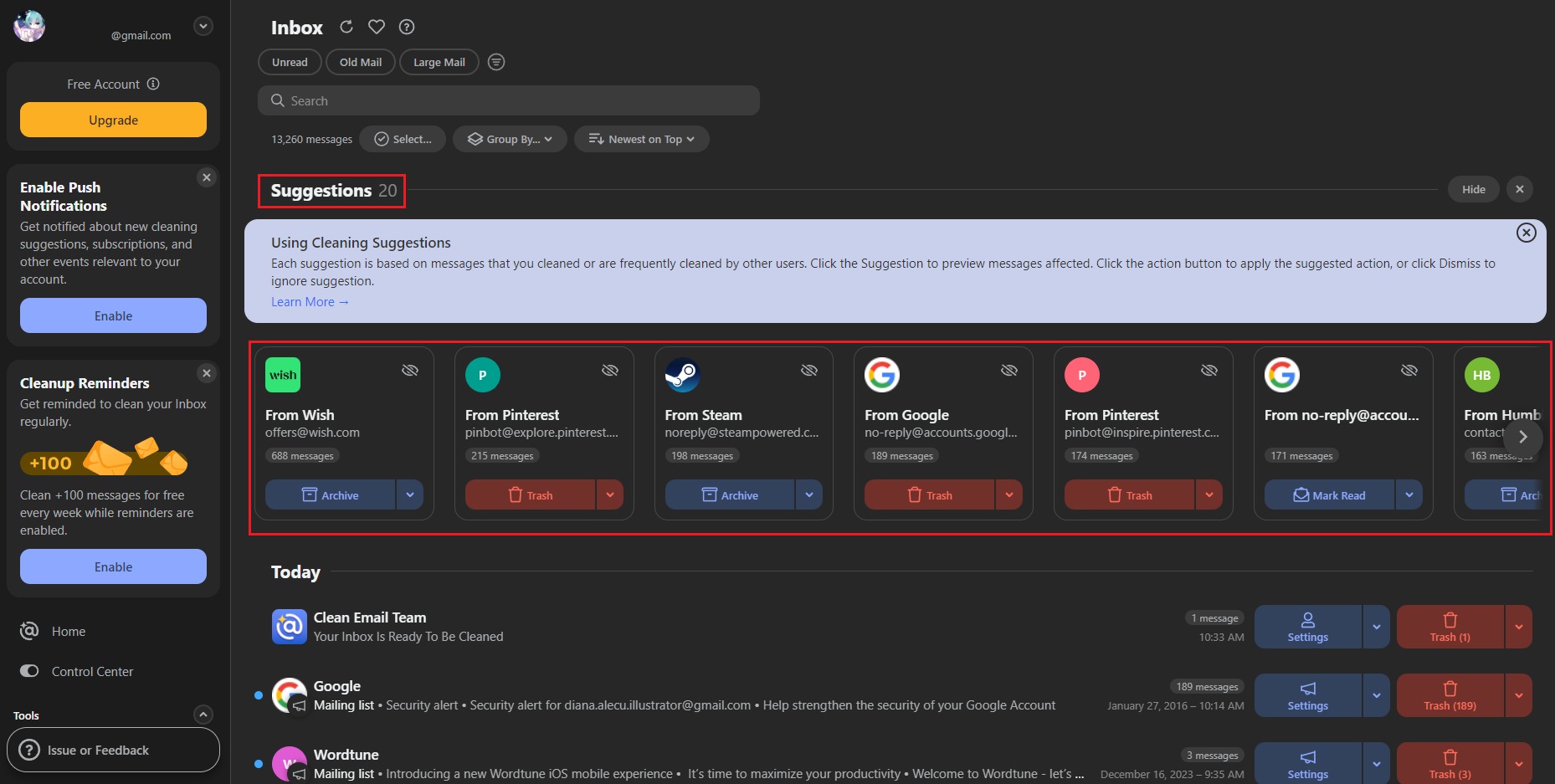
Read Later & Organization:
- Read Later: Save emails for later review without cluttering your inbox. Set reminders for when to get back to them.
- Move & Label: Organize emails with custom labels and folders to keep related messages grouped and easily accessible.
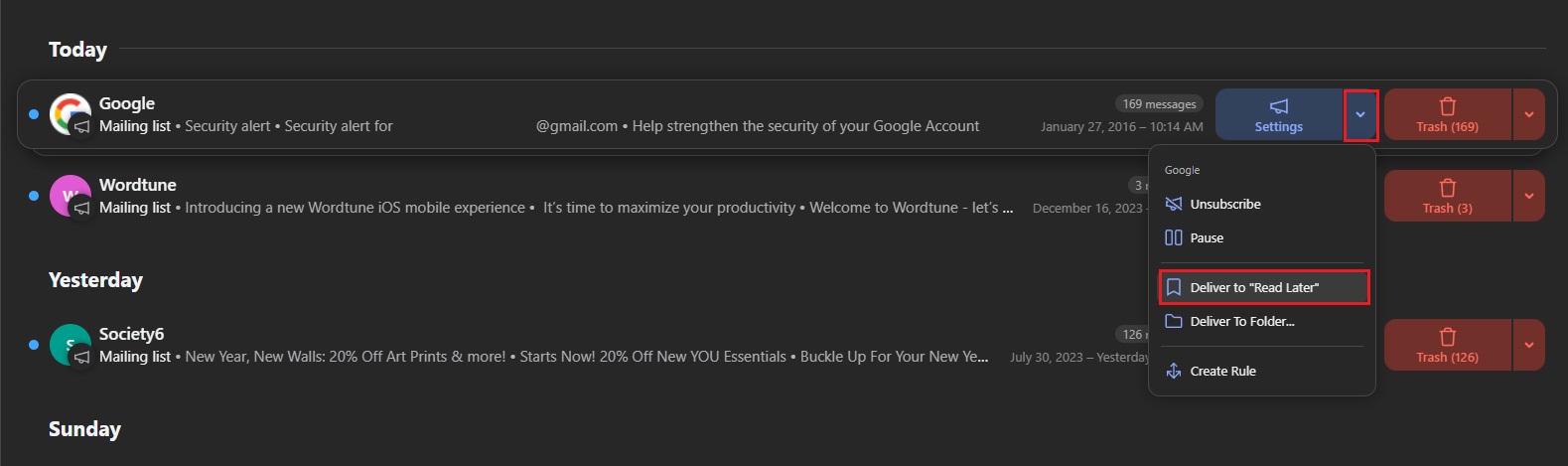
Other Features:
- Privacy & Security: Clean Email will never sell your data. Also, it is not reading the content of emails. They only analyze subject lines, senders, dates, email sizes and other similar metadata needed to apply rules and filters. Moreover, all data processing happens in the cloud, using secure connections.
- Multiple Accounts & Devices: Manage multiple email accounts from different providers. Works seamlessly across desktop, mobile, and web apps.
- Advanced Rules & Customization: Set up complex auto-cleaning rules with various filters and conditions for ultimate control over your inbox. You can also filter emails to identify and move important emails into specific folders so that you don’t miss anything that matters to you.
Additionally, actions like deleting many emails at once, marking them as read or unread, flagging, preserving the newest, moving, or marking as spam are undoubtedly attractive.
Personally, I have more than 5,000 emails from various specific senders, and being able to delete them collectively would be a quick solution for decluttering my email inbox.
Let’s also analyze the pros and cons of Clean Email:
| Pros | Description |
| Efficient Email Organization | Automates categorization and organization for a clutter-free inbox |
| Advanced Filtering Options | Intelligent filtering with customizable rules based on a particular sender, subject, keywords, etc. |
| Bulk Email Actions | Apply changes to multiple emails simultaneously to save time |
| Mass Unsubscribe Capability | Identifies and unsubscribes from multiple mailing lists at once |
| Powerful Search Functionality | Enhanced search capabilities for easy email retrieval |
| Customizable Filters | Create personalized filters to match individual needs |
| User-Friendly Interface | Intuitive design for easy navigation by users of all levels |
| Enhanced Productivity | Streamlines inbox and automates tasks to boost productivity |
| Cons | Description |
| Learning Curve | Advanced features may require initial learning for some users |
| Subscription Cost | Operates on a subscription model with potential cost concerns for some users |
| Dependency on Automation Accuracy | Effectiveness of automated features relies on algorithm accuracy which could have errors |
| Limited Customization for Mass Unsubscribe | The effectiveness of automated features relies on algorithm accuracy which could have errors |
Pricing
A Clean Email review is not complete without checking out the pricing options!
Clean Email provides a free plan that allows users to get started with basic email organization and management features.
Clean Email operates on a subscription-based model, where users pay an annual or monthly fee for access to the premium features.
Depending on how many email accounts you can clean with this tool, you can choose between 3 paid plans. The first one lets you manage one email account, the second unlocks the magic for five accounts and the third will organize emails for up to ten accounts.
Here are the pricing options for monthly payment:
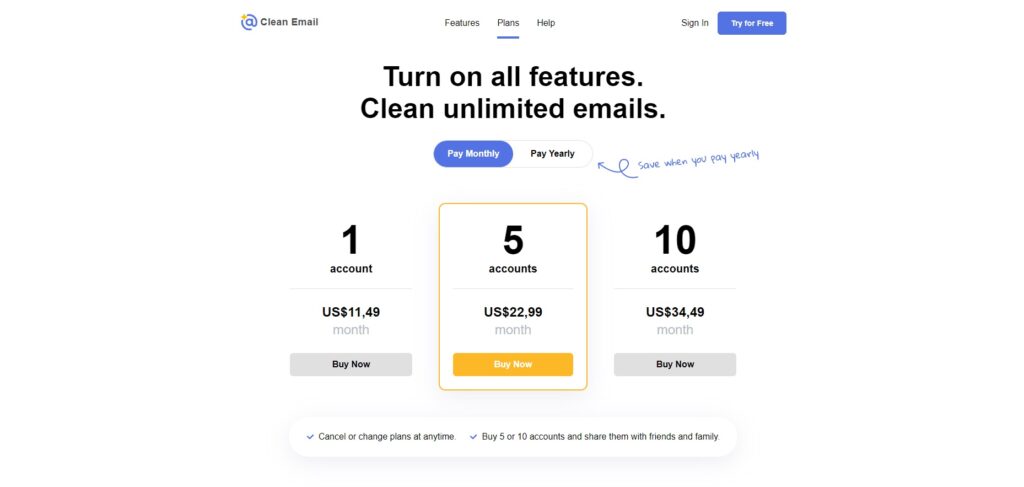
And here are the pricing options for yearly payment (with a generous discount):
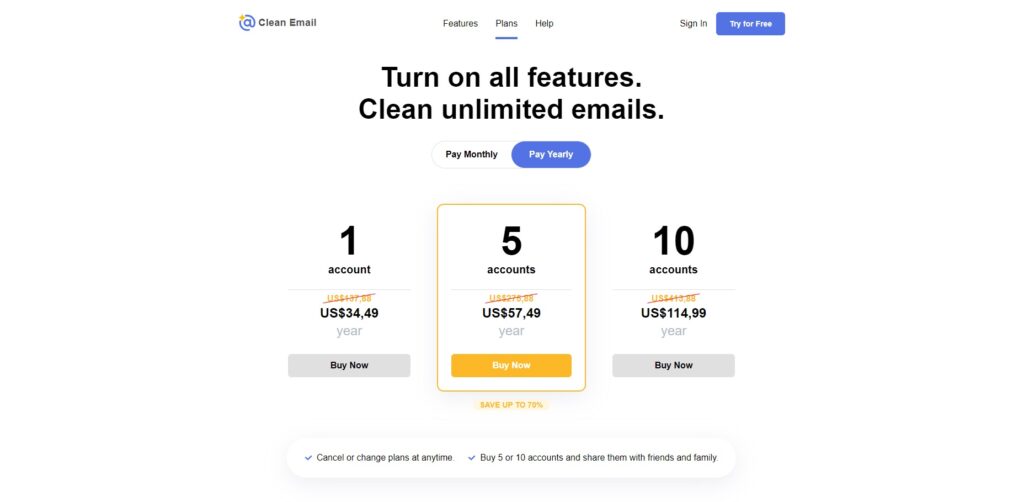
My personal take? If you have at least one inbox that receives a huge volume of emails daily, opting for a solution like Clean Email might be beneficial for you.
However, suppose you have a relatively new email account with minimal spam emails or newsletters. In that case, Clean Email might be more than you need, as its robust features could be considered overkill. 😅
In determining whether Clean Email aligns with your email management needs, consider conducting a trial to explore its features firsthand. Assess how well it integrates with your existing email workflow and whether the benefits justify the cost.
Free vs Pro Version
Clean Email’s free plan and Pro version have different features. To better understand what it offers, here’s straightforward breakdown on the differences between the two:
🟢 Free Version:
- Clean up to 1,000 emails: You can delete, archive, move, label, star/unstar emails in batches.
- Unsubscribe from mailing lists: Unsubscribe from unwanted newsletters and manage subscriptions (Read Later, Pause, Keep Newest).
- Basic inbox organization: Utilize basic email filters and sorting options to organize your inbox.
- Privacy and security: Securely connect and manage your email with encryption and zero data sharing/analysis by Clean Email.
💲 Pro Version – includes everything in the Free version plus:
- Unlimited cleaning: Clean an unlimited number of emails with no cap.
- Auto Clean: Set automatic rules to delete, archive, or move emails based on sender, age, size, and other criteria.
- Screener: Hold emails from new senders for review before allowing them to your inbox.
- Sender and Mailing List Settings: Configure specific automated actions for individual senders or mailing lists.
- Advanced Unsubscriber: Permanently or temporarily unsubscribe from mailing lists, even without explicit unsubscribe options.
- Digests and Reports: Get reports on cleaning actions and track your inbox progress.
- Priority Support: Access dedicated support channels for faster assistance.
Wrapping up…
This Clean Email review showcases a compelling solution for individuals seeking to conquer the challenges of email overload and streamline their digital communication.
With features like automated categorization, bulk actions, and advanced search capabilities, Clean Email offers a robust toolkit to transform how users manage their inboxes. By organizing emails, you can get rid of those hundreds or thousands of unread emails that just clutter the space and reduce productivity. The platform’s user-friendly interface adds to its appeal, making it accessible to users with varying levels of technical expertise.
If you want to achieve a clean inbox in no time or seek a more organized and efficient email experience, this piece of software is an affordable investment. It’s important to note that while Clean Email is a powerful tool for some, individuals with minimal email traffic may find some of its features less helpful.
F.A.Q.
Clean Email is entirely secure. While it accesses your mailbox, your credentials are consistently encrypted and never exposed to any unauthorized parties.
Clean Email is available for free but comes with restricted features. If you choose to, you have the option to upgrade to their paid service at any time. The lowest of which is priced at $11.49 per month (or a generous $34,49 per year) and covers one account.
Clean Email is compatible with Gmail. All you need to do is grant Clean Email the necessary permission to access your account and perform its functions. It also works with Yahoo, Hotmail, AOL, and company email accounts.


