Are you on a quest for the ultimate WordPress testimonial plugins to jazz up your site? Brace yourself, because testimonials are the secret spice of authenticity and trust!
And guess what? They’re not just some fancy decorations. Testimonials have the superpower to skyrocket your conversion rates!
Disclaimer: The article was updated on June 26th, 2023. We removed Testimonial Rotator and Testimonial Widget from the article due to the lack of updates in the past years for both plugins, the Testimonial Rotator shutting down, and security issues.
So, let’s dive into this article and discover the crème de la crème of free and premium WordPress testimonial plugins. It’s time to turn your website into a trust-building, conversion-boosting machine!
Without further ado – let’s jump right in and take a look at the best testimonial plugins for WordPress to consider for your business.
| Testimonial Plugin | Best for… | Free/Premium version | From $/year | Review |
| ♟️ Strong Testimonials | Creating and publishing custom testimonial submission forms. | Free/Premium version | $29 – $69 | Read More |
| ♟️ Real Testimonials | Multiple display options and WooCommerce integration | Free/Premium version | $49 – $199 | Read More |
| ♟️ Easy Testimonials | Changing what information is displayed in testimonials. | Free/Premium version | $99 – $599 | Read More |
| ♟️ Testimonial Builder | Tons of designs and templates to display testimonials. | Free/Premium version | $14/6mo – $42 lifetime | Read More |
| ♟️ Testimonial Basics | Those who don’t need many customization options. | Free version | ❌ | Read More |
🏆 The Verdict
Benefits of using testimonials 👀
- Customer testimonials build trust – A happy customer will bring you other customers. If a client has a positive experience with your product, he will write a constructive review on your page.
- A constructive testimonial will create credibility – A good testimonial will overcome skepticism and convince your visitors to buy your product.
- They are a great sales pitch technique – Reading a positive review from other customers will give the necessary confidence that your product will be the right choice.
- Some of them will explain the benefits of your services – Not only do they bring an excellent reputation to your services, but they are also effective in explaining the benefits of using them.
- Some of them will explain how your services work – Some visitors will need an additional explanation about how your product works, so they will find this information in testimonials.
🛠 Features to look for in a testimonial plugin
When it comes to testimonials, you need an easy way to collect and showcase them. You can input testimonials by yourself or asking customers to do it manually, but why bother when there are specialized tools for displaying testimonials on your website?
Well, this is where testimonial plugins come in. With the right tool and the proper setup, you can send automatically emails to your clients and ask them for a testimonial. How amazing is that?
However, depending on your specific requirements, here’s what to look for in a testimonial plugin:
- The kind of information you can collect;
- The possibility to add custom form fields;
- If you can add a title to testimonials;
- If customers can add their name and job function;
- The option to add a star-rating;
- The functionality to control spam testimonials;
- Pre-designed templates;
- The opportunity to change layouts, colors, fonts, etc.
Now that you know what to look for in these stunning tools, let’s see what 5 of the best WordPress testimonial plugins can provide.
♟️ Strong Testimonials

We may be ever so slightly biased but Strong Testimonials is the most downloaded WordPress testimonial plugin available. If over 100,000 active installations and more than 300 5-star ratings don’t convince you, check out how easy Strong Testimonials makes it to collect testimonials from your customers.
The plugin is compatible with all the popular website builders, like Elementor, Beaver Builder, Divi and more.
Showcasing and customizing testimonials has never been easier than it is with Strong Testimonials. It is a WordPress testimonial plugin that comes with a star rating functionality. If flexibility is what you’re looking for, then you’ll absolutely love our custom fields and custom properties extensions. Together, they make it easy to go above and beyond traditional star ratings and collect additional information.
In the unlikely event that users run into any issues, our extensive documentation is freely available. In addition to this, if they can not find a suitable article for their specific need, all customers have access to our dedicated support team.
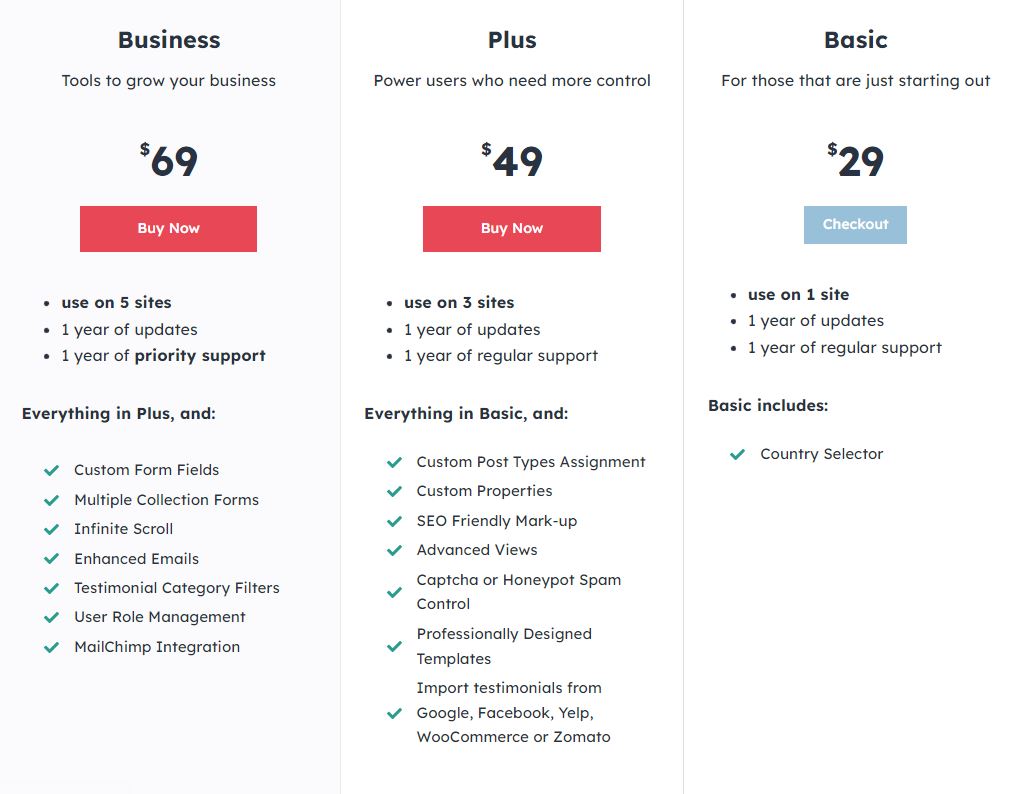
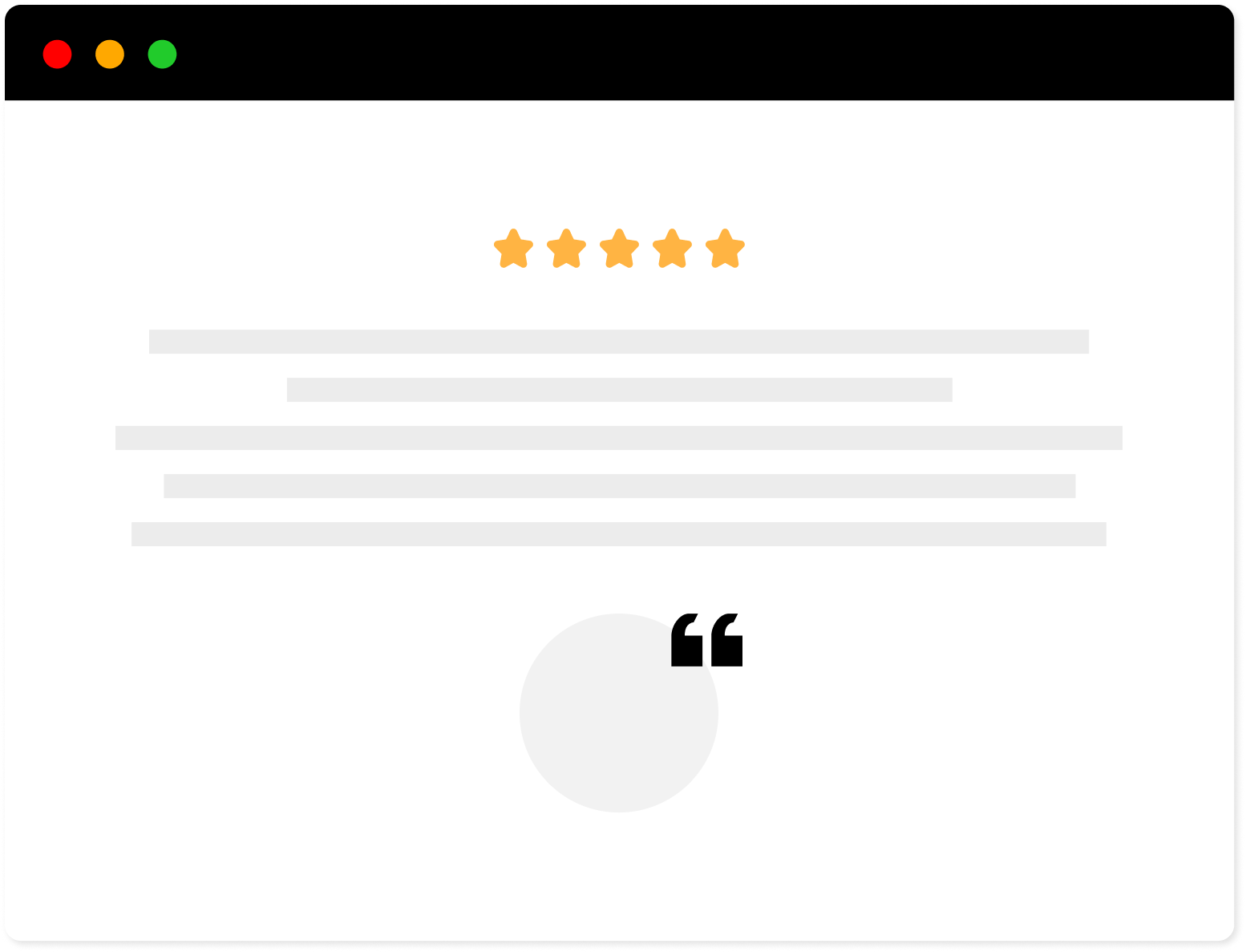
Strong Testimonials Plugin
We’ve built the #1 WordPress plugin for collecting, managing, and displaying testimonials. Drive more sales by leveraging your existing user audience.
🚀 What are the best features?
- Country Selector: This will allow your customers to select their country when submitting testimonials.
- SEO-friendly Markup: Properly configure Schema.org Markup for your testimonials.
- Custom Properties: Change properties of the testimonial post type: labels, permalink structure, admin options, and post editor features.
- Advanced Views: Customize testimonials beyond the traditional star ratings with the Advanced Views extension.
- Assignment: Assign testimonials to custom post types for easier management and filtering.
- Multiple Forms: Easily collect testimonials from customers by creating and customizing multiple forms at once.
- Custom Form Fields: Do more with the Custom Fields extension by both collecting and displaying additional information.
| 👍 Advantages |
| Enables visitors to submit testimonials |
| You can create custom styles for your testimonials |
| You will be able to add testimonials using shortcodes or widgets |
| 👎 Disadvantages |
| You’ll probably need some documentation before using it |
Strong Testimonials Review – 4.8/5 ⭐⭐⭐⭐⭐
♟️ Real Testimonials
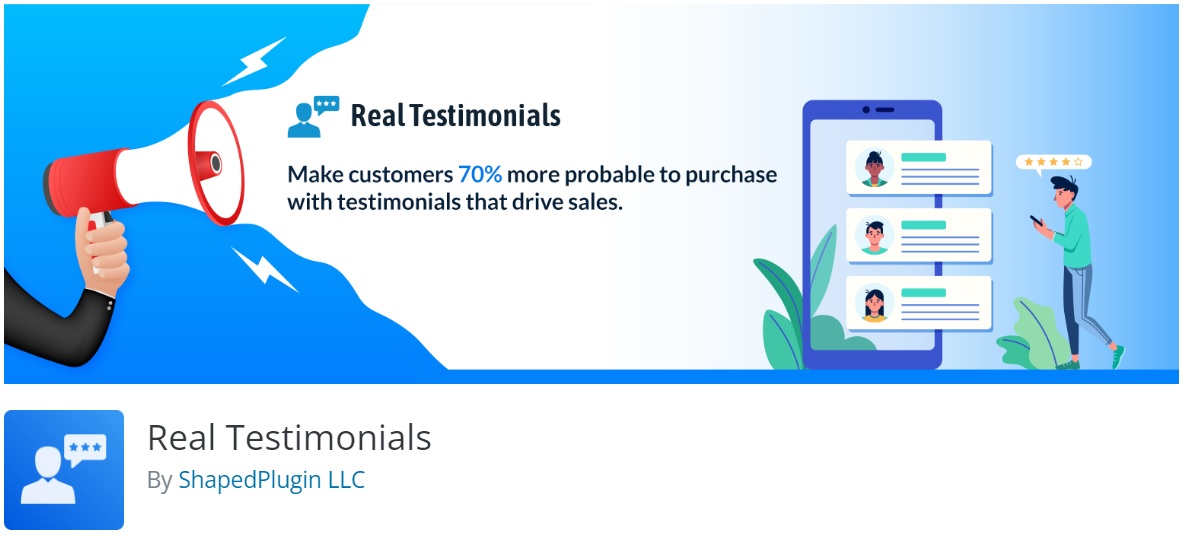
Real Testimonials offers a free version that allows you to display testimonials, customer reviews, or quotes in various ways on your website, such as in posts, pages, custom templates, or widgets. It provides a Shortcode Generator settings panel with a live preview, making it easy for you to create impressive and unique testimonial showcases with responsive layouts and customizable styles.
If you upgrade to the pro version of Real Testimonials, you’ll gain access to additional features that can enhance the effectiveness of your testimonial displays on your website. These features include the ability to add an unlimited number of testimonials, organize and showcase specific testimonials, choose from 14 different display options, utilize a testimonials slider, integrate with WooCommerce, take advantage of Gutenberg blocks, and enjoy advanced customization options.
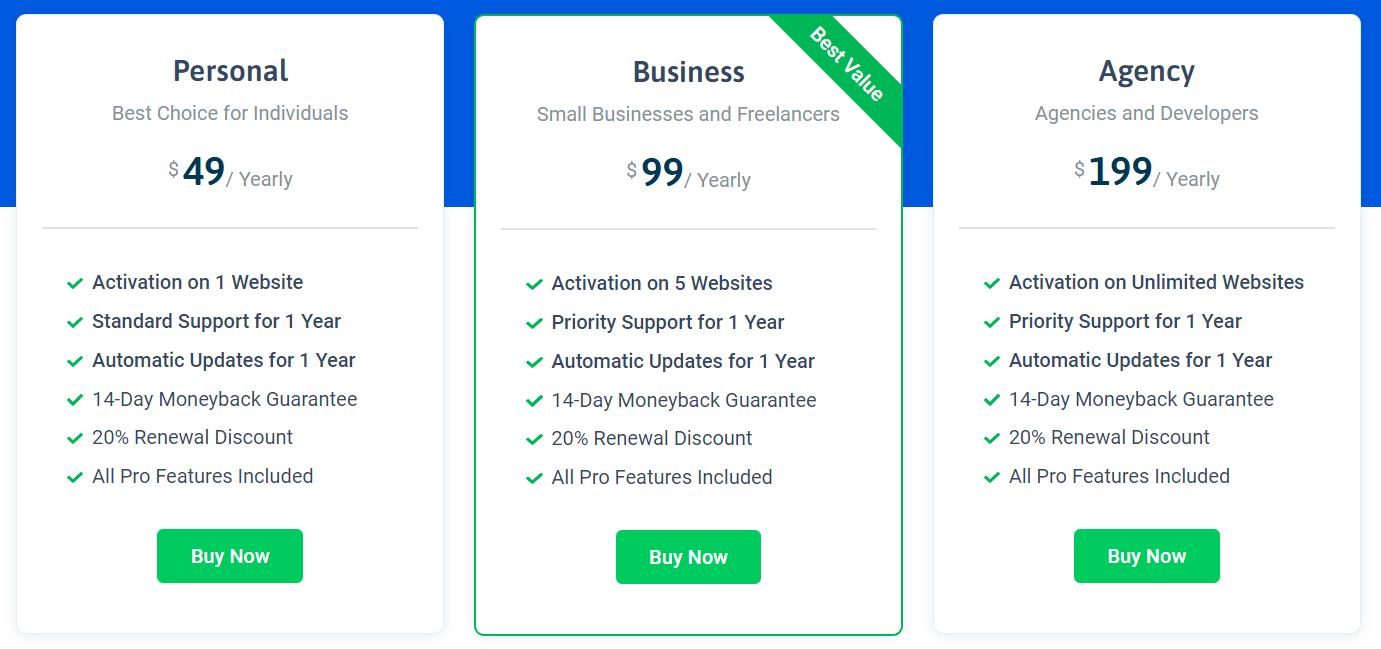
🚀 What are the best features?
- You can display your testimonials in a slider, grid, list, or filter menu style.
- You can change the colors, fonts, and other styles of your testimonials to match your website’s design.
- You can easily add testimonials to your posts and pages using a shortcode.
- Visitors to your website can submit their own testimonials using a front-end form.
- Your testimonials will look great on all devices, including desktops, laptops, tablets, and smartphones.
| 👍 Advantages |
| Multiple layout options and customizable styles |
| Front-end submission form |
| Compatible with all major WordPress themes |
| 👎 Disadvantages |
| Free version limits the number of testimonials to 10 |
| Pro version is required for advanced features |
| Some features can be complex to configure |
Testimonial Rotator Review – 4.3/5 ⭐⭐⭐⭐⭐
♟️ Easy Testimonials

Easy Testimonials is an easy to use plugin that not only plays well with Gutenberg, but comes with 5 custom Gutenberg blocks, making insertion of testimonials on your WordPress site a breeze.
To start showcasing testimonials as a slider, list, or slideshow, all you have to do is manually enter them in your WordPress dashboard using the intuitive interface.
You can add testimonials to your site’s sidebars, any widget area, and on posts or pages using the shortcode generator. And since Easy Testimonials supports images, you can manually add images or integrate the plugin with the Gravatar service to display review author images. This is great for personalizing your social proof and instilling trust in prospective customers.
Lastly, include testimonial excerpts, link reviews to specific webpages (such as a product page), and organize your testimonials based on assigned categories for easier review management.
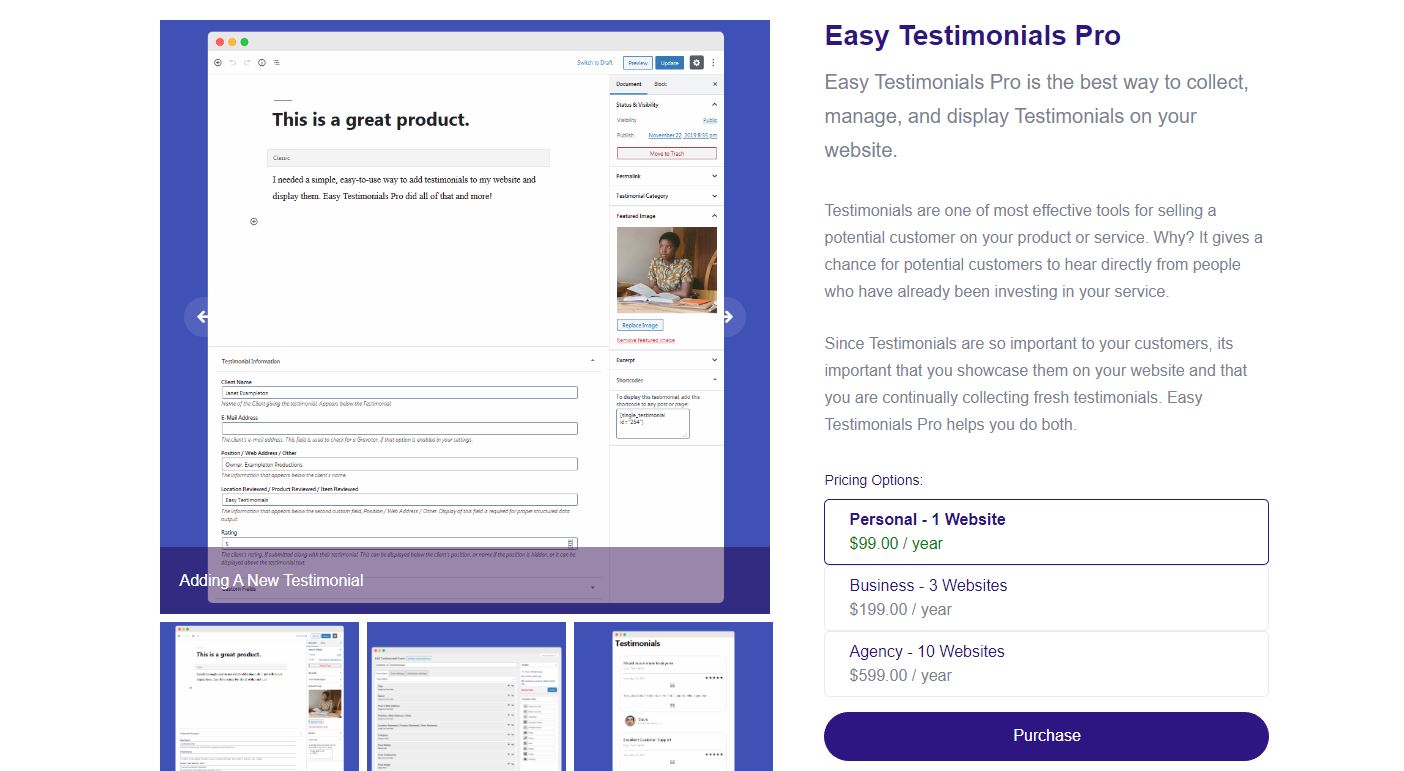
🚀 What are the best features?
- Frontend testimonial collection forms
- Spam prevention
- Email notifications
- 100+ designer themes
- Advanced transitions like scrolling, flipping, and tilting
- Carousel testimonial display
- Font styling
- Export functionality
| 👍 Advantages |
| It provides 5 Gutenberg blocks for displaying testimonials individually, in a list, randomly, in a grid, or in a slideshow |
| You can link testimonials to a specific page on your website |
| 👎 Disadvantages |
| The pricing plans are higher compared to other testimonial plugins |
Easy Testimonials Review – 3.9/5 ⭐⭐⭐⭐⭐
♟️ Testimonial Builder
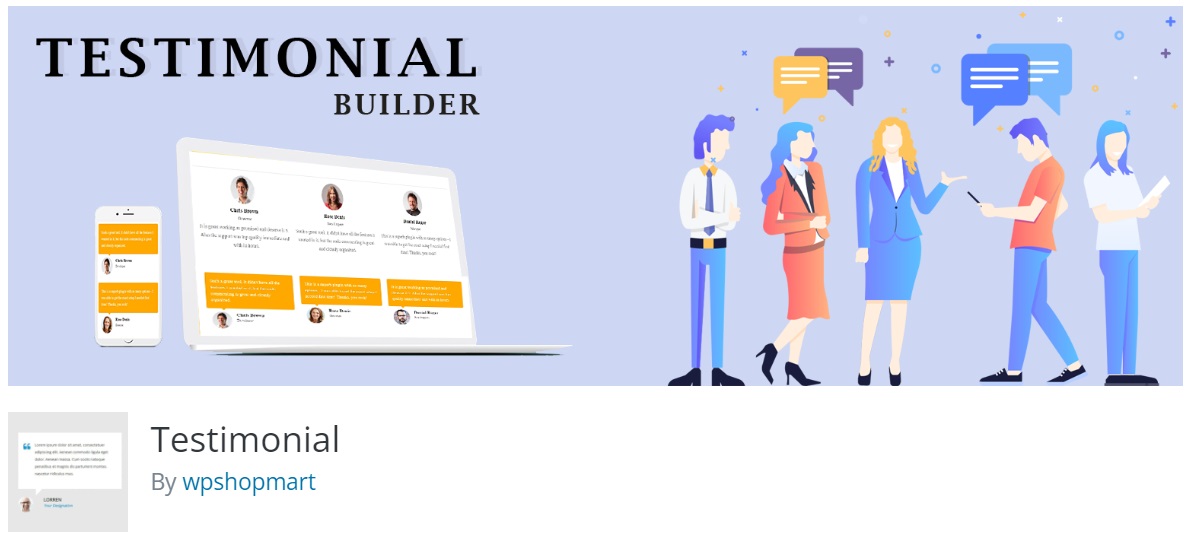
With Testimonial Builder, you have the freedom to add as many testimonials as you want to your website. You can easily place them in any page or post using shortcodes or directly in a widget. The plugin provides a wide range of customization options, allowing you to personalize the font style, font family, color scheme, and image layout of your testimonials. Each testimonial has designated fields for name, designation, content, and even a custom link.
By upgrading to the pro version of the plugin, you’ll gain access to a wealth of additional features. This includes a collection of over 100 slider templates and 55 grid templates, giving you plenty of options to showcase your testimonials in visually appealing ways. The pro version also introduces a front-end submission form, enabling visitors to submit their own testimonials. Furthermore, there is a ratings feature available, along with more than two dozen other valuable features to enhance your testimonial building experience.
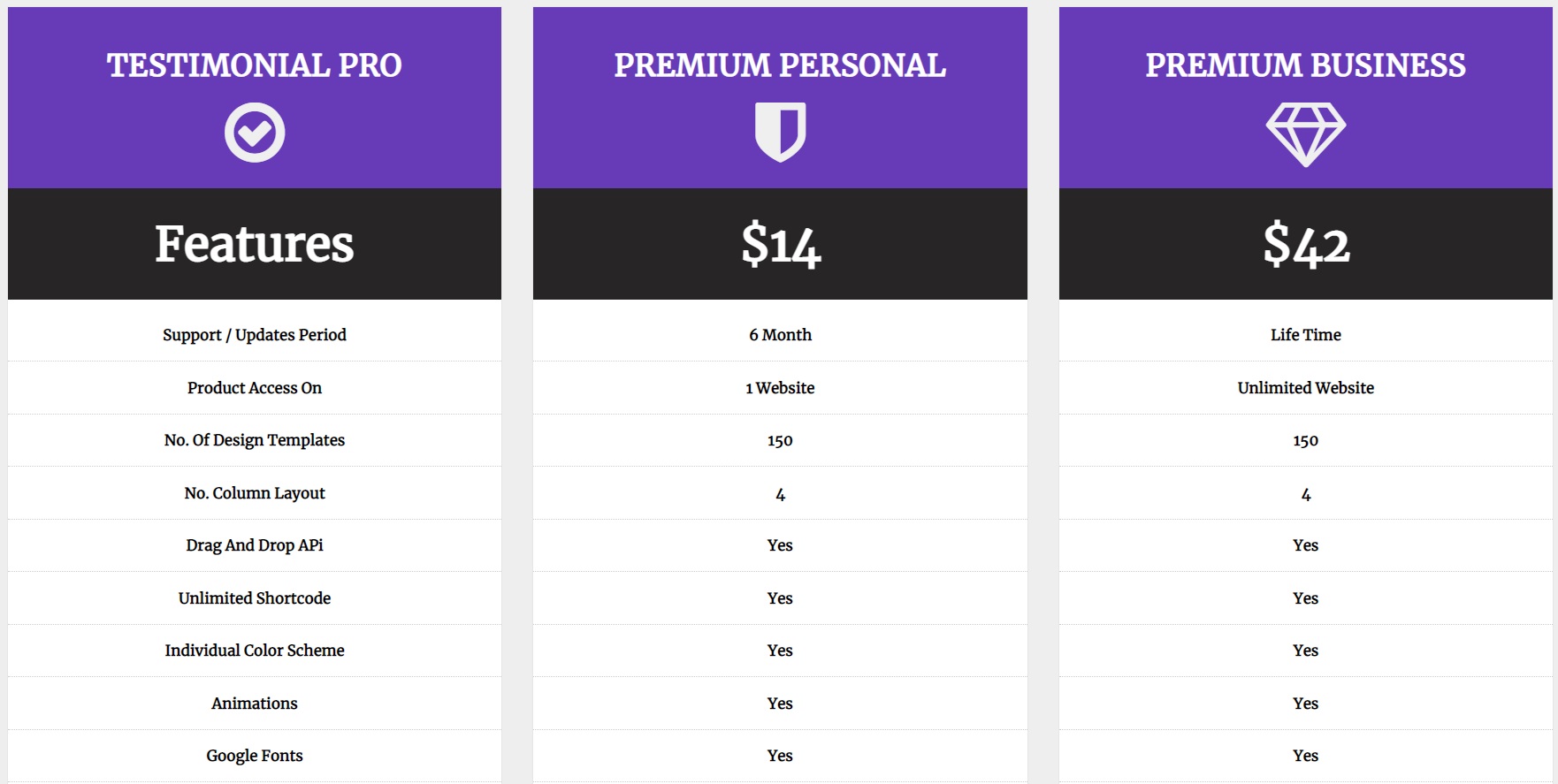
🚀 What are the best features?
- Free support
- 5 star rating system
- ‘Read More’ links and excerpts
- RSS feeds
- User submitted testimonials
- Testimonial counts
- Built-in caching
- Sticky testimonials
- Easy search by title, excerpt, content, or meta fields
- And much more
| 👍 Advantages |
| Drag-and-drop builder |
| Slider, grid templates |
| Front-end submission form and shortcodes |
| 👎 Disadvantages |
| Ratings only included in premium plugin |
| No ability to group and display specific testimonials or to integrate with WooCommerce |
| Limited documentation |
Testimonials Widget Review – 4.3/5 ⭐⭐⭐⭐⭐
♟️ Testimonial Basics

Testimonial Basics is a full-featured WordPress testimonial plugin that has every feature you could ever need to display what happy people are saying about your brand.
The neat thing about this plugin, as opposed to many other testimonial solutions for WordPress, is that it comes with a built-in testimonial collection form.
Each input form requires site visitors to leave a testimonial, name, and email. There are, however, optional fields such as testimonial title, location, and website. Adding to that, there are two customizable input fields for asking things like company name or occupation if you want.
You can display positive reviews in a widget area or within your site’s content. Plus, you can group testimonials for separate displays throughout your site. And to protect your collection forms from spam submissions, take advantage of the built-in reCAPTCHA functionality.
When it comes to customizing your brand’s testimonials, there’s no shortage of choices. For example, customize the color scheme, choose from 4 layouts for content testimonials and 6 for widget ones, and even pick from 9 web-friendly fonts.
🚀 What are the best features?
- Backup and restore testimonials
- 5 star rating system
- Optional Google snippet/scheme markup
- Easy dashboard for editing and approving testimonial submissions
- Gravatar support
- Pagination function (3, 5, or 10 per page)
- Translation into French, Dutch, German, and Spanish
- Optional GDPR opt-in button
| 👍 Advantages |
| This plugin includes a sidebar widget, multiple display styles, and a feedback form to collect testimonials from customers |
| It provides easy-to-use forms for collecting testimonials |
| 👎 Disadvantages |
| It doesn’t provide many customization options |
Testimonials Basics Review – 4.7/5 ⭐⭐⭐⭐⭐
🏆 The Verdict
And there you have it! Five of the best free WordPress testimonial plugins on the market that can help you display powerful social proof on your website in an effort to grow your brand. However, you should stick to one.
🥇 We are here to help you in the battle of choosing the most suitable testimonial plugin for your website, so we recommend Strong Testimonials. It has the most and the best features, the price is affordable, and it is easy to use. Give it a try!
Have you used any of the above-mentioned WordPress testimonial plugins? If so, we’d love to hear all about it in the comments below!




